Operating system: Windows, Android, macOS
Group of programs: Business automation
Accounting of repairs
- Copyright protects the unique methods of business automation that are used in our programs.

Copyright - We are a verified software publisher. This is displayed in the operating system when running our programs and demo-versions.

Verified publisher - We work with organizations around the world from small businesses to large ones. Our company is included in the international register of companies and has an electronic trust mark.

Sign of trust
Quick transition.
What do you want to do now?
If you want to get acquainted with the program, the fastest way is to first watch the full video, and then download the free demo version and work with it yourself. If necessary, request a presentation from technical support or read the instructions.

Contact us here
During business hours we usually respond within 1 minute
How to buy the program?
View a screenshot of the program
Watch a video about the program
Download demo version
Compare configurations of the program
Calculate the cost of software
Calculate the cost of the cloud if you need a cloud server
Who is the developer?
Program screenshot
A screenshot is a photo of the software running. From it you can immediately understand what a CRM system looks like. We have implemented a window interface with support for UX/UI design. This means that the user interface is based on years of user experience. Each action is located exactly where it is most convenient to perform it. Thanks to such a competent approach, your work productivity will be maximum. Click on the small image to open the screenshot in full size.
If you buy a USU CRM system with a configuration of at least “Standard”, you will have a choice of designs from more than fifty templates. Each user of the software will have the opportunity to choose the design of the program to suit their taste. Every day of work should bring joy!
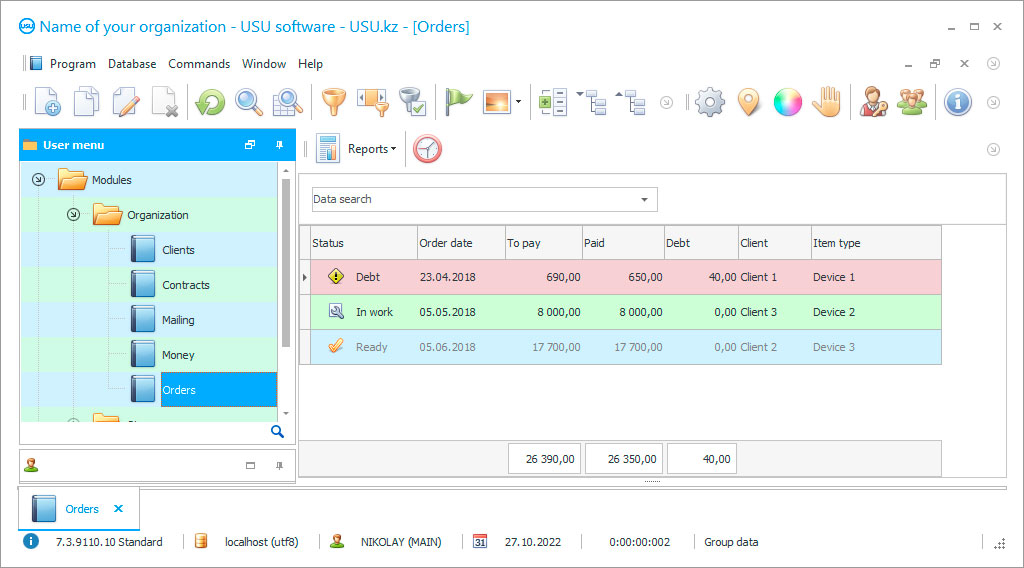
Repair accounting allows you to receive accurate information about the income and expenses of the organization. With the help of a modern program, this process can be easily automated. In accounting, all systems should be continuously monitored, so optimization will serve to increase productivity. Company employees will receive accurate and reliable data on the results of work, so they can give a correct assessment of the current state of the company.
USU Software allows you to control the repair processes. It divides all services into types: cosmetic, planned, capital, and current. Due to the division, it is possible to calculate the most popular directions using advanced analytics. So, the owners will see where the demand is, and which types they need to focus their efforts and accounting. If a company makes repairs on its own, then it is looking for suppliers on a long-term basis with reasonable prices. It is worth giving preference to wholesale purchases. Thus, the risk of additional spending is reduced.
Who is the developer?

Akulov Nikolay
Expert and chief programmer who participated in the design and development of this software.
2024-11-05
Video of accounting of repairs
The specialization of the organization plays an important role in accounting. Each type of activity has its unique characteristics. Therefore, certain reports and forms are required. This platform provides users with an extended list of features. It does not only provide documents but even shows you how to fill in the fields and cells correctly. New hires will be able to quickly understand the features. The convenient arrangement of the buttons guarantees the prompt introduction of information from the primary documentation. New technologies always increase productivity and yield in every field, and repair is not an exception.
The program can keep track of the repair of machinery, equipment, household inventory, vehicles, and premises. For each type, a separate order is created, which contains a list of works. This is very important for service and repair companies. If a client applies to the repair of equipment, then first a coupon of the goods should be received, and the object is transferred to perform examination. Experts carry out an independent assessment of the technical condition and give recommendations. If a manufacturing defect is confirmed, then the organization carries out repairs at no additional cost to the customer. Otherwise, all costs are borne by the client.
Download demo version
When starting the program, you can select the language.

You can download the demo version for free. And work in the program for two weeks. Some information has already been included there for clarity.
Who is the translator?

Khoilo Roman
Chief programmer who took part in the translation of this software into different languages.
It is important for firms that repair premises to indicate the types of materials used and the exact delivery time. Own stocks or the customer can be involved. All conditions are discussed before the conclusion of the contract. On additional sheets, a specification with all stages is prescribed. The repair team follows the terms of reference. The repair process is monitored by a foreman or shift supervisor, who bears full financial responsibility for employees. Upon completion of the work, an act is drawn up, which indicates the name and date. After completing all the manipulations, the accounting documentation is filed to the contract. Thus, the object is handed over.
USU Software is an excellent option to perform automation and optimization of any company. The program is designed to ensure full accounting. It generates cost estimates, calculates wages, fills in personal files, determines the demand for goods and services, creates annual reports. Also, helps to carry out repairs, inspections, inventories, and audits. New technologies guarantee the optimization of current production facilities.
Order an accounting of repairs
To buy the program, just call or write to us. Our specialists will agree with you on the appropriate software configuration, prepare a contract and an invoice for payment.
How to buy the program?

Send details for the contract
We enter into an agreement with each client. The contract is your guarantee that you will receive exactly what you require. Therefore, first you need to send us the details of a legal entity or individual. This usually takes no more than 5 minutes

Make an advance payment
After sending you scanned copies of the contract and invoice for payment, an advance payment is required. Please note that before installing the CRM system, it is enough to pay not the full amount, but only a part. Various payment methods are supported. Approximately 15 minutes

The program will be installed
After this, a specific installation date and time will be agreed upon with you. This usually happens on the same or the next day after the paperwork is completed. Immediately after installing the CRM system, you can ask for training for your employee. If the program is purchased for 1 user, it will take no more than 1 hour

Enjoy the result
Enjoy the result endlessly :) What is especially pleasing is not only the quality with which the software has been developed to automate everyday work, but also the lack of dependency in the form of a monthly subscription fee. After all, you will only pay once for the program.
Buy a ready-made program
Also you can order custom software development
If you have special software requirements, order custom development. Then you won’t have to adapt to the program, but the program will be adjusted to your business processes!
Accounting of repairs
There are many other advantages, including rapid development, high performance, data synchronization, monitoring the execution of operations, cash flow control, accounting of assets and liabilities, repair of equipment and premises, identification of late payments, downloading a bank statement from a client bank, calculation of income and expenses, calculations and statements, the choice of methods to assess inventories, control over the movement of vehicles, integration with the site, Viber communication, analysis of profitability and sales level, creation of charts for long-term and short-term periods, advanced analytics, implementation in large and small firms, consolidation of accounting and tax reporting, determination of the goods and services in demand, waybills, invoice, expense reports, chess sheet, chart of accounts and sub-accounts, assessment of the quality of staff work, identifying innovators and leaders, receipt and write-off of objects, inventory control, debt carryover, cash book and fiscal receipts, specialized classifiers and reference books, accounting of financial transactions, compliance with legal rules and standards, loading photos, receiving applications via the Internet, automation of automatic telephone exchange, sending SMS and e-mails, client base, tasks for the leader, determination of financial position and condition, balance sheet and report of financial results, feedback, built-in assistant, video surveillance on request, formation of a payment schedule, wholesale and retail, cash and non-cash payments, sorting and grouping data, accounting of defective products, selection of indicators, separation of large operations into small ones, identifying the need for resources, user manual, choice of accounting policies, quality control, interaction of departments and services, monitoring the technical condition of objects.






