Operating system: Windows, Android, macOS
Group of programs: Business automation
Repair system
- Copyright protects the unique methods of business automation that are used in our programs.

Copyright - We are a verified software publisher. This is displayed in the operating system when running our programs and demo-versions.

Verified publisher - We work with organizations around the world from small businesses to large ones. Our company is included in the international register of companies and has an electronic trust mark.

Sign of trust
Quick transition.
What do you want to do now?
If you want to get acquainted with the program, the fastest way is to first watch the full video, and then download the free demo version and work with it yourself. If necessary, request a presentation from technical support or read the instructions.

Contact us here
During business hours we usually respond within 1 minute
How to buy the program?
View a screenshot of the program
Watch a video about the program
Download demo version
Compare configurations of the program
Calculate the cost of software
Calculate the cost of the cloud if you need a cloud server
Who is the developer?
Program screenshot
A screenshot is a photo of the software running. From it you can immediately understand what a CRM system looks like. We have implemented a window interface with support for UX/UI design. This means that the user interface is based on years of user experience. Each action is located exactly where it is most convenient to perform it. Thanks to such a competent approach, your work productivity will be maximum. Click on the small image to open the screenshot in full size.
If you buy a USU CRM system with a configuration of at least “Standard”, you will have a choice of designs from more than fifty templates. Each user of the software will have the opportunity to choose the design of the program to suit their taste. Every day of work should bring joy!
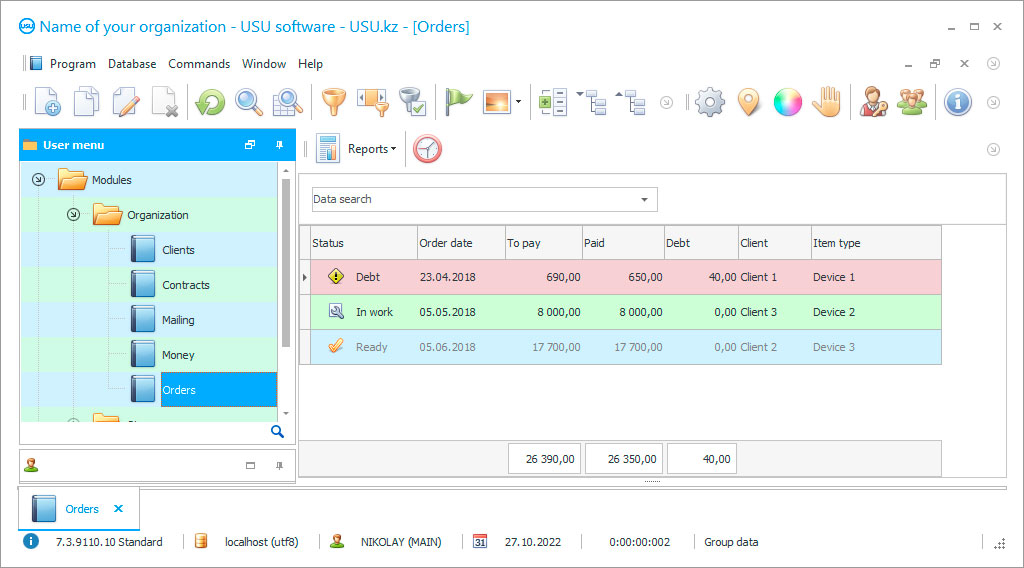
The repair system involves the formation of a clear plan of action to complete the work. Thanks to the right organization, you can achieve a quality result. With the help of an automated system, companies reduce the time required to prepare documentary support and also distribute duties according to instructions between departments and personnel. The repair is carried out according to the technical regulations. It does not depend on its type. For example repair of machinery, equipment, premises, vehicles, household tools.
USU Software system allows dividing services into segments. In the directories, separate groups are created by the type of repair. If the main activity is aimed at working with premises, then it can be divided into the following elements: cosmetic, restorative, capital, planned, and current. For traders: simple and complex. This is determined by experts. The owners provide the basic characteristics for creating the system, and the employees already offer various options. At the beginning of the business, the main positions are fixed in internal documents.
Who is the developer?

Akulov Nikolay
Expert and chief programmer who participated in the design and development of this software.
2024-11-05
Video of repair system
Repair services are provided for individuals and legal entities, for private and public institutions. Each object has its characteristics. For example type of financing, types of materials, procurement plan. According to the terms of the contract, reporting forms are drawn up. In the repair system, it is important not only to distribute responsibilities but also to correctly establish their order. First, the coatings are cleaned from old materials. Then they are treated with a special base solution for a long-term effect. Then finishing work is already carried out. When carrying out the repair of premises, especially in which there are non-standard conditions (high or low temperatures, open spaces), the recommendations of specialists should be followed. They evaluate all the indicators and characteristics of the object, and also give an appropriate conclusion.
USU Software system is used in repair and service companies. It maintains a common client base for several branches and subsidiaries. This helps to keep bulk mailing about discount programs and special offers. Service companies provide equipment inspection and repair services. First, the client sends the object for inspection, where special employees assess the likelihood of malfunctions and issue a conclusion. If necessary, they carry out repair work and return the goods within the time frame established by law. If the malfunction is the fault of the manufacturers, then it is done free of charge. Otherwise, all costs are passed on to the customer. A record for each type of repair is formed in a special sheet. At the end of the reporting period, a summary is made and the data is transferred to the report. Based on this, the owners analyze the work.
Download demo version
When starting the program, you can select the language.

You can download the demo version for free. And work in the program for two weeks. Some information has already been included there for clarity.
Who is the translator?

Khoilo Roman
Chief programmer who took part in the translation of this software into different languages.
The automated repair system allows continuous monitoring of all operations. A modern information product coordinates the actions of personnel. Owners can track the progress of orders at each stage, and they can also add new tasks with due dates. This system automatically generates a balance sheet and a statement of financial results. To do this, it is necessary to formulate the principles of accounting policies and the pricing procedure. Continuous market monitoring provides data on the growth and development prospects among similar firms.
There are many useful possibilities as automation of business operations, access by login and password, consolidation of reporting, plan of accounts and sub-accounts, advanced analytics, control over the use of warehouse stocks, unlimited number of departments and services, automation of automatic telephone exchange, loading and unloading a bank statement, the prompt introduction of changes, real-time control of the control system, short and long term planning, discounts and bonuses, free trial period, timely system update, payment orders and claims, automatic filling of forms, built-in contract templates, specialized classifiers, the book of purchases and sales, monitoring of market segments in the system, use in various economic sectors, repair and inspection of equipment and technology, calculations and statements.
Order a repair system
To buy the program, just call or write to us. Our specialists will agree with you on the appropriate software configuration, prepare a contract and an invoice for payment.
How to buy the program?

Send details for the contract
We enter into an agreement with each client. The contract is your guarantee that you will receive exactly what you require. Therefore, first you need to send us the details of a legal entity or individual. This usually takes no more than 5 minutes

Make an advance payment
After sending you scanned copies of the contract and invoice for payment, an advance payment is required. Please note that before installing the CRM system, it is enough to pay not the full amount, but only a part. Various payment methods are supported. Approximately 15 minutes

The program will be installed
After this, a specific installation date and time will be agreed upon with you. This usually happens on the same or the next day after the paperwork is completed. Immediately after installing the CRM system, you can ask for training for your employee. If the program is purchased for 1 user, it will take no more than 1 hour

Enjoy the result
Enjoy the result endlessly :) What is especially pleasing is not only the quality with which the software has been developed to automate everyday work, but also the lack of dependency in the form of a monthly subscription fee. After all, you will only pay once for the program.
Buy a ready-made program
Also you can order custom software development
If you have special software requirements, order custom development. Then you won’t have to adapt to the program, but the program will be adjusted to your business processes!
Repair system
USU Software repair system also supports payroll preparation, personnel policy, synthetic and analytical accounting, transferring a configuration from another system, documentary registration of major and cosmetic repairs, profitability analysis, identification of expired goods, inventory and audit, the realization of marriage, manufacturing of products, provision of services and work, built-in electronic assistant, reference information, a system for sorting and grouping data, calculation of supply and demand in the program system, unified customer base, invoices for payment, acts of services rendered, consignment notes, business trip, reconciliation statements with counterparties, dividing large processes into small ones, integration with the site, cash and non-cash payments, feedback, inventory cards, CCTV, personal files of employees, receiving applications via the Internet, quality control, specifications in a single system, bulk and individual mailing of emails. Accounting and control of any equipment in the warehouse must always be carried out with particular accuracy and care. Especially if your inventory is related to service and repair. We recommend not to be led by free offers, but to trust only trusted developers, like the USU Software system.






