Operating system: Windows, Android, macOS
Group of programs: Business automation
Repair system and maintenance
- Copyright protects the unique methods of business automation that are used in our programs.

Copyright - We are a verified software publisher. This is displayed in the operating system when running our programs and demo-versions.

Verified publisher - We work with organizations around the world from small businesses to large ones. Our company is included in the international register of companies and has an electronic trust mark.

Sign of trust
Quick transition.
What do you want to do now?
If you want to get acquainted with the program, the fastest way is to first watch the full video, and then download the free demo version and work with it yourself. If necessary, request a presentation from technical support or read the instructions.

Contact us here
During business hours we usually respond within 1 minute
How to buy the program?
View a screenshot of the program
Watch a video about the program
Download demo version
Compare configurations of the program
Calculate the cost of software
Calculate the cost of the cloud if you need a cloud server
Who is the developer?
Program screenshot
A screenshot is a photo of the software running. From it you can immediately understand what a CRM system looks like. We have implemented a window interface with support for UX/UI design. This means that the user interface is based on years of user experience. Each action is located exactly where it is most convenient to perform it. Thanks to such a competent approach, your work productivity will be maximum. Click on the small image to open the screenshot in full size.
If you buy a USU CRM system with a configuration of at least “Standard”, you will have a choice of designs from more than fifty templates. Each user of the software will have the opportunity to choose the design of the program to suit their taste. Every day of work should bring joy!
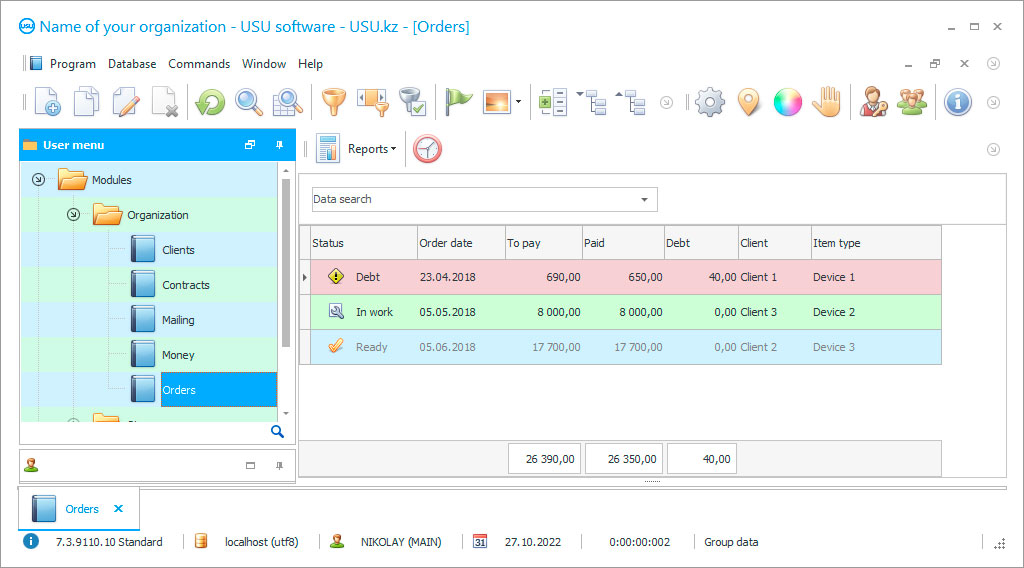
The repair and maintenance system includes services for carrying out certain types of work for individuals and legal entities. They are aimed at troubleshooting or completely changing the technical condition of objects. All factors are important in the system. The repair can be carried out on the basis of an expert opinion or other documents. When servicing clients, one must not only check documents but also compare the facts of exploitation. Each question must have a clear answer. This allows correctly recording the need for repair or maintenance.
USU Software system allows automating the activities of many companies. It is used by service centers, repair shops, grocery stores, pawnshops, car washes, kindergartens, beauty salons. Built-in letterhead and document templates help employees quickly fill out documents that need to be handed over to the client. The cost calculation is based on a sample of indicators. The pricing procedure is specified in the constituent documents and accounting policies. All the necessary data for the normal functioning of an economic entity should be entered into the system.
Who is the developer?

Akulov Nikolay
Expert and chief programmer who participated in the design and development of this software.
2024-11-05
Video of repair system and maintenance
For organizations that are engaged in customer service, it is necessary to form a common base. It is used to send messages about changing the order status. After the completion of the repair, the customer receives a notification, which contains the number and place of receipt of the object. Service is carried out in chronological order in turn. For each client, a separate card is formed, which contains information about the issue of contacting the service center. Repairs and maintenance are carried out only after confirmation of faults that are not related to the human factor of consumers. Otherwise, the expenditure part is transferred to the client.
If the company is engaged in the renovation of premises, then this configuration provides users with special sheets and specifications. They are filled in according to the signed contract. Each line has the name of the operation and the approximate time frame for their completion. In the end, the total is summed up and the amount is prescribed. During the repair process, materials from the client or the company can be used. All basic conditions are specified in the contract. If the company makes purchases on its own, then this cost is recorded in the estimate as to the total cost of materials and tools. It often matters the most. The rest of the work follows.
Download demo version
When starting the program, you can select the language.

You can download the demo version for free. And work in the program for two weeks. Some information has already been included there for clarity.
Who is the translator?

Khoilo Roman
Chief programmer who took part in the translation of this software into different languages.
USU Software system allows conducting several activities in one system. They are divided into reference books, classifiers, and books. Individual users are created if necessary. For system maintenance, the update affects all documents, regardless of the time of creation. This ensures that the forms and letterhead templates are up to date. Thus, when submitting reports to the relevant authorities, there no controversial situations. Reports are formed on the basis of the entered primary data. Each calculation of a financial indicator can be divided into several stages, and even refine the formula. Advanced analytics show expenses and income according to each operation.
In the system for repair and maintenance, it is necessary not only to monitor the performance of services but also to organize the general order of the management. This program controls the calculation of taxes and fees and their payment to the budgets. The production calendar shows the timing of payments. The specialist makes sure that there are no delays. The owners try to implement only high-quality information products that can improve their work.
Order a repair system and maintenance
To buy the program, just call or write to us. Our specialists will agree with you on the appropriate software configuration, prepare a contract and an invoice for payment.
How to buy the program?

Send details for the contract
We enter into an agreement with each client. The contract is your guarantee that you will receive exactly what you require. Therefore, first you need to send us the details of a legal entity or individual. This usually takes no more than 5 minutes

Make an advance payment
After sending you scanned copies of the contract and invoice for payment, an advance payment is required. Please note that before installing the CRM system, it is enough to pay not the full amount, but only a part. Various payment methods are supported. Approximately 15 minutes

The program will be installed
After this, a specific installation date and time will be agreed upon with you. This usually happens on the same or the next day after the paperwork is completed. Immediately after installing the CRM system, you can ask for training for your employee. If the program is purchased for 1 user, it will take no more than 1 hour

Enjoy the result
Enjoy the result endlessly :) What is especially pleasing is not only the quality with which the software has been developed to automate everyday work, but also the lack of dependency in the form of a monthly subscription fee. After all, you will only pay once for the program.
Buy a ready-made program
Also you can order custom software development
If you have special software requirements, order custom development. Then you won’t have to adapt to the program, but the program will be adjusted to your business processes!
Repair system and maintenance
Repair system and maintenance provide full documentary support, up-to-date accounting posting templates, timely update, transferring data from other devices, continuous program maintenance, login and password authorization, advanced user settings, compliance with rules and regulations, upload and download of a bank statement from a client bank, monitoring of production and productivity, analysis of finance, reporting on planned repairs in the system, synthetic and analytical accounting, cash flow control, calculation of time and piecework wages, quality management in the system of interaction between departments, payment orders, and claims, identification of overdue contracts, accounts receivable and payable, trend analysis, sorting, grouping, and selection of data, system backup, carrying out repairs and inspections, maintenance of machinery and equipment, manufacture of various products, calculation of the cost, calculations and statements, determining the goods and services demand.
Users can also find out such features as continuity and consistency, maintenance activity analytics, financial documents, automation of automatic telephone exchange, making adjustments to the maintenance accounting policies, personnel documents, waybills, loading photos, electronic document management, choice of pricing methods, unlimited number of repair branches in a single system, feedback, free trial period, reference data, synchronization, built-in calculator, the book of income and expenses, registration log, quality assessment of work, specifications, CCTV, carrying out cosmetic and restoration repairs, servicing private and public institutions, implementation of the system in large and small organizations, the manager planner, charts and layouts.






