Operating system: Windows, Android, macOS
Group of programs: Business automation
Technical support work automation
- Copyright protects the unique methods of business automation that are used in our programs.

Copyright - We are a verified software publisher. This is displayed in the operating system when running our programs and demo-versions.

Verified publisher - We work with organizations around the world from small businesses to large ones. Our company is included in the international register of companies and has an electronic trust mark.

Sign of trust
Quick transition.
What do you want to do now?
If you want to get acquainted with the program, the fastest way is to first watch the full video, and then download the free demo version and work with it yourself. If necessary, request a presentation from technical support or read the instructions.

Contact us here
During business hours we usually respond within 1 minute
How to buy the program?
View a screenshot of the program
Watch a video about the program
Download demo version
Compare configurations of the program
Calculate the cost of software
Calculate the cost of the cloud if you need a cloud server
Who is the developer?
Program screenshot
A screenshot is a photo of the software running. From it you can immediately understand what a CRM system looks like. We have implemented a window interface with support for UX/UI design. This means that the user interface is based on years of user experience. Each action is located exactly where it is most convenient to perform it. Thanks to such a competent approach, your work productivity will be maximum. Click on the small image to open the screenshot in full size.
If you buy a USU CRM system with a configuration of at least “Standard”, you will have a choice of designs from more than fifty templates. Each user of the software will have the opportunity to choose the design of the program to suit their taste. Every day of work should bring joy!
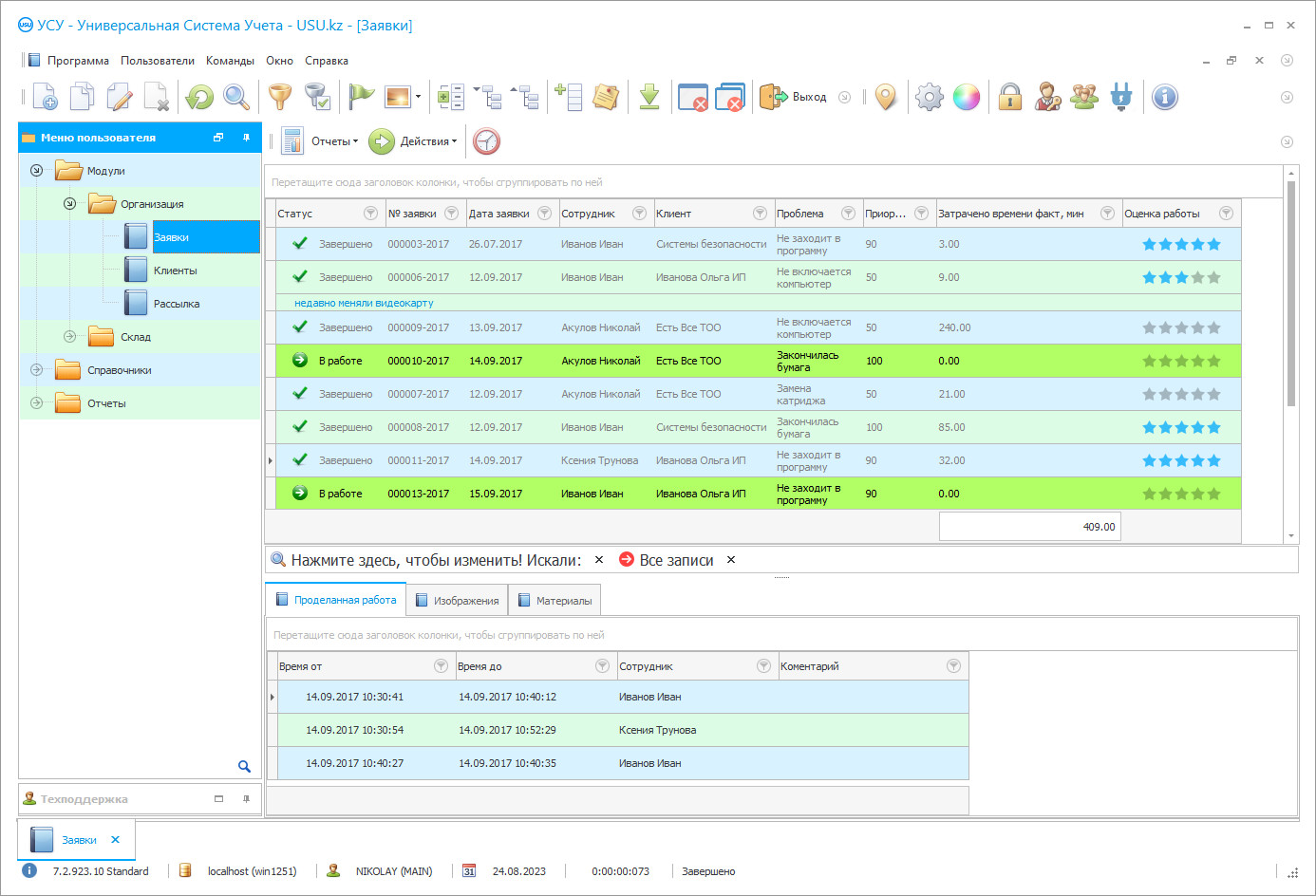
In recent years, the automation of technical support work has become a subject of increased interest for many IT companies, where it is important to build clear work mechanisms, improve the quality of interaction with users and customers, and improve efficiency and productivity. This cannot always be achieved through the human factor. Hence, we have to deal with automation, develop special software, look for an optimal solution on the market that uses an integrated approach, and simultaneously closes several areas at once.
Who is the developer?

Akulov Nikolay
Expert and chief programmer who participated in the design and development of this software.
2024-11-21
Video of technical support work automation
This video is in Russian. We have not yet managed to make videos in other languages.
With the modern IT environment, the USU Software system (usu.kz) is familiar not only in theory but also directly in practice, when it was necessary to develop original automation projects in a short time, exercising control over the work of the service department or technical support. It"s no secret automation focuses on operational accounting. Automation makes the structure more orderly. Technical support can be divided into a given number of stages, user contact, registration, problem classification, search for a free specialist who is competent enough to fix the problem. The automation program takes care of the customer information and the performed work procedures. The advantage of automation is technical support work can be dealt with in real-time, monitor processes, report to management, and communicate with customers. On the last option, a separate emphasis is placed on CRM, including a bulk SMS module. Work is often stalled due to imperfect human factors. The specialist forgot to prepare the work documents, did not follow up on the execution of the order, could not buy missing parts and spare parts on time did not set a specific personnel task. In this context, the program is flawless.
Download demo version
We currently have a demo version of this program only in Russian.
You can download the demo version for free. And work in the program for two weeks. Some information has already been included there for clarity.
The work automation project permits users to freely exchange information, text and graphic files, management reports, and analytics summaries, control every aspect of technical support, promptly contact customers and clarify some details of the work.
Order a technical support work automation
To buy the program, just call or write to us. Our specialists will agree with you on the appropriate software configuration, prepare a contract and an invoice for payment.
How to buy the program?

Send details for the contract
We enter into an agreement with each client. The contract is your guarantee that you will receive exactly what you require. Therefore, first you need to send us the details of a legal entity or individual. This usually takes no more than 5 minutes

Make an advance payment
After sending you scanned copies of the contract and invoice for payment, an advance payment is required. Please note that before installing the CRM system, it is enough to pay not the full amount, but only a part. Various payment methods are supported. Approximately 15 minutes

The program will be installed
After this, a specific installation date and time will be agreed upon with you. This usually happens on the same or the next day after the paperwork is completed. Immediately after installing the CRM system, you can ask for training for your employee. If the program is purchased for 1 user, it will take no more than 1 hour

Enjoy the result
Enjoy the result endlessly :) What is especially pleasing is not only the quality with which the software has been developed to automate everyday work, but also the lack of dependency in the form of a monthly subscription fee. After all, you will only pay once for the program.
Buy a ready-made program
Also you can order custom software development
If you have special software requirements, order custom development. Then you won’t have to adapt to the program, but the program will be adjusted to your business processes!
Technical support work automation
Do not forget about the adaptability of the automation system. The functionality of the program is easy to adjust (customize) for the specific realities of operation, current and long-term tasks, certain subtleties and nuances of work, where every little thing can be of decisive importance. It is not for nothing that the project has earned rave reviews from leading IT companies. It has a rich functional range, pleasant design, is comfortable and easy to use, and allows competently managing operational accounting.
The automation technical project specialization affects technical support processes, communication with users and staff, documentation turnover, planning, resource allocation. The work with the received applications is structured clearly and clearly, the client"s appeal, registration, the formation of a package of accompanying documentation, the execution of the order itself, reporting. With the help of the planner, it is much easier to keep track of current and planned applications, adjust the level of employment. If the fulfillment of a certain order may require additional materials, parts, and spare parts, then their availability is checked automatically. The technical support platform appeals to all users without exception. It is not geared towards a high level of computer literacy. Execution of order during automation can be divided into several stages to closely follow (online) each stage. It is not difficult for users to timely report to the customer on the progress of work, share important information or simply advertise the company"s services through mass SMS. It is also not forbidden to freely exchange files, graphics, and text, send reports to each other. It is easy to correlate current and planned production indicators on screens to better influence work processes. With automation, it is easier to control the long-term goals of the organization, keep track of plans, financial performance, build reliable and productive relationships with the customer base.
By default, the technical support service acquires an alert module that allows you to keep your hands on the pulse, track the slightest problems and quickly fix them. The possibility of integration with advanced services and systems is not excluded to use the entire range of tools. The configuration is ideal not only for technical support centers but also service organizations, IT companies, government agencies that specialize in contacts with the public. Not all options found a place in the basic configuration. In this case, the spectrum can be expanded through some innovations and paid add-ons. The list is posted on the website. We recommend using the demo version to familiarize yourself with the capabilities of the program, learn about its strengths and advantages. Tangibles - the client"s opportunity to see modern technology, personnel, availability, and attractiveness of information materials about the services of the company. Reliability is the ability of a firm to keep its promises regarding delivery, quality, time, accuracy, problem-solving, prices. Responsiveness - the willingness of the company to help its clients and provide fast and high-quality service. (assurance) - knowledge and competence of personnel, courtesy, and courtesy, as well as the ability of the company and its employees to inspire confidence and confidence. Thus, technical support maintenance is the activity of the service provider, which takes place in direct contact with the consumer, provision of services, creation of conditions that make it easier for people to work, travel, rest, and other vital functions.






