You can register any number of divisions: head office, all branches, various warehouses and shops.
For this in "custom menu" on the left, first go to the item ' Directories '. You can enter the menu item either by double-clicking on the menu item itself, or by clicking once on the arrow to the left of the folder image.
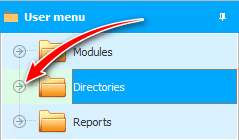
Then go to ' Organization '. And then double click on the directory "Departments" .
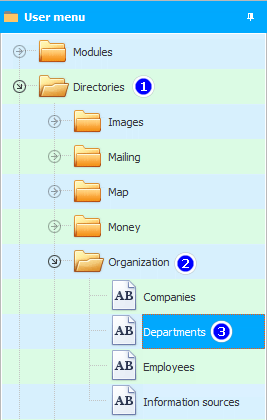
A list of previously entered subdivisions will be displayed. Directories in the program may not be empty for greater clarity, so that it is clearer where and what to enter.
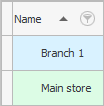
![]() Next, you can see how to add a new record to the table.
Next, you can see how to add a new record to the table.
![]() And then you can register different legal entities in the program, if certain of your divisions require this. Or, if you work on behalf of a single legal entity, then simply indicate its name and details.
And then you can register different legal entities in the program, if certain of your divisions require this. Or, if you work on behalf of a single legal entity, then simply indicate its name and details.
![]() Next, you can start compiling a list of your employees .
Next, you can start compiling a list of your employees .
![]() You can order developers to install the program in the cloud if you want all your branches to work in a single information system.
You can order developers to install the program in the cloud if you want all your branches to work in a single information system.
See below for other helpful topics:
![]()
Universal Accounting System
2010 - 2025