
The product range is an important part of the work of any trade organization, for example, a pharmacy. A lot of product names need to be somehow collected into a database. You will need to monitor the availability of goods , change product prices in a timely manner, write off units of goods and add new headings . In trade organizations and medical institutions, the assortment is usually huge. That is why it is better to maintain goods in a specialized program ' USU ', where you can easily create and edit product cards for each type of product.
The product card is one of the best ways to organize information about the products you have. Storing data in electronic format is much more convenient. You can easily find the right product in the database by name, make the necessary changes and even, if necessary, link the product card to the site page.

How to make a product card? Work in the program of any trading company begins with such a question. Creating a product card is the first thing to do. Creating a product card is easy. You can add a new product in the directory "Nomenclature" .
![]() You can read more about how to fill out a product card in another article . After creating a product card, you add all the necessary information there: name, price, availability at outlets, product balances, and so on. As a result, you will get the correct product card.
You can read more about how to fill out a product card in another article . After creating a product card, you add all the necessary information there: name, price, availability at outlets, product balances, and so on. As a result, you will get the correct product card.
Filling in product cards is fast, as our professional program has all the tools necessary for this. For example, you can bulk import product names from Excel . It is up to you to decide how to add a product card: manually or automated.
The size of the product card is quite large. You can enter up to 500 characters as the product name. The name in the product card should not be longer. If you have such, then optimization of the product card is required. Part of the name can obviously be removed or shortened.

The next important question: how to change the product card? Changing the product card, if necessary, is also an important part of the software. The price of products may change, the balance of goods in stock may change. For example, if a large batch has expired. The program for product cards ' USU ' can do all this. Further, using the example of a mismatch of residuals, we will clearly show how this works.

Why don't the balances match? Most often this happens due to insufficient qualifications of the employee or because of his inattention. If the balances of the goods do not match, we use a special mechanism in the ' Universal Accounting System ', which makes it easy to identify and eliminate errors. First in "nomenclature" by clicking the mouse, select the line of the problematic item.
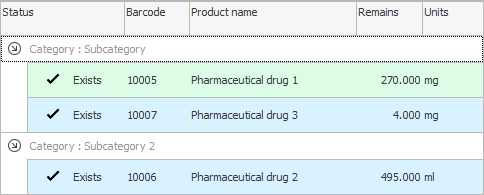

How to even out leftovers? Balancing the leftovers can be tricky. Will have to make an effort. Especially if the negligent employee created a lot of discrepancies. But the ' USU ' system has a special functionality for this work. There are special reports required if the stock balance does not match. At the top of the list of internal reports, select the command "Card Product" .
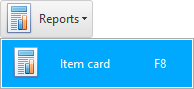
In the window that appears, fill in the parameters for generating a report and click the ' Report ' button.
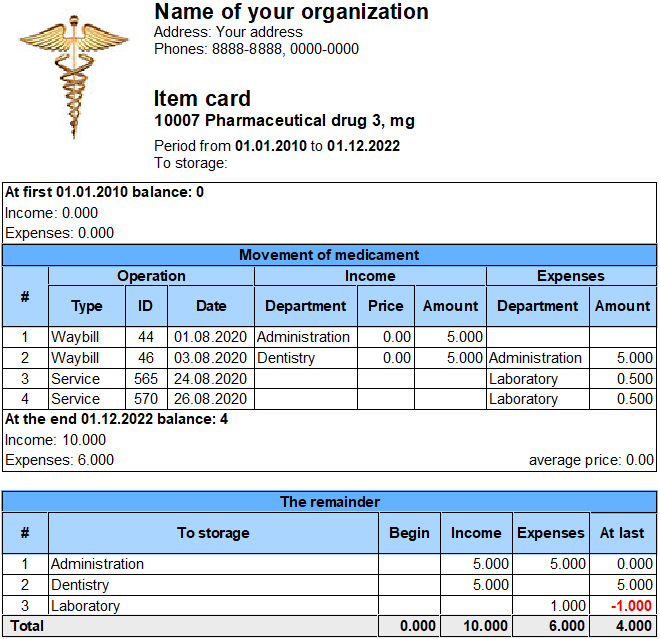
If the free balance and the balance of the organization do not match, you first need to understand in which particular unit the confusion arose. First, in the bottom table of the generated report, you can see in which departments there is a product.
It may also happen that the program will display one balance, and the warehouse will have a different amount of goods. In this case, the software will help you detect the mistake you made and correct it.
The top table in the report shows all movements of the selected item.
The ' Kind ' column indicates the type of operation. Goods may arrive according to "overhead" , be "sold" or spent "when providing a service" .
Next immediately come columns with a unique code and transaction date, so that you can easily find the specified invoice if it turns out that the wrong amount of goods was credited by the user.
Further sections ' Income ' and ' Expenses ' can be either filled or empty.
For the first operation, only the ' Incoming ' section is filled - it means that the goods have arrived at the organization.
The second operation has only a write-off - it means that the goods have been sold.
The third operation has both a receipt and a write-off, which means that the goods from one department were moved to another department.
Thus, you can check the actual data with those that were entered into the program. This will help you easily find discrepancies and inaccuracies that will always be due to human error.
![]() In addition, our program stores
In addition, our program stores ![]()
![]() all user actions , so that you can easily determine the one to blame for the mistake.
all user actions , so that you can easily determine the one to blame for the mistake.
See below for other helpful topics:
![]()
Universal Accounting System
2010 - 2025