
A report is what is displayed on a sheet of paper.
The report can be analytical, which itself will analyze the information available in the program and display the result. What the user could take many months to do, the program will analyze in seconds.
The report can be a list report, which will display some data in a list so that it is convenient to print them.
The report can be in the form of a form or a document, for example, when we generate a payment receipt for a patient or a contract for the provision of medical services.
How to generate a report? In the ' USU ' program, this is done as easily as possible. You simply run the desired report and, if necessary, fill in the input parameters for it. For example, specify the period for which you want to generate a report.

When we enter a report, the program may not immediately display the data, but first display a list of parameters. For example, let's go to the report "Salary" , which calculates the amount of wages for doctors at piecework wages.
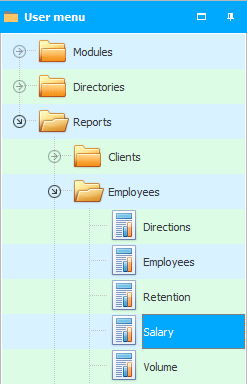
A list of options will appear.

The first two parameters are required. They allow you to determine the time range for which the program will analyze the work of employees.
The third parameter is optional, so it is not marked with an asterisk. If you fill it out, the report will include only one specific employee. And if you do not fill it out, then the program will analyze the results of the work of all doctors of the medical center.
What kind of values we will fill in the input parameters will be seen after building the report under its name. Even when printing a report, this feature will provide clarity of the conditions under which the report was generated.
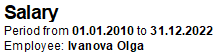

We want to pay special attention to the diagrams that are available in almost every report. They are used for display purposes. Sometimes there will not even be a need to read the tabular part of the report. You can simply look at the title of the report and the chart to get an immediate understanding of the state of affairs in your organization.
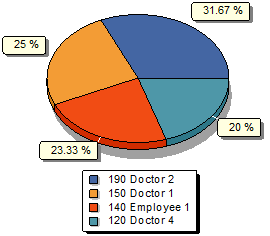
We use dynamic charts. This means that if necessary, you can rotate any of them with the mouse to find a more convenient 3D projection for yourself.
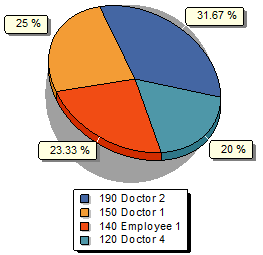
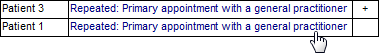
Professional program ' USU ' provides not only static reports, but also interactive ones. Interactive reports can be interacted with by the user. For example, if some inscription is highlighted as a hyperlink, then it can be clicked on. By clicking on the hyperlink, the user will be able to move to the right place in the program.
![]() Thus, you can plan things in the program.
Thus, you can plan things in the program.
bottom button "Clear" allows you to clear all parameters if you want to refill them.
When the parameters are filled in, you can generate a report by pressing the button "Report" .
Or "close" report window, if you change your mind about creating it.
![]() For the generated report, there are many commands on a separate toolbar .
For the generated report, there are many commands on a separate toolbar .
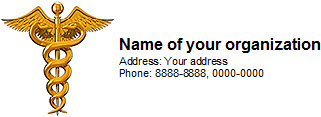
![]() All internal report forms are generated with the logo and details of your organization, which can be set in the program settings .
All internal report forms are generated with the logo and details of your organization, which can be set in the program settings .
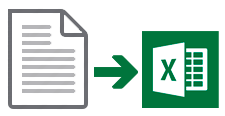
![]() Reports can
Reports can ![]()
![]() export to various formats.
export to various formats.
![]() The intelligent program ' USU ' can generate not only tabular reports with graphs and charts, but also reports using a geographical map .
The intelligent program ' USU ' can generate not only tabular reports with graphs and charts, but also reports using a geographical map .

![]() The head of any organization has a unique opportunity to order any
The head of any organization has a unique opportunity to order any ![]() new report .
new report .
See below for other helpful topics:
![]()
Universal Accounting System
2010 - 2025