![]() These features must be ordered separately.
These features must be ordered separately.

Accounting for phone calls is important for any business. In order for the manager to see whether outgoing phone calls were made today or whether operators received incoming calls from customers, it is enough to enter a special module. For example, it might be called ' Phone '.
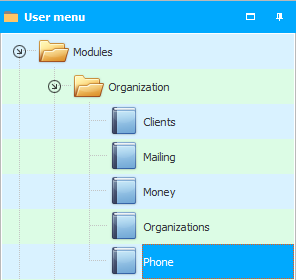
The Data Search Form will open, which will help you display phone calls for the desired period of time.

After that, a list of incoming and outgoing calls for a certain day will immediately appear.


The ' Status ' column will show whether the conversation with the client took place. For clarity, the lines differ in color depending on the status of the phone call. And also you have a unique opportunity to assign visual pictures . We are sad to inform you that not all automatic telephone exchanges are able to transmit information about whether the call has taken place.

The customer call recorder contains basic information about the date and time of a call. Separate columns ' Date of the call ' and ' Time of the call ' play an important role, by which it is very convenient to filter and sort the data. And also accounting of billing clients allows you to group information by date in order to visually see the calls that were made on a specific day.


The ' Direction ' field indicates whether we called or were called. If the call is ' incoming ', it means that we received a call from a client.
If ' accounting for incoming calls ' is more important to you, you can, as in our example above, mark such calls with a bright picture so that they stand out in the general list. And ' accounting for incoming calls ' is really more important. After all, outgoing calls are most often ' work with cold calls ', where the client is not interested. Therefore, ' cold calling records ' hold little chance of making a sale. And when a client himself calls your organization, this is already a sign of interest. If you answer incoming calls incorrectly, you can lose money that is 'almost yours'.

It then displays ' Which number called ' and ' Which number called '. If the call is ' incoming ', then the customer's number will be shown in the ' Which phone number ' field. If the call is ' outgoing ', then the customer's phone number will be in the ' What number was called ' field.
In order for the automatic telephone exchange to be able to determine the number of the calling client, you must have the ' CallerID ' service activated. Means ' caller ID '. This service is connected by a telephone service provider. To whom you pay for a phone number, that organization should be asked about this function. In the people it is also called ' caller ID '.
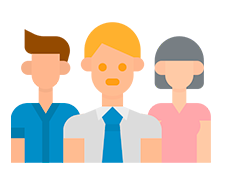
When automating the accounting of calls to customers, you can control every little thing. For example, with incoming calls, the fact which employee answered the call still plays a role. To do this, each employee is assigned an ' Extension number '. It is also displayed in a separate column.
Modern PBXs allow you to use various scenarios that determine which employee will receive incoming calls in the first place. And if this employee for some reason does not answer, then the call will be addressed to other employees.

How long you have been talking on the phone can be seen in the ' Call Duration ' column. This is especially important if the call is chargeable.
And if the call is not just paid, but also expensive, then in the ' Too long ' column, the ' USU ' smart program will put a special checkmark. In addition to the visual design of unacceptably long calls, our software can also create a notification for the reviewer.

ATS does not keep records of customers. This is what our modern program does. ' Universal Accounting System ' can greatly facilitate the work of the company's staff. For example, when calling from a client who is not yet in the database, the program will be able to register it itself. The name of the registered client is displayed in the ' Client ' column of the same name.
Each person in your unified customer database can be assigned a status that indicates whether this is a potential client or already using your services, whether it is a problematic client or, conversely, a very important one. When registering calls, the status of the customer can be displayed in a separate column ' Customer type '.

![]() And the program can also record a conversation and later give it to listen to control the quality of the work of operators and managers. If the conversation was downloaded for the possibility of further listening, the special field ' Downloaded the conversation ' will be checked.
And the program can also record a conversation and later give it to listen to control the quality of the work of operators and managers. If the conversation was downloaded for the possibility of further listening, the special field ' Downloaded the conversation ' will be checked.
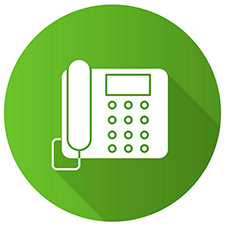
![]() And also the history of calls for any client is available.
And also the history of calls for any client is available.

![]() You will even have the opportunity to automatically analyze telephone conversations between employees and customers .
You will even have the opportunity to automatically analyze telephone conversations between employees and customers .
See below for other helpful topics:
![]()
Universal Accounting System
2010 - 2025