![]() These features are available only in the Standard and Professional program configurations.
These features are available only in the Standard and Professional program configurations.
If we enter the module "Patients" , we can see something like this list.
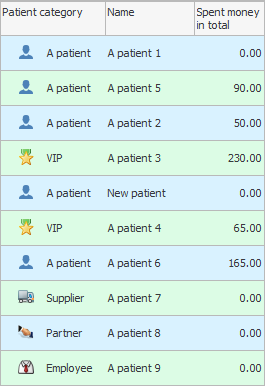
Everything is very stylish and beautiful. But with such a display of a list of clients, the user may not pay attention to important points. For example, it is desirable to make sure that those people who have spent more money in your clinic than others stand out. Often there is a need to highlight important values. Important information can relate to any topic: money, people, security, etc.

To do this, you can right-click and select the command "Conditional Formatting" . This means that the appearance of the entries will be changed according to a certain condition.

![]() Please read why you will not be able to read the instructions in parallel and work in the window that appears.
Please read why you will not be able to read the instructions in parallel and work in the window that appears.
A window for adding special effects table entries will appear. To add a new data formatting condition to it, click the ' New ' button.
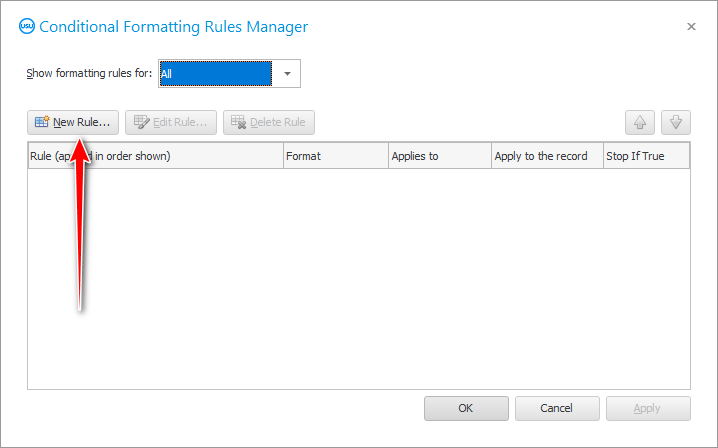
In the next window, you will be able to select a special effect.
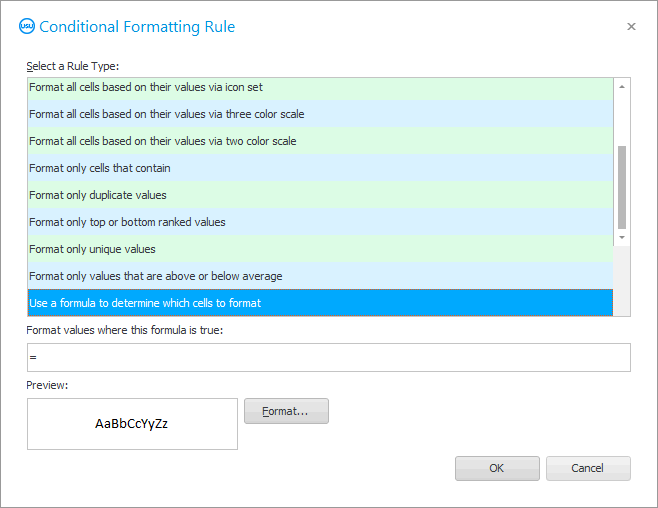
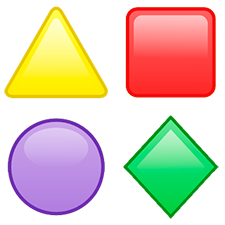
![]() See how to use
See how to use ![]() a set of pictures .
a set of pictures .
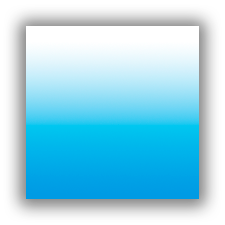
![]() Find out how you can highlight important values not with a picture, but with
Find out how you can highlight important values not with a picture, but with ![]() gradient background .
gradient background .
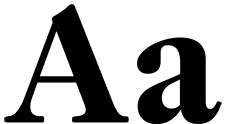
![]() You can change not the background color, but the color and size
You can change not the background color, but the color and size ![]() font .
font .
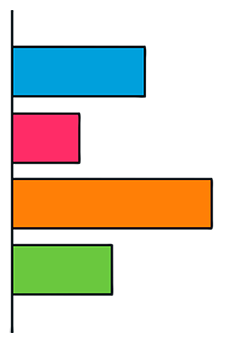
![]() There is even a unique opportunity:
There is even a unique opportunity: ![]() embed chart .
embed chart .

![]() Read about
Read about ![]() Rank values .
Rank values .

![]() The program will automatically show you in any table
The program will automatically show you in any table ![]() unique values or duplicates .
unique values or duplicates .
See below for other helpful topics:
![]()
Universal Accounting System
2010 - 2025