Operating system: Windows, Android, macOS
Group of programs: Business automation
Control of a treatment room
- Copyright protects the unique methods of business automation that are used in our programs.

Copyright - We are a verified software publisher. This is displayed in the operating system when running our programs and demo-versions.

Verified publisher - We work with organizations around the world from small businesses to large ones. Our company is included in the international register of companies and has an electronic trust mark.

Sign of trust
Quick transition.
What do you want to do now?
If you want to get acquainted with the program, the fastest way is to first watch the full video, and then download the free demo version and work with it yourself. If necessary, request a presentation from technical support or read the instructions.

Contact us here
How to buy the program?
View a screenshot of the program
Watch a video about the program
Download demo version
Compare configurations of the program
Calculate the cost of software
Calculate the cost of the cloud if you need a cloud server
Who is the developer?
Program screenshot
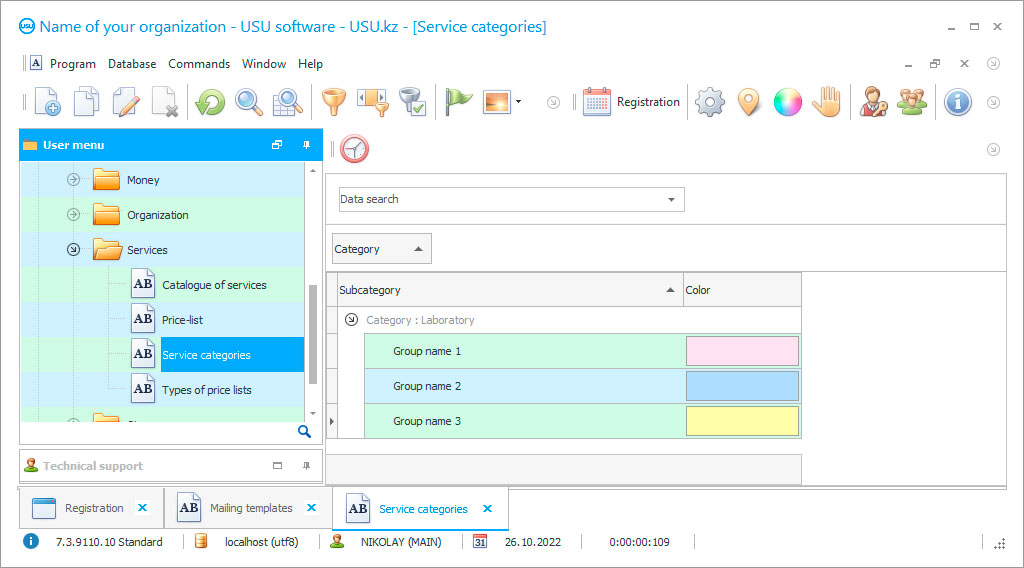
The control of the treatment room in the functionality that is available in the automation program called the USU Software, and is carried out by the automated system automatically, while all information about the treatment room is posted, including the staffing table, equipment, range of services and their prices for clients, etc. Thanks to the automated control over the treatment room, accounting and counting procedures are carried out in the current time, so the treatment room always has up-to-date information on the results of its own activities.
Our advanced application for monitoring the treatment room is installed remotely by its developer — the staff of the USU Software team, using remote access via the Internet connection, there is only one requirement for computers — the presence of the Windows operating system, there are no other conditions, as well as for future users whose computer experience is not important to master the program, as its simple interface and easy navigation make it accessible to everyone, without exception.
The work of the application for controlling the treatment room begins with the formation of a digital scheduler for recording clients, taking into account the reception hours in the treatment room and the work schedule of working specialists. The presence of such a schedule allows you to manage the flow of visitors and regulate the employment of employees, and the recordings can be made manually at the registration desk and online on the corporate website if it supports this function. Before visiting the treatment room, the visitor is registered at the reception, where the cost of the visit is calculated for him, taking into account the selected services, according to the price list. The calculations are made automatically by the application for monitoring the treatment room — this is its direct responsibility, the staff is excluded from the calculations.
Who is the developer?

Akulov Nikolay
Expert and chief programmer who participated in the design and development of this software.
2024-05-19
Video of control of a treatment room
This video can be viewed with subtitles in your own language.
It is enough for the administrator to enter information about the patient in a special form — the window of the treatment room, including the full name and contacts, and, if the medical institution keeps records of visitors, by selecting his data from a single database of contractors, where the window will provide a link. Next comes the choice of services that the client wants to receive in the treatment room, in this case, information about them is entered from the electronic price list, where all services are divided into categories and highlighted in color to visualize these categories. As soon as the services are determined, the application for controlling the treatment room will indicate their total cost, taking into account the discount, and extra charge, depending on the situation and will generate a receipt with the full list of services, detailing them at the price for each one and assign a personal bar code to each order, when scanned all information on it will be displayed.
This means that the treatment room control application works with electronic equipment, including a bar code scanner. All registration data of the client, the content of the order, and its value are saved in the order database, and the confirmation of payment is also received there. At the same time, the cashier, if he is not a registrar at the same time, does not see the customer's personal data, only the amount to be paid, since the application for controlling the procedural cabinet divides the rights of users to access official information, providing only within the framework of duties. With a ready-made receipt, the visitor is sent to receive procedural services, where the bar code from the receipt is transferred to the corresponding test tubes, where his analyzes will be placed — here the integration with a label printer is connected, which allows labeling containers with bio-material. Moreover, the container lids will have the same color as assigned to the analysis category.
As soon as the results are ready, and the employee will post them to the appropriate documents, again using convenient electronic forms that speed up data entry, the application for monitoring the treatment room will send an automatic notification of readiness to the client himself using the contacts specified in the database. For such communications in the application for monitoring the treatment room, electronic communication works in the format of e-mail, SMS, it is also often used to send advertising and informational messages of different formats — in large quantities, personally, to a group. The receipt of tests is regulated by the policy of the medical institution itself — they can be obtained on the website by dialing the coveted code indicated on the check, or contact the registry.
Download demo version
When starting the program, you can select the language.
Who is the translator?

Khoilo Roman
Chief programmer who took part in the translation of this software into different languages.

The control program structures information on patients, services, payment — the selection criterion can be any since the electronic database can be easily rebuilt to fit the desired view. At the end of the period, a report will be generated with an analysis of the work performed and services rendered and an estimate of the average check per visit, the frequency of clients' requests, and the demand for various analyzes. The control program prepares reports in the form of convenient graphs and charts, tables with visualization of the participation of each indicator in the formation of profit and or the total amount of costs, which allows you to establish control over the factors affecting profit — positively or negatively. By varying practical values, it is possible to achieve direct control over the profit itself, thanks to regular analysis, and maintain it at the maximum level.
Control over consumables and reagents is established in the nomenclature row, which lists all the names of products used in the implementation of work. Each nomenclature has individual trade characteristics for identification among stocks — article, bar code, manufacturer, supplier, etc.
Each nomenclature item belongs to some product category in the catalog that is attached to the nomenclature, the classification is convenient for promptly searching for a replacement for the product.
Order a control of a treatment room
To buy the program, just call or write to us. Our specialists will agree with you on the appropriate software configuration, prepare a contract and an invoice for payment.
How to buy the program?

The program will be installed
If the program is purchased for 1 user, it will take no more than 1 hourBuy a ready-made program
Also you can order custom software development
If you have special software requirements, order custom development. Then you won’t have to adapt to the program, but the program will be adjusted to your business processes!
Control of a treatment room
Control over the movement of nomenclature items is established in the base of primary accounting documents, where all invoices are stored, documenting the fact of movement. Invoices are drawn up automatically through a special form — the employee selects the desired name from the list, sets its quantity and justification, the document is ready. When the payment for the analysis is confirmed, the materials and reagents used in this area are automatically written off; as soon as the purchase is completed, a purchase order is drawn up. Statistical accounting, continuously working in the program, allows for rational planning of stocks, provides information on the turnover of each item. Control over the readiness of analyzes is established in the order base, all directions of patients are stored in it, each is assigned a status and color to it to visualize the stage of execution. Each analysis has its own form for placing the results; for its preparation, a special window is used, filling in which ensures the readiness of the documents. Employees can keep their records at the same time without the conflict of saving information — the multi-user interface solves the problem of one-time access forever. Management maintains control over user information by checking their reports against current processes and uses an audit function to expedite verification.
The task of the audit function is to generate a report with all the changes that have been in the system since the last control, this reduces the amount of work and saves time. The user can choose a personal option for decorating the workplace — more than fifty colorful design options are attached to the interface, the choice is made in the scroll wheel. Our program allows you to establish control over the delivery time of bio-materials, monitor the status of their transportation, and plan laboratory tests in accordance with it. This system has a built-in task scheduler that starts automatic work according to the schedule approved for them, including the data backup functionality.









