Operating system: Windows, Android, macOS
Group of programs: Business automation
Download program for a laboratory
- Copyright protects the unique methods of business automation that are used in our programs.

Copyright - We are a verified software publisher. This is displayed in the operating system when running our programs and demo-versions.

Verified publisher - We work with organizations around the world from small businesses to large ones. Our company is included in the international register of companies and has an electronic trust mark.

Sign of trust
Quick transition.
What do you want to do now?
If you want to get acquainted with the program, the fastest way is to first watch the full video, and then download the free demo version and work with it yourself. If necessary, request a presentation from technical support or read the instructions.

Contact us here
How to buy the program?
View a screenshot of the program
Watch a video about the program
Download demo version
Compare configurations of the program
Calculate the cost of software
Calculate the cost of the cloud if you need a cloud server
Who is the developer?
Program screenshot
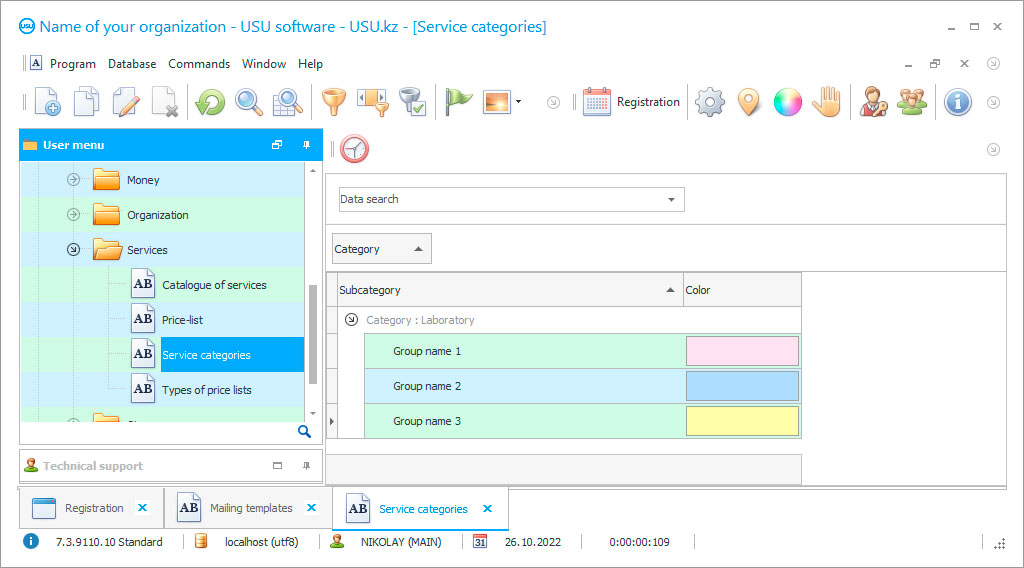
You can download the laboratory program only from our developers, who have developed a perfect program for maintaining any laboratory accounting tasks — the USU Software. In order to download the program, you should leave an order on the website, you’ll be sent a free demo version of the database program for self-examination, but this won’t be a problem, since the program is simple and implies a quick grasp of the essence of the work. It is difficult to say who else from the developers allow you to download their program for free, our creators have done very well in this, and this opportunity to download the database is attractive to a huge number of clients. The USU Software is a unique program in terms of its functionality, which pleasantly surprises-both employees and the management of the organization and the clinical laboratory.
In the USU Software, you’ll be able to perform a whole list of all kinds of tasks and procedures, to ensure the automation of work activities. The base has the ability to monitor the work in real-time, making your laboratory more competitive and in demand. The program distributes the functions of employees, those responsible for registration is identified, others of conducting clinical examinations, and others of maintaining journals and referrals. This program is fit to store all data and results of clients’ reports. Our database allows you to independently configure user rights and change the functionality of the program forms, filling out various magazines, forms, invoices. The program takes into account the number of devices and consumables.
Who is the developer?

Akulov Nikolay
Expert and chief programmer who participated in the design and development of this software.
2024-05-19
Video of download program for a laboratory
This video can be viewed with subtitles in your own language.
You can download the program of the clinical laboratory from the manufacturers of the USU system. To conduct the business of a clinical laboratory, a modern program is required that meets all the requirements and capabilities of the client. This is exactly what the USU Software program is. The main task of working in a clinical laboratory is to confirm the existence of a problem that is difficult to immediately confirm or refute by other test methods. It is impossible to simply download the program of work, it must necessarily include the registration of this enterprise or organization. For further opportunity to legally provide financial statements in the periods of monthly, quarterly and annual reports.
This kind of reporting must necessarily be carried out taking into account all legislative norms. Therefore, in no case can you just download the database and install it, in which case you won’t have any documents that say that the program belongs to you. Based on the above, it is mandatory to purchase a licensed program, which is issued in the name of your organization. It is necessary to install the only licensed program in the clinical laboratory, such as the USU Software program. If a clinical laboratory installs a licensed system, then it’ll become an asset of your organization and should be included in the balance sheet, with further depreciation over the period of use. It is possible to download the program for a clinical laboratory only in trial form, you should always remember this and install only licensed and approved programs of work. It is worth familiarizing yourself with some functions of the USU Software.
Download demo version
When starting the program, you can select the language.
Who is the translator?

Khoilo Roman
Chief programmer who took part in the translation of this software into different languages.

There is a specific record that patients adhere to. Customer analyzes and research materials should be monitored during transportation. To conduct a study, you’ll need to automatically or manually write off various devices. A huge number of different reports are provided to the director of the company as required to verify the data. You should be able to independently receive test results, download them from the site.
The method of automatic filling of forms becomes available to pass the examination. Each analysis has its own color assigned to it when it is submitted. An archive cloud is created in the database, which stores the test results of all patients, the data obtained can be downloaded and printed if necessary. A specific copy of each image should be included in the database in a designated place where it’ll be stored and can be downloaded and printed at any time. Sending various messages significantly saves your working time. The work of the finance department can delight due to the timely provision of data on the financial situation in the company. The accrual of bonuses, like the salary, is accrued automatically. Clients are able to make an appointment themselves while selecting the desired date and time of visit.
Order a download program for a laboratory
To buy the program, just call or write to us. Our specialists will agree with you on the appropriate software configuration, prepare a contract and an invoice for payment.
How to buy the program?

The program will be installed
If the program is purchased for 1 user, it will take no more than 1 hourBuy a ready-made program
Also you can order custom software development
If you have special software requirements, order custom development. Then you won’t have to adapt to the program, but the program will be adjusted to your business processes!
Download program for a laboratory
The installation of a screen with a schedule of employees and offices in designated specific places in the organization can be encouraging. Working with terminals will allow customers to make payments in the nearest terminals, and not only in specially designated places. You will be able to control the activity using cameras, the program will give information about the payment, sale, and other information. Based on the configuration made, the database will copy information at a specially designated time and place it in a special file, after the procedure is completed, you will see a notification. You can easily start working in the system yourself, relying on the created simple interface.
The design of the base is very original and will pleasantly surprise you with its modern style. If necessary, you can carry out the transfer of information using manual input. At the time of registration in the database, you will be allocated your username and password, which is individual, and if you lose it, you will need to create new registration data. If you leave your work even for a while, the program will temporarily block the screen of the computer, until the password is entered.









