Operating system: Windows, Android, macOS
Group of programs: Business automation
System for a translation center
- Copyright protects the unique methods of business automation that are used in our programs.

Copyright - We are a verified software publisher. This is displayed in the operating system when running our programs and demo-versions.

Verified publisher - We work with organizations around the world from small businesses to large ones. Our company is included in the international register of companies and has an electronic trust mark.

Sign of trust
Quick transition.
What do you want to do now?
If you want to get acquainted with the program, the fastest way is to first watch the full video, and then download the free demo version and work with it yourself. If necessary, request a presentation from technical support or read the instructions.

Contact us here
During business hours we usually respond within 1 minute
How to buy the program?
View a screenshot of the program
Watch a video about the program
Download demo version
Compare configurations of the program
Calculate the cost of software
Calculate the cost of the cloud if you need a cloud server
Who is the developer?
Program screenshot
A screenshot is a photo of the software running. From it you can immediately understand what a CRM system looks like. We have implemented a window interface with support for UX/UI design. This means that the user interface is based on years of user experience. Each action is located exactly where it is most convenient to perform it. Thanks to such a competent approach, your work productivity will be maximum. Click on the small image to open the screenshot in full size.
If you buy a USU CRM system with a configuration of at least “Standard”, you will have a choice of designs from more than fifty templates. Each user of the software will have the opportunity to choose the design of the program to suit their taste. Every day of work should bring joy!
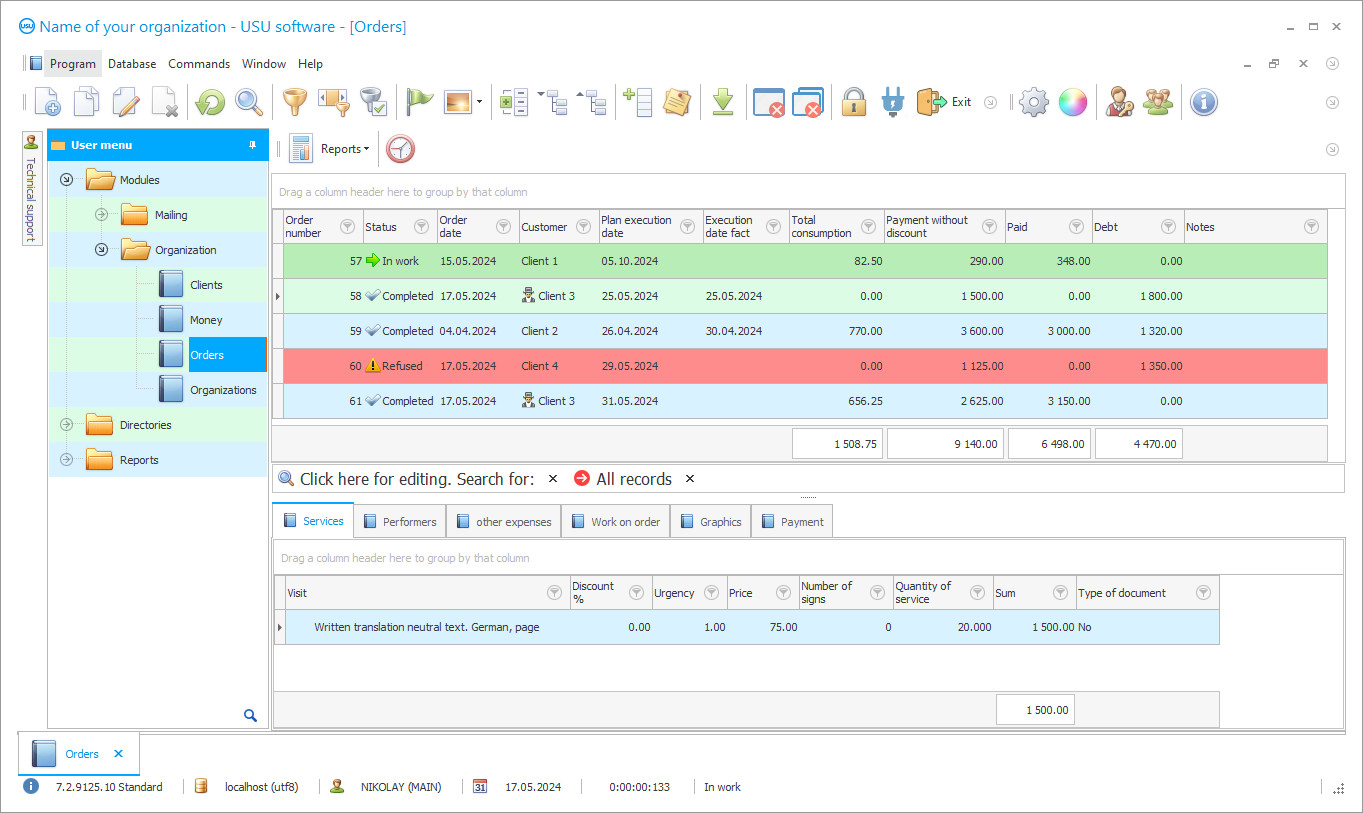
The system for the translation center is a specialized system tool that ensures its automation, helps to relieve the burden on the personnel in the conduct of manual accounting, and to optimizes their work. This option is especially useful at the stage when the company's popularity is actively growing, the flow of clientele increases, and the volume of orders increases, and with it, accordingly, the flow of information for processing expands, which is no longer realistic to perform manually with high quality and reliability. Despite the fact that manual accounting is still a popular method of control, especially in organizations starting up their activities, if evaluated objectively, then its effectiveness is quite low, which is due to the large influence of the human factor on the quality of the result and the speed of its receipt. That is why the owners of the translation businesses, aiming at the active development of their translation center and at the growth of profits, promptly translate its activities into an automated way. In addition to the relevance of this process, in view of the fact that this movement has become quite fashionable and in demand, it should be noted that automation really radically changes the approach to management and makes huge adjustments to its structure.
Firstly, of course, the work of the team will be optimized — there is more time to solve really serious issues, and the program takes over all routine computing and accounting actions. In the meantime, it’ll be much easier for the management to track the correctness and timeliness of translations in the center since it’ll be possible to centralize control over all aspects of activities in the reporting units. Automation organizes work processes in such a way that you divide the activities of your center into ‘BEFORE’, and ‘AFTER’ sections of the program. What else is convenient about this system tool is that it does not require large financial investments from the translation center that wishes to implement it in its daily workflow activities.
For the relatively little amount of financial resources, you can choose among the many variations presented by system manufacturers the one that best suits your company. An excellent resource for conducting translations in the center should be the USU Software, a program with unique characteristics, created by the best specialists of the USU Software development team. This multi-tasking, multifaceted, computer system has numerous configurations that the developers have thought out for each line of business, which makes the application universal for most translation centers. Many years of experience and knowledge gained in the course of it in the field of automation helped the USU Software development team to take into account the nuances and develop a truly practical and useful application for work management in translation centers. This system is able to organize high-quality control not only over the execution of translations but also over such areas of the center as cash transactions, personnel accounting, payroll, development of motivational policies for employees and customers, storage system for office supplies and office equipment, development of the customer relationship management sphere and much more.
Who is the developer?

Akulov Nikolay
Expert and chief programmer who participated in the design and development of this software.
2024-11-22
Video of system for a translation center
This video is in Russian. We have not yet managed to make videos in other languages.
Control with the help of a unique program becomes truly complete and transparent, as it captures even the smallest details of daily activities. It is pleasant to work with the system for a translation center from our developers. You’ll feel powerful support and assistance from the moment you choose our automation application and throughout the entire time working with it. It is quite simple to implement it into control, for which it is enough to simply prepare your personal computer by connecting it to the Internet for our programmers to work on remote access. In just a couple of manipulations, it’ll be customized to your needs, and you can get to work. Do not be afraid of no being able to understand its many functions. The user interface of the system was conceived in such a way, in which it can be mastered without any prior training, experience, and skills. To this end, system vendors have made it intuitive, and have built-in tooltips at each step that can be turned off when everything about it becomes familiar.
If you still doubt the functionality of our program, we suggest that you study the detailed training videos posted for free use on our official website. Also, you can always count on technical assistance, which is provided to each user at all times, and the USU Software gives its new customers two hours of technical support as a gift. This program is quite easily synchronized with modern communication resources, which greatly simplifies the social life of the team and communication with customers.
And now, we’ll tell you a little about the system tools for the translation center, which should help to make its management much easier and more efficient. One of the main advantages is the multi-user mode of its use supported by the interface, which makes it possible for several employees of the center to work simultaneously, whose workspace is divided by the presence of personal accounts. This allows for collaborative projects and regular discussions by exchanging files and messages that can be archived for as long as needed.
Download demo version
When starting the program, you can select the language.

You can download the demo version for free. And work in the program for two weeks. Some information has already been included there for clarity.
Who is the translator?

Khoilo Roman
Chief programmer who took part in the translation of this software into different languages.
Centralized control awaits managers and the ability to conduct it remotely from any mobile device, which allows them to always have the latest news bulletins from the company. Particularly useful in the overall work of the team should be the built-in planner, which allows you to track and coordinate the implementation of translations by employees and their personal activity. It is in it that you can competently carry out planning, relying on the initial data of the current moment. You’ll be able to distribute received applications among employees, designate the deadlines for their execution, track the timeliness and quality of work performed, and notify all participants in the process of any changes. Also, using the USU Software in the translation center, you can perform such operations as the automatic formation of the client base; maintenance of digital transfer requests and their coordination; assessment of the volume of tasks performed by the user, and the calculation of his piece-rate wages; automatic calculation of the cost of providing services according to different price lists; multi-functional free log built into the user interface, etc.
We recommend that you visit the correspondence consultation with our specialists before purchasing the application, to discuss the appropriate configuration and other details. Controlling the center in the USU Software is easy and convenient, and most importantly, efficient, thanks to a variety of useful options. The center can use the services of a unique system even while in another city or country, since its setting is carried out remotely. Even foreign personnel should be able to carry out translations in the automated system, since the interface is easily customized for each user, including translating it. Translations can be performed by employees and verified by management remotely, which can contribute to the transition to new working conditions and the refusal to rent an office.
The analysis system of the ‘Reports’ section allows you to identify whether the company's profitability is high in relation to expenses. An excellent and very practical search engine in the system helps you identify the desired entry in a matter of seconds. The translation center can also use synchronization of the program with any modern equipment. The user interface can be configured in such a way that only the information required at the moment, selected by a specially configured filter, should be displayed on its screen.
Order a system for a translation center
To buy the program, just call or write to us. Our specialists will agree with you on the appropriate software configuration, prepare a contract and an invoice for payment.
How to buy the program?

Send details for the contract
We enter into an agreement with each client. The contract is your guarantee that you will receive exactly what you require. Therefore, first you need to send us the details of a legal entity or individual. This usually takes no more than 5 minutes

Make an advance payment
After sending you scanned copies of the contract and invoice for payment, an advance payment is required. Please note that before installing the CRM system, it is enough to pay not the full amount, but only a part. Various payment methods are supported. Approximately 15 minutes

The program will be installed
After this, a specific installation date and time will be agreed upon with you. This usually happens on the same or the next day after the paperwork is completed. Immediately after installing the CRM system, you can ask for training for your employee. If the program is purchased for 1 user, it will take no more than 1 hour

Enjoy the result
Enjoy the result endlessly :) What is especially pleasing is not only the quality with which the software has been developed to automate everyday work, but also the lack of dependency in the form of a monthly subscription fee. After all, you will only pay once for the program.
Buy a ready-made program
Also you can order custom software development
If you have special software requirements, order custom development. Then you won’t have to adapt to the program, but the program will be adjusted to your business processes!
System for a translation center
Regardless of the number of branches and departments in your organization, all of them are subject to the equal quality and continuous control from the side of management. The effectiveness of the advertising infusions you have made can be assessed by the influx of new customers, which will be tracked by the functionality of the ‘Reports’ section. Any parameters of rates previously entered the section called ‘Reports’ can be used to calculate piece-rate wages. It’ll be much easier for the manager to tabulate full-time employees based on the exact number of hours they spent in the workplace, which is easy to track due to the registration of users in the system. Team members can register in the system database either by logging into a personal account or by using a special badge.
The calculation of the cost of rendering translation services in the center, however, as well as the calculation of remuneration for translators, is carried out by the system independently, on the basis of criteria known to it. The very simple, streamlined, and modern design of the interface will delight your eyes every day you work with it.






