Operating system: Windows, Android, macOS
Group of programs: Business automation
Program for accounting of students
- Copyright protects the unique methods of business automation that are used in our programs.

Copyright - We are a verified software publisher. This is displayed in the operating system when running our programs and demo-versions.

Verified publisher - We work with organizations around the world from small businesses to large ones. Our company is included in the international register of companies and has an electronic trust mark.

Sign of trust
Quick transition.
What do you want to do now?
If you want to get acquainted with the program, the fastest way is to first watch the full video, and then download the free demo version and work with it yourself. If necessary, request a presentation from technical support or read the instructions.

Contact us here
During business hours we usually respond within 1 minute
How to buy the program?
View a screenshot of the program
Watch a video about the program
Download demo version
Compare configurations of the program
Calculate the cost of software
Calculate the cost of the cloud if you need a cloud server
Who is the developer?
Program screenshot
A screenshot is a photo of the software running. From it you can immediately understand what a CRM system looks like. We have implemented a window interface with support for UX/UI design. This means that the user interface is based on years of user experience. Each action is located exactly where it is most convenient to perform it. Thanks to such a competent approach, your work productivity will be maximum. Click on the small image to open the screenshot in full size.
If you buy a USU CRM system with a configuration of at least “Standard”, you will have a choice of designs from more than fifty templates. Each user of the software will have the opportunity to choose the design of the program to suit their taste. Every day of work should bring joy!
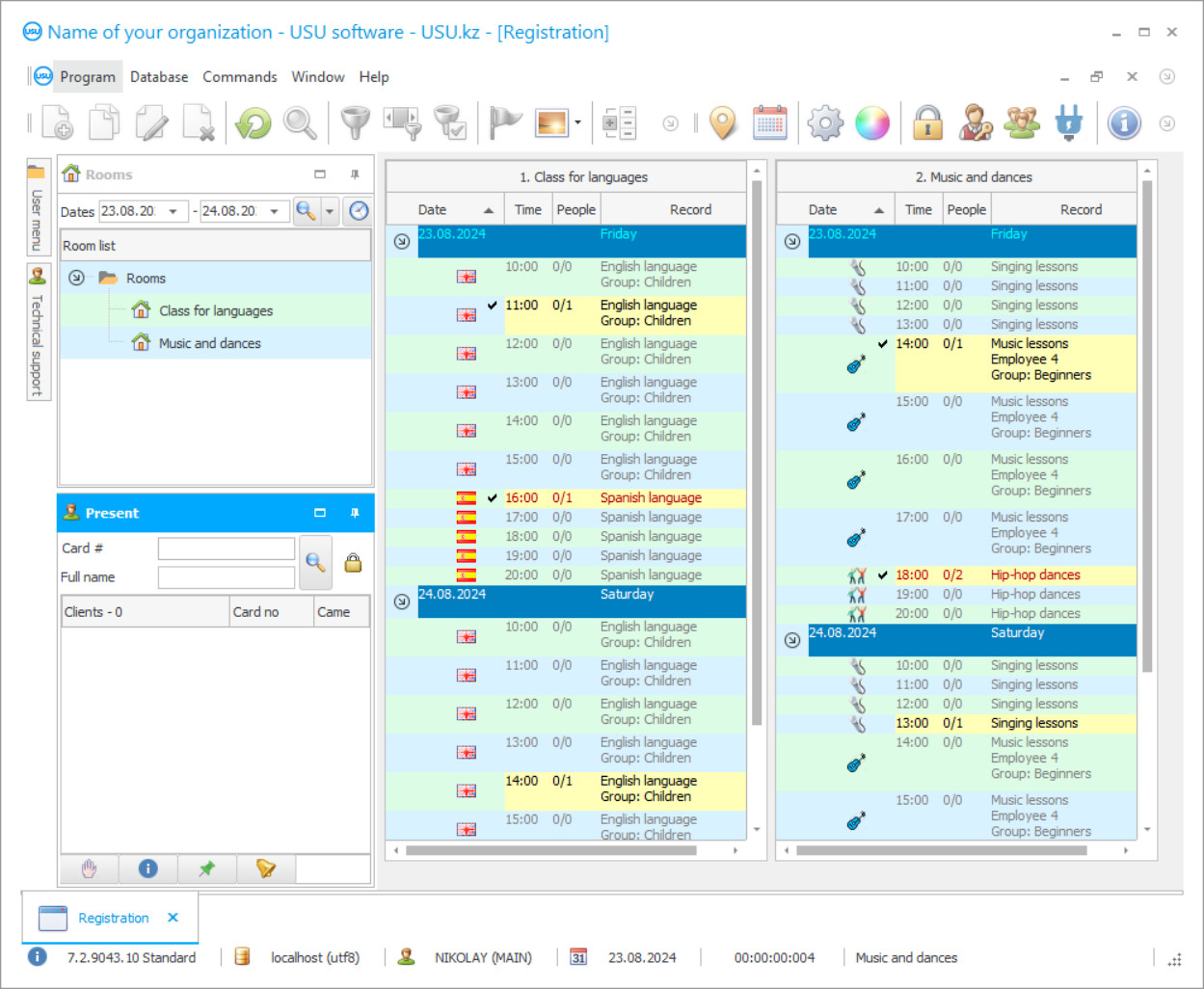
The program of accounting of students maintains records on several criteria simultaneously, including academic performance, attendance, health indicators, cost of education, and so on. The software of accounting of students is an educational institution automation program that maintains its own records of all current metrics and provides processed data in visual tabular and graphic reports that it can design with the institution's logo and other references. The student accounting program is produced by the company USU. Its specialists carry out the installation by remote access through the Internet and conduct a short course of study lasting 2 hours for the representative of the educational institution free of charge. The automated system of accounting of students promotes improvement of quality of the accounting, reduction of labour inputs and other expenses, including on time as its procedures of accounting and calculation are carried out in a fraction of seconds - speed does not depend on quantity of data.
Who is the developer?

Akulov Nikolay
Expert and chief programmer who participated in the design and development of this software.
2024-11-21
Video of the program for accounting of students
The program of accounting of students guarantees high accuracy of calculations and completeness of accounting, due to which the profitability of the institution also increases. Students may have different terms and conditions of study, which are reflected in cost. In this case, the student accounting program differentiates the charges of paying for study courses according to the price list attached to the student's profile. All personal records are stored in the CRM system, which is a database of students and contains information about everyone from the very first contact, including academic records, payments, etc. Electronic students’ records are maintained through subscriptions, a form of accounting of attendance and payments that is filled out when students purchase a course. Subscriptions are designed for twelve visits, which can usually be changed in the settings if you need. It specifies the name of the course, the teacher, the period and time of study, the cost of the course, and the amount of prepayment in confirmation of which the program generates a receipt and places a schedule of lessons on it. At the end of the paid period, students are given a printed report of their attendance on all dates. If there were absences for which students can provide an explanation, the lessons are restored through a special window. All subscriptions in the program of accounting of students have a certain status, which characterizes their current status. They can be frozen, open, closed, or in debt. The statuses are differentiated by color. At the end of the paid period, the subscription is painted red until the next payment is made. If students have rented textbooks or other equipment, the subscription will turn red until the next payment is made. Automation of students’ accounting establishes strong links between different scores, thus ensuring that nothing is missed or not counted. Therefore, as soon as a student subscription becomes red, the names of classes in the electronic schedule of the group in which the debtor students are enrolled will automatically "blush". The schedule also transmits the information according to which visits are automatically written off in the subscriptions. In the window of the schedule made by the program on the basis of the staff schedule and availability of classrooms, plans and shifts, the classes are listed by dates and time, against each of them the group and the teacher. At the end of a lesson, a note appears in the schedule that the lesson has been conducted and the number of people present is indicated. On the basis of this indicator the lessons are written off from the subscription. The checkmark appears after the teacher has entered data into his or her electronic journal after the class. Each teacher has personal electronic reporting documents, to which only he or she and the school administrators have access. Each employee's workspace is protected with a login and password; colleagues do not see each other's records; the cashier, the accounting department, and other materially responsible persons have special rights. This keeps data confidential and prevents them from being leaked or stolen.
Download demo version
When starting the program, you can select the language.

You can download the demo version for free. And work in the program for two weeks. Some information has already been included there for clarity.
Who is the translator?

Khoilo Roman
Chief programmer who took part in the translation of this software into different languages.
The program of accounting of students makes regular backups of the accumulated information. The accounting program that helps to work with students is easily mastered by the medical staff of the school, as well as all its employees, because the program has a logical distribution of data in folders and tabs, simple menu and easy navigation, so the success of work in it does not depend on user skills. The program has only three sections, employees have access to only one of them. It is difficult to get confused. The other two sections are the beginning and end of the program cycle - they contain the initial data, individual for each institution in the first one, and the final reports in the second. The user section includes only current data that staff members enter as they perform their duties into the automated student accounting program. The management receives current and conveniently structured information about everything and everyone - students and teachers - through the program of accounting of students. If you want some assurances that we offer you a quality product, we are happy to tell you that we have been operating for a long time, have an excellent reputation and a lot of satisfied customers all around the world. Join them and become one of the leading businesses!
Order the program for accounting of students
To buy the program, just call or write to us. Our specialists will agree with you on the appropriate software configuration, prepare a contract and an invoice for payment.
How to buy the program?

Send details for the contract
We enter into an agreement with each client. The contract is your guarantee that you will receive exactly what you require. Therefore, first you need to send us the details of a legal entity or individual. This usually takes no more than 5 minutes

Make an advance payment
After sending you scanned copies of the contract and invoice for payment, an advance payment is required. Please note that before installing the CRM system, it is enough to pay not the full amount, but only a part. Various payment methods are supported. Approximately 15 minutes

The program will be installed
After this, a specific installation date and time will be agreed upon with you. This usually happens on the same or the next day after the paperwork is completed. Immediately after installing the CRM system, you can ask for training for your employee. If the program is purchased for 1 user, it will take no more than 1 hour

Enjoy the result
Enjoy the result endlessly :) What is especially pleasing is not only the quality with which the software has been developed to automate everyday work, but also the lack of dependency in the form of a monthly subscription fee. After all, you will only pay once for the program.
Buy a ready-made program
Also you can order custom software development
If you have special software requirements, order custom development. Then you won’t have to adapt to the program, but the program will be adjusted to your business processes!






