Operating system: Windows, Android, macOS
Group of programs: Business automation
Control of educational activity
- Copyright protects the unique methods of business automation that are used in our programs.

Copyright - We are a verified software publisher. This is displayed in the operating system when running our programs and demo-versions.

Verified publisher - We work with organizations around the world from small businesses to large ones. Our company is included in the international register of companies and has an electronic trust mark.

Sign of trust
Quick transition.
What do you want to do now?
If you want to get acquainted with the program, the fastest way is to first watch the full video, and then download the free demo version and work with it yourself. If necessary, request a presentation from technical support or read the instructions.

Contact us here
During business hours we usually respond within 1 minute
How to buy the program?
View a screenshot of the program
Watch a video about the program
Download demo version
Compare configurations of the program
Calculate the cost of software
Calculate the cost of the cloud if you need a cloud server
Who is the developer?
Program screenshot
A screenshot is a photo of the software running. From it you can immediately understand what a CRM system looks like. We have implemented a window interface with support for UX/UI design. This means that the user interface is based on years of user experience. Each action is located exactly where it is most convenient to perform it. Thanks to such a competent approach, your work productivity will be maximum. Click on the small image to open the screenshot in full size.
If you buy a USU CRM system with a configuration of at least “Standard”, you will have a choice of designs from more than fifty templates. Each user of the software will have the opportunity to choose the design of the program to suit their taste. Every day of work should bring joy!
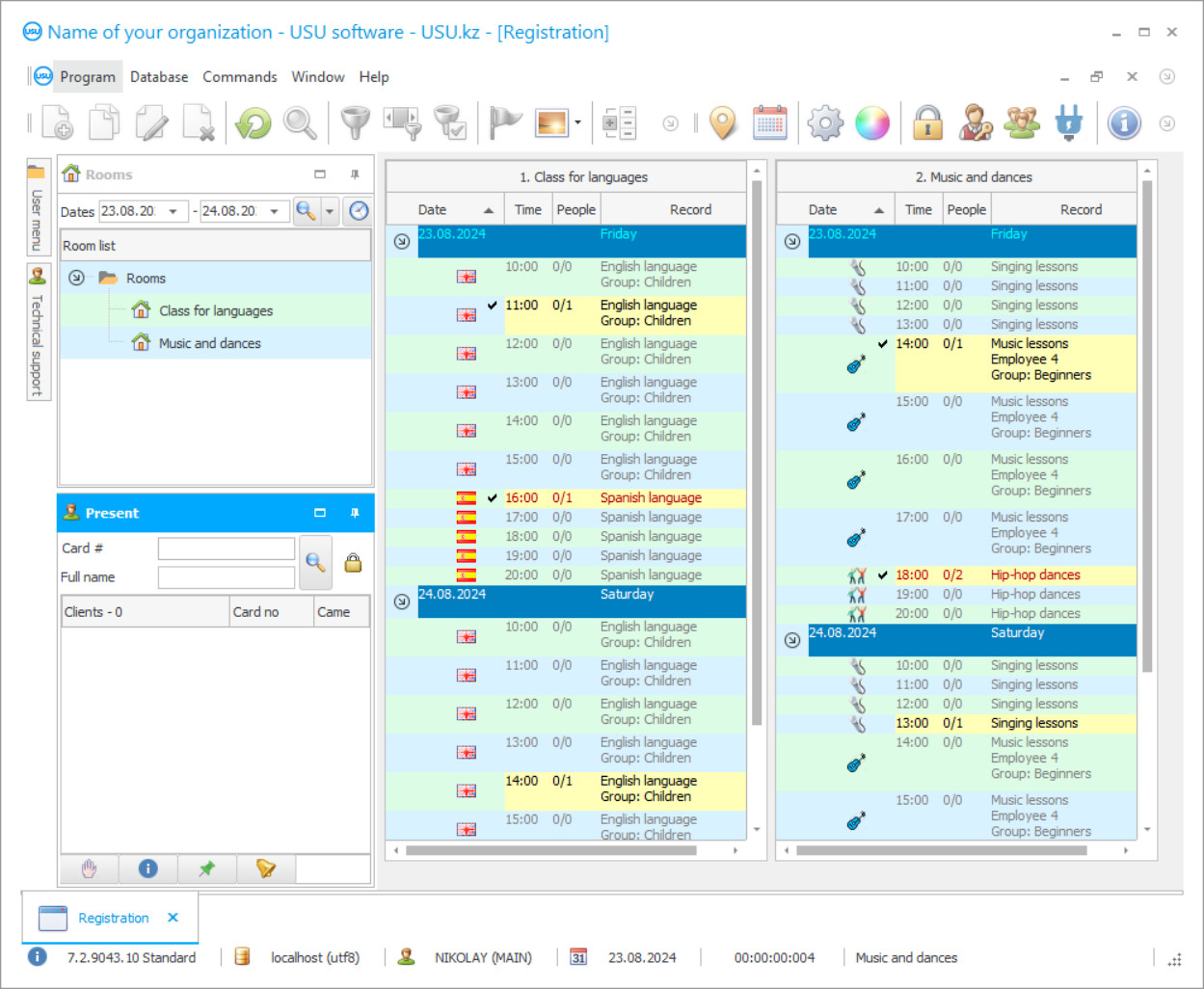
In order to answer the question "how to properly control educational activities?" it is necessary to really work in the educational sphere for many years to study the structure of this complex system. Or you can just download ready-made software, which independently controls and self-monitors the educational activity in the most effective way. The company USU works in the sphere of developing such useful programs that help to establish control of educational activities. We advise you to pay attention to the fact that the program of control of educational activity allows employees of the institution to spend more time monitoring the learning activities. Based on the results of this work, you can draw conclusions about the institution's performance and how well it meets the requirements of a modern educational system. In addition to the fact that it is simply "stuffed" with a lot of useful and essential options, the software has a wide range of language packages and can even support multi-language mode.
Who is the developer?

Akulov Nikolay
Expert and chief programmer who participated in the design and development of this software.
2024-11-21
Video of control of educational activity
You can download all official forms that must be filled out according to the state standard, and the program of control of educational activities will already make sure that they are completed and it is sure to equip each new form with the details and logo of your institution. Motivation, organization, and control of learning activities are reflected in a single platform, since it is truly multifunctional. First, all teachers' activities are presented in the form of a rating, where their achievements and failures have a numerical coefficient. With these indicators available to each user (in the case of an open rating), teachers become self-monitoring, and their level of motivation is directly related to the order number in the rating table. Second, the assessment of students is based on the same as well. The program for control of educational activities creates a unified database of students, which includes their learning achievements, personal photos, and the results of various tests.
Download demo version
When starting the program, you can select the language.

You can download the demo version for free. And work in the program for two weeks. Some information has already been included there for clarity.
Who is the translator?

Khoilo Roman
Chief programmer who took part in the translation of this software into different languages.
Control and correction of educational activities are in constant contact with each other because these concepts are derived from one another. It is impossible to correct educational processes if all participants have not been properly involved in control and self-monitoring. That is why it is necessary to install the professional software, because it is absolutely accurate and has a cold-blooded approach to the tasks, excluding mistakes made under the influence of human factor. Our applications are very easy to use and even a child can handle their interface. Employees who work in the software systematically or permanently receive a personal login and password, which launch the system on their behalf. The software has an administrator - a director and/or an accountant - who keeps track of all ongoing operations and is able to request summary reports and analytics at any time. A free demo version of the software is available on our official website and can be downloaded with a single mouse click.
Order control of educational activity
To buy the program, just call or write to us. Our specialists will agree with you on the appropriate software configuration, prepare a contract and an invoice for payment.
How to buy the program?

Send details for the contract
We enter into an agreement with each client. The contract is your guarantee that you will receive exactly what you require. Therefore, first you need to send us the details of a legal entity or individual. This usually takes no more than 5 minutes

Make an advance payment
After sending you scanned copies of the contract and invoice for payment, an advance payment is required. Please note that before installing the CRM system, it is enough to pay not the full amount, but only a part. Various payment methods are supported. Approximately 15 minutes

The program will be installed
After this, a specific installation date and time will be agreed upon with you. This usually happens on the same or the next day after the paperwork is completed. Immediately after installing the CRM system, you can ask for training for your employee. If the program is purchased for 1 user, it will take no more than 1 hour

Enjoy the result
Enjoy the result endlessly :) What is especially pleasing is not only the quality with which the software has been developed to automate everyday work, but also the lack of dependency in the form of a monthly subscription fee. After all, you will only pay once for the program.
Buy a ready-made program
Also you can order custom software development
If you have special software requirements, order custom development. Then you won’t have to adapt to the program, but the program will be adjusted to your business processes!
Control of educational activity
Have you ever lost extremely important data due to power outages, viruses, computer crashes, and system damage or just due to your negligence? If so, you have a perfect image of how unpleasant the consequences can be. The loss of data related to your business brings even less joy - in one second you can lose valuable statistics and analytics collected over several years, you can lose a client database and supplier base, and as a result you have to start over. The loss of the database is a big blow to business, so this event should be avoided by all means. The program of control of educational activities is a good solution to such a problem, and when selecting the accounting system for your business, you should stop at the software that has this feature. The USU-Soft system of control of educational activities includes a program for automatic backup on your PC, so if you have chosen the USU-Soft for your business, you have nothing to fear. Our product is capable of backing up the entire database in specified periods of time on a clearly organized schedule. If you used to make backups with manual methods and third-party programs, now you don't even have to think about it - the automatic program of control of educational activities does everything on its own without your participation. The USU-Soft that insures control of educational activity and backs up all your information is created by means of the database, i.e. you do not need to worry that some failure occurs in the process of creation or in the future it will turn out that the file is simply damaged and it is impossible to run it. The created copies are automatically archived - this saves space and also protects the software from malicious viruses. The program of control of educational activities is able to save the file to an external storage, and there are notifications that the backup was successful. You are sure to have complete control over the whole process with absolutely no effort. If you are not sure what program of control of educational activity to choose, we are happy to tell you that USU-Soft is exactly what you were looking for. The software is maximally optimized, simple and you can learn to work with it quickly enough to make your accounting as smooth and free of mistakes as possible. You can see more articles on this topic on our website, as well as download a free trial version to see how unique our system is. You will understand that your business will start to develop by leaps and bounds if you install our program of control of educational activities. And our specialists are always ready to help you. Quick accounting in education – we can do it!






