Operating system: Windows, Android, macOS
Group of programs: Business automation
Group class schedule
- Copyright protects the unique methods of business automation that are used in our programs.

Copyright - We are a verified software publisher. This is displayed in the operating system when running our programs and demo-versions.

Verified publisher - We work with organizations around the world from small businesses to large ones. Our company is included in the international register of companies and has an electronic trust mark.

Sign of trust
Quick transition.
What do you want to do now?
If you want to get acquainted with the program, the fastest way is to first watch the full video, and then download the free demo version and work with it yourself. If necessary, request a presentation from technical support or read the instructions.

Contact us here
During business hours we usually respond within 1 minute
How to buy the program?
View a screenshot of the program
Watch a video about the program
Download demo version
Compare configurations of the program
Calculate the cost of software
Calculate the cost of the cloud if you need a cloud server
Who is the developer?
Program screenshot
A screenshot is a photo of the software running. From it you can immediately understand what a CRM system looks like. We have implemented a window interface with support for UX/UI design. This means that the user interface is based on years of user experience. Each action is located exactly where it is most convenient to perform it. Thanks to such a competent approach, your work productivity will be maximum. Click on the small image to open the screenshot in full size.
If you buy a USU CRM system with a configuration of at least “Standard”, you will have a choice of designs from more than fifty templates. Each user of the software will have the opportunity to choose the design of the program to suit their taste. Every day of work should bring joy!
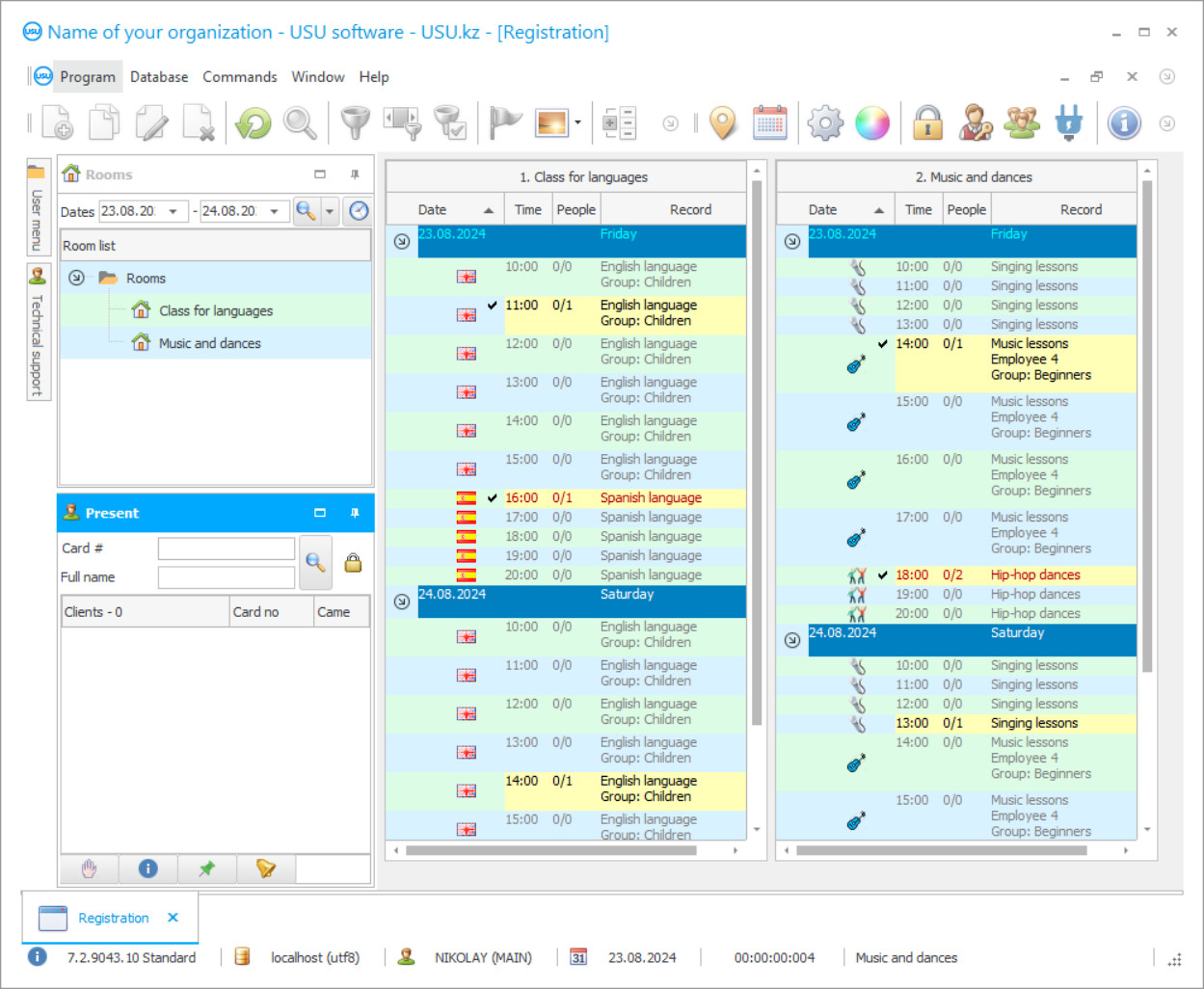
The group schedule of classes aims to evenly distribute the mental and physical load on children of different ages, including in the implementation of the main program of preschool education. The schedule of classes in preschool groups depends on the age category of children, which determines the duration of classes specified in the normative documents of the Department of Education and sanitary and epidemiological requirements. For example, the schedule of classes in the senior group includes 15 classes per week, which is the maximum allowable amount of study load for the specified period of time, the duration of lessons should not exceed 25 minutes, according to the normative requirements for this age, and the amount of study load before lunch does not exceed 45 minutes. The schedule of the junior group includes already 11 lessons per week, no more than 15 minutes each, and the allowed amount of study load before lunch is reduced to 30 minutes. The schedule of classes in the middle group includes 12 lessons each week, no more than 20 minutes each, and the allowed load before lunch is 40 minutes. The schedule of classes in the nursery group includes 10 lessons per week, not more than 10 minutes each, the permitted teaching load is recommended to be 8-10 minutes. Class schedules for the different age groups should take into account the maximum instructional load for allowed in each age group, starting with the oldest children and gradually, at intervals of 5 minutes, introducing children in the next age group. The part-time class schedule is similar to the part-time class schedule for children of different ages, since these groups have children of different ages and thus have different lengths of study permitted. In addition to general group activities and games, children may be offered simple individual tasks that take into account each child's abilities and preferences. The speech therapy group schedule should be included in the general schedule of classes in preschool groups so as not to violate the maximum load permitted. The duration of classes at the speech therapist for the middle and senior groups is 25 minutes.
Who is the developer?

Akulov Nikolay
Expert and chief programmer who participated in the design and development of this software.
2024-11-21
Video of the program for group class schedule
The second junior group, which is attended by children 3-4 years old, is scheduled in accordance with the requirements of the junior group schedule presented above. The first junior group that is attended by children 2-3 years old is scheduled to attend according to the requirements of the nursery group schedule presented above. As we can see, there is a variety of schedules, each of them has its own parameters different from the others, which also has to be taken into account when drawing up the general schedule and breaks between classes, which are necessary to ventilate and clean up the rooms. It is not difficult but time-consuming to create such a schedule manually, and at the slightest correction you have to redo the whole schedule. The company USU, the developer of specialized software, offers to use the group class schedule program, created to promptly calculate the most convenient general schedules for all groups of your institution taking into account the duration of educational activities directly of each age category, physical and musical warm-ups between classes and availability of classrooms. The group class schedule program, in addition to its direct purpose, has a number of other useful functions that automate all the accounting and bookkeeping operations performed by the institution and optimize internal communications and financial accounting. The program helps the employees and increases the efficiency of the training process by freeing up the teaching staff time for daily reporting and exercising operational control over the educational work.
Download demo version
When starting the program, you can select the language.

You can download the demo version for free. And work in the program for two weeks. Some information has already been included there for clarity.
Who is the translator?

Khoilo Roman
Chief programmer who took part in the translation of this software into different languages.
What else can you do with the program for making group class schedules? You form a single customer database with all necessary contact details. You are able to store a photo of each client in the program of making group class schedules. You can use club cards to identify customers. With each payment a certain percentage can be charged on the client's card in the form of bonuses, which can also be paid with later. You are able to perform both mass SMS-notifications and set up sending of individual messages, for example, about the fact today that a client needs to extend the subscription. E-mail also allows you to send any electronic document to the client, such as a statement of accrued bonuses. The Viber messenger supports your reputation as a modern company. The program is even able to call on behalf of your organization and voice any important information to the client. You make rational use of your premises by scheduling classes electronically. The program can track any course for a specific number of classes or for a specific period of time. If you are selling or giving something to clients, you are also able to keep accurate records. The cutting edge service system helps your staff to complete all important tasks just in time. If you have sales managers, their work and performance is also covered by our software. You can easily find out which courses your visitors prefer and even be aware of individual customers’ requests. You will also see how fast your client database is growing and attract new visitors with the help of the program's modern features. If you are interested, visit our official website. We are always happy to answer any question you may have.
Order the program for group class schedule
To buy the program, just call or write to us. Our specialists will agree with you on the appropriate software configuration, prepare a contract and an invoice for payment.
How to buy the program?

Send details for the contract
We enter into an agreement with each client. The contract is your guarantee that you will receive exactly what you require. Therefore, first you need to send us the details of a legal entity or individual. This usually takes no more than 5 minutes

Make an advance payment
After sending you scanned copies of the contract and invoice for payment, an advance payment is required. Please note that before installing the CRM system, it is enough to pay not the full amount, but only a part. Various payment methods are supported. Approximately 15 minutes

The program will be installed
After this, a specific installation date and time will be agreed upon with you. This usually happens on the same or the next day after the paperwork is completed. Immediately after installing the CRM system, you can ask for training for your employee. If the program is purchased for 1 user, it will take no more than 1 hour

Enjoy the result
Enjoy the result endlessly :) What is especially pleasing is not only the quality with which the software has been developed to automate everyday work, but also the lack of dependency in the form of a monthly subscription fee. After all, you will only pay once for the program.
Buy a ready-made program
Also you can order custom software development
If you have special software requirements, order custom development. Then you won’t have to adapt to the program, but the program will be adjusted to your business processes!






