Operating system: Windows, Android, macOS
Group of programs: Business automation
Security management systems
- Copyright protects the unique methods of business automation that are used in our programs.

Copyright - We are a verified software publisher. This is displayed in the operating system when running our programs and demo-versions.

Verified publisher - We work with organizations around the world from small businesses to large ones. Our company is included in the international register of companies and has an electronic trust mark.

Sign of trust
Quick transition.
What do you want to do now?
If you want to get acquainted with the program, the fastest way is to first watch the full video, and then download the free demo version and work with it yourself. If necessary, request a presentation from technical support or read the instructions.

Contact us here
During business hours we usually respond within 1 minute
How to buy the program?
View a screenshot of the program
Watch a video about the program
Download demo version
Compare configurations of the program
Calculate the cost of software
Calculate the cost of the cloud if you need a cloud server
Who is the developer?
Program screenshot
A screenshot is a photo of the software running. From it you can immediately understand what a CRM system looks like. We have implemented a window interface with support for UX/UI design. This means that the user interface is based on years of user experience. Each action is located exactly where it is most convenient to perform it. Thanks to such a competent approach, your work productivity will be maximum. Click on the small image to open the screenshot in full size.
If you buy a USU CRM system with a configuration of at least “Standard”, you will have a choice of designs from more than fifty templates. Each user of the software will have the opportunity to choose the design of the program to suit their taste. Every day of work should bring joy!
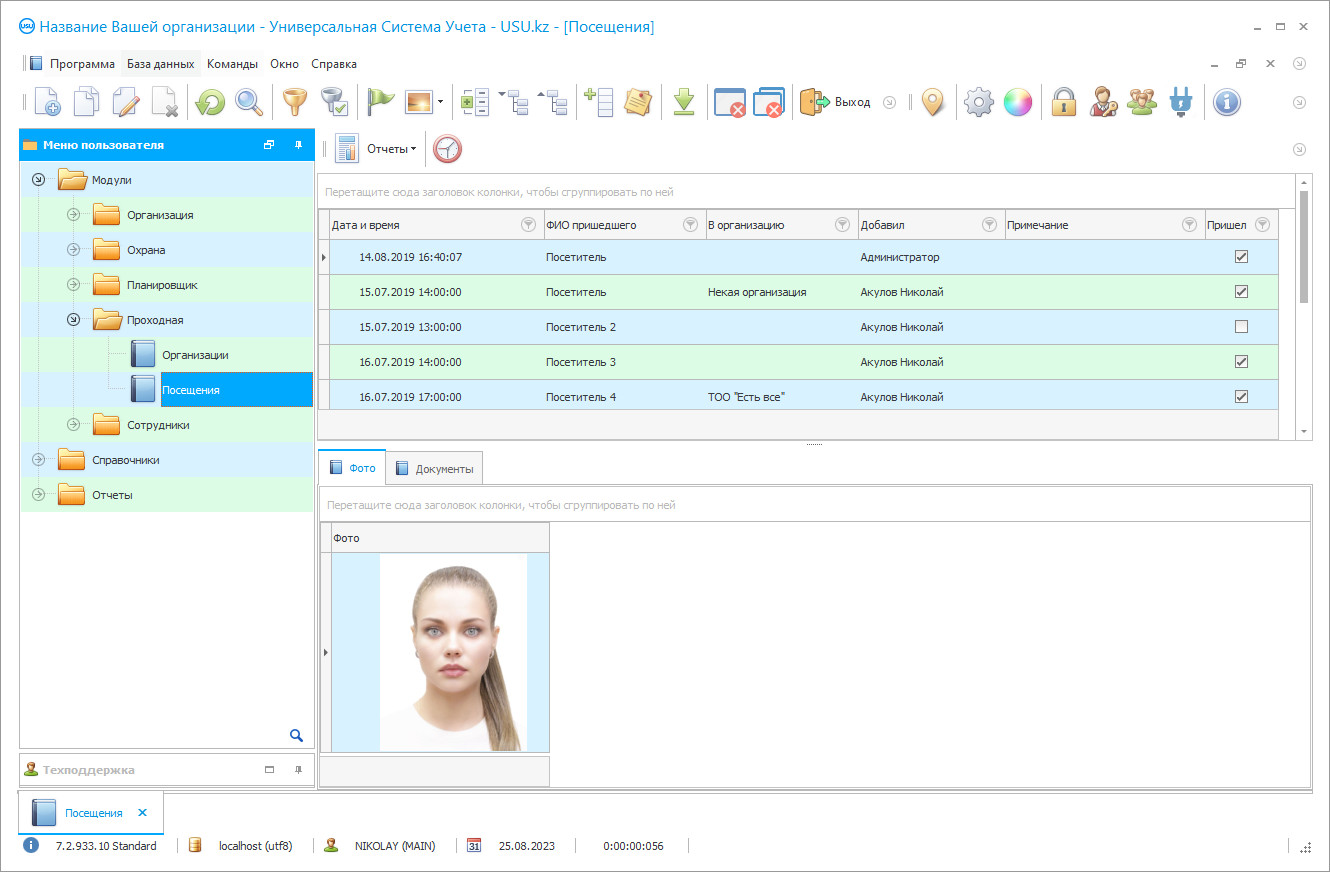
Security management systems are different. Some managers are following the path of creating their security service, which is well acquainted with all the features of the firm's activities. Others prefer to conclude an agreement with a security organization and use the services of invited security. Both methods are worthy of respect, but they invariably need control and proper organization and management, otherwise, you can not even count on efficiency. The security management systems must take into account several important requirements. First of all, do not think that too many guards can provide a higher level of security. The number of people in the guard should correspond to the assigned tasks and no more. A small staff is easier to manage. The second requirement to the security system is an indispensable, constant, and rather strict internal management of its activities at each stage. The third requirement is the competent external management need - an assessment of performance indicators, the quality of security services.
Before you start conducting the work of security management, it is worth paying close attention to planning. Each employee must clearly know their responsibilities, have the necessary instructions, and the manager himself must understand exactly what long-term plans are in front of the security organization or the security service. Only in this case, it becomes clear what management tools he needs to build clear and well-coordinated systems. The security management systems are based on these principles, and otherwise, it is almost impossible to cope with this task. However, there are different ways of implementation. For example, not so long ago, each security guard wrote a lot of paper reports - about his activities, shifts, receiving weapons and ammunition, walkie-talkies, special equipment, kept a written record of visitors at the guarded facility. Everyone was obliged to submit a solid amount of written reports on patrols and inspections. If a security officer spends most of the work shift on writing, then he simply has no time to engage in basic professional duties. Such systems are not efficient. Its management is very laborious because it can be very difficult to carry out control and accounting, to find the necessary data. The old methods cannot solve the delicate problem of corruption, which in one way or another faces every collective. Guards can be intimidated, blackmailed, bribed, or otherwise forced to violate instructions. Modern control systems make it possible to solve all the listed difficulties. The minimization of the participation of the human factor is achieved by full automation. Similarly, security activities management systems solve corruption problems - the program does not get sick, is not afraid, does not take bribes, and always follows the established instructions.
Who is the developer?

Akulov Nikolay
Expert and chief programmer who participated in the design and development of this software.
2024-11-22
Video of security management systems
This video is in Russian. We have not yet managed to make videos in other languages.
A simple and functional solution was offered by USU Software. Its specialists have developed security and security company management systems. The systems automatically execute all documents, reports. People get free time for personal professional growth, and this improves both the quality of services and the effectiveness of activities. The manager receives a convenient management and control tool. The systems take over the automatic registration of shifts and shifts, show the actual hours worked, and help calculate the payment.
The USU Software can automatically generate different categories of databases - security personnel, customers, employees of the guarded facility, visitors. It automatically generates the necessary documents, contracts, payments and provides analytical and statistical reports on each area of security activities. The systems automate the work of checkpoints and access management, keep financial statements. The basic version of the systems works in Russian, but there is also an international one that helps to organize control systems in any language of the world. A demo version of the systems is available on the developer's website free to download. If necessary, you can get a personal version of the systems developed for a specific organization, taking into account all the nuances of its activities.
Download demo version
When starting the program, you can select the language.

You can download the demo version for free. And work in the program for two weeks. Some information has already been included there for clarity.
Who is the translator?

Khoilo Roman
Chief programmer who took part in the translation of this software into different languages.
The systems from USU Software generates any categories databases. Each, in addition to contact information, accompanied by a lot of other useful information - interaction history, orders. Photos can be attached to each person. The systems can handle any amount of data without losing speed. It divides the general information flow into simple modules and categories, to each of which you can get detailed automatically generated reports. Files of any format can be loaded into the systems. You can attach photos, video files, audio recordings, schemes of the protected area, emergency exits, alarm installations to any point in the database. When criminals are placed in the program of photo revolves, the systems ‘recognize’ them if these personalities fall into the field of view of the video cameras of the protected object. The management development automates access control and carries out expert face control. It reads barcodes from badges and badges, quickly identifies the bearer, and admits admissions. In addition, these data are displayed in the personnel timesheets, and the manager has the opportunity to see whether employees violate internal regulations and labor discipline, who is often late for work, and who always comes and leaves on time.
The USU Software exercises control over the guards, showing its chief the placement of guards, their actual real employment, and personal effectiveness. The systems draw up financial statements, take into account all income and expenses, including security activities expenses. Access to the systems is possible by personal login. Each employee receives it under the degree of competence. The security officer, thus, not able to see financial statements, important management reports, and the economist not able to access official information intended for protection. Information in the management application is stored for as long as required. The backup can be configured with any frequency. To save, you do not need to stop the operation of the systems, this background process does not affect the activities of the organization in any way. The systems unite different departments, security posts, branches, and offices within a single Infospace. Employees will be able to work faster by increasing the speed and efficiency of data transfer, and the manager able to carry out better and easier management of all processes. The systems have a convenient time- and space-oriented scheduler. It helps management to draw up long-term plans and budgets, monitor implementation, and exercise good governance. Each employee is able to use their time more rationally, without forgetting anything. The manager is able to customize the frequency of receiving automatically generated reports, statistics, analytics himself. If you need to see information outside of the graph, this is quite possible. The control program can be integrated with video cameras, providing more detailed control over objects, cash desks, warehouses, checkpoints. The program keeps stock records, always displaying the availability of the necessary items by category. The write-off takes place automatically when using raw materials, materials, means for protection.
Order a security management systems
To buy the program, just call or write to us. Our specialists will agree with you on the appropriate software configuration, prepare a contract and an invoice for payment.
How to buy the program?

Send details for the contract
We enter into an agreement with each client. The contract is your guarantee that you will receive exactly what you require. Therefore, first you need to send us the details of a legal entity or individual. This usually takes no more than 5 minutes

Make an advance payment
After sending you scanned copies of the contract and invoice for payment, an advance payment is required. Please note that before installing the CRM system, it is enough to pay not the full amount, but only a part. Various payment methods are supported. Approximately 15 minutes

The program will be installed
After this, a specific installation date and time will be agreed upon with you. This usually happens on the same or the next day after the paperwork is completed. Immediately after installing the CRM system, you can ask for training for your employee. If the program is purchased for 1 user, it will take no more than 1 hour

Enjoy the result
Enjoy the result endlessly :) What is especially pleasing is not only the quality with which the software has been developed to automate everyday work, but also the lack of dependency in the form of a monthly subscription fee. After all, you will only pay once for the program.
Buy a ready-made program
Also you can order custom software development
If you have special software requirements, order custom development. Then you won’t have to adapt to the program, but the program will be adjusted to your business processes!
Security management systems
The USU Software can be easily integrated with the website, telephony, payment terminals, which opens up new communicating with clients opportunities. The systems also help to organize mass or personal data sending by SMS or e-mail. Employees and regular customers can get a specially designed mobile application, and the leader certainly appreciates the updated edition of the ‘Bible of the Modern Leader’, which finds useful advice on business management.






