Operating system: Windows, Android, macOS
Group of programs: Business automation
Security software
- Copyright protects the unique methods of business automation that are used in our programs.

Copyright - We are a verified software publisher. This is displayed in the operating system when running our programs and demo-versions.

Verified publisher - We work with organizations around the world from small businesses to large ones. Our company is included in the international register of companies and has an electronic trust mark.

Sign of trust
Quick transition.
What do you want to do now?
If you want to get acquainted with the program, the fastest way is to first watch the full video, and then download the free demo version and work with it yourself. If necessary, request a presentation from technical support or read the instructions.

Contact us here
During business hours we usually respond within 1 minute
How to buy the program?
View a screenshot of the program
Watch a video about the program
Download demo version
Compare configurations of the program
Calculate the cost of software
Calculate the cost of the cloud if you need a cloud server
Who is the developer?
Program screenshot
A screenshot is a photo of the software running. From it you can immediately understand what a CRM system looks like. We have implemented a window interface with support for UX/UI design. This means that the user interface is based on years of user experience. Each action is located exactly where it is most convenient to perform it. Thanks to such a competent approach, your work productivity will be maximum. Click on the small image to open the screenshot in full size.
If you buy a USU CRM system with a configuration of at least “Standard”, you will have a choice of designs from more than fifty templates. Each user of the software will have the opportunity to choose the design of the program to suit their taste. Every day of work should bring joy!
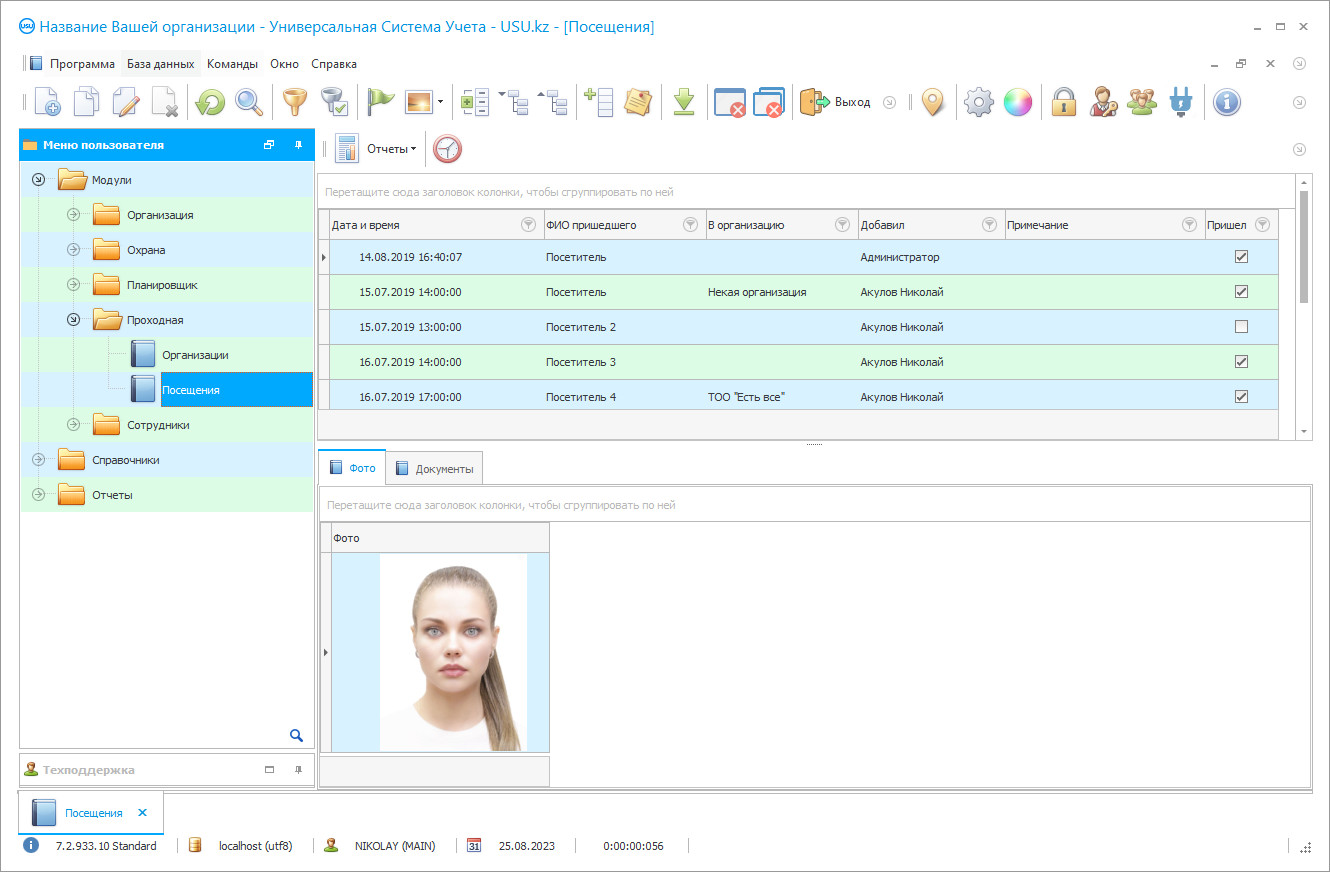
Security software is a convenient tool that increases the efficiency of the security organization itself and the degree of security of the object it protects. Modern security companies, security services, and private security companies are forced to solve two pressing problems. The first is a large amount of paper reporting that security guards have to deal with. The second is the human factor, which sometimes makes it difficult to take everything into account, not to forget anything, and also increases the likelihood of corruption - attackers always have a lot of ways of ‘persuading’, under the influence of which a person can violate official instructions and let outsiders enter the protected object or ‘close eyes’ on carrying the forbidden. You can try to solve these problems using old methods, but it should be borne in mind that they are far from effective. These methods include written reporting of the guards, regular monitoring of reports, the introduction of a helpline, etc. Entering official information into paper sources of records cannot be considered accurate, and in the fight against corruption, it does not play any role in the guards. To improve the quality of services, the security company and the company's security service should take into account modern trends and requirements.
The quality of security services depends not only on the number of security guards at the facility but also on their training, professional skills, understanding, and ability to handle special equipment, alarms, internal discipline, and motivation. Automation help improves quality and reduces the impact of the human factor. This has long become obvious to professionals, and thus often the heads of security services are interested in whether there is a 1C security software. Such programs exist, and there are quite a few of them. But unlike the classic 1C, there are simpler, more convenient, and functional programs that fully meet all monitoring security activities requirements.
Who is the developer?

Akulov Nikolay
Expert and chief programmer who participated in the design and development of this software.
2024-11-22
Video of security software
This video is in Russian. We have not yet managed to make videos in other languages.
This solution was prepared by the specialists of the USU Software system. They have developed software that has a simpler interface than the standard 1C, but at the same time takes into account all the nuances of the service activities of security guards and security companies. The security software solves all existing problems - from planning to controlling each stage, from each service accounting to personnel management. It completely frees people from the need to keep a paper routine report, prepare a large number of documents. The entire document flow is automated, freeing up the main professional activity time. This has the best effect on the process of work and the services provided by the security.
The software itself calculates work shifts and shifts, wages, and simultaneously maintains warehouse and accounting records at a professional level. In contrast to the traditional 1C system from USU Software does not require a subscription fee. The basic version of the program is Russian-speaking, the international one allows setting up work in any language of the world. A great advantage lies in the ability to order an individual version of the software, which takes into account all the features of the activities of a particular security company. The provision of security services software is able to form detailed and functional different categories databases - visitors, employees, own personnel, suppliers, partners. For each person in the database, you can collect a complete dossier about appeals, cooperation, history of interaction.
Download demo version
When starting the program, you can select the language.

You can download the demo version for free. And work in the program for two weeks. Some information has already been included there for clarity.
Who is the translator?

Khoilo Roman
Chief programmer who took part in the translation of this software into different languages.
The USU Software can easily and quickly, without loss of speed, process any amount of information. It divides them into categories, modules, groups. Instant search is available for each. The software automates access control, reads barcodes from passes, enters images of visitors into databases, and quickly identifies people. Information about documents can be attached to each visitor or employee of the protected object, the security officer can leave his observations and comments.
The USU Software, in contrast to standard 1C, can display detailed analytical and statistical information on any request. Reports compiled automatically - for finance, warehouses, shipment, purchases, expenses, personnel. It not difficult for the software to create and save any document. The software draws up contracts, payments, service documentation, and instructions and at any time finds them upon request in the search bar. The software shows which services are most demanded by clients - security of buildings, premises, cargo escort, or personal security. Based on these data, it is possible to establish the factors of the success of services, improve their quality. With the help of the USU Software, you can quickly find information on the history of visits, to each employee, to the purpose of visits. It doesn't matter how long ago the events took place. This is important for internal investigations. Files of any format can be placed in the software. This improves the quality of services since the guards see not only the address of the protected object but also all the necessary information about it - exit diagrams, the location of the alarm, three-dimensional models of the perimeter, photographs, and orientation, audio recordings, and video files.
Order a security software
To buy the program, just call or write to us. Our specialists will agree with you on the appropriate software configuration, prepare a contract and an invoice for payment.
How to buy the program?

Send details for the contract
We enter into an agreement with each client. The contract is your guarantee that you will receive exactly what you require. Therefore, first you need to send us the details of a legal entity or individual. This usually takes no more than 5 minutes

Make an advance payment
After sending you scanned copies of the contract and invoice for payment, an advance payment is required. Please note that before installing the CRM system, it is enough to pay not the full amount, but only a part. Various payment methods are supported. Approximately 15 minutes

The program will be installed
After this, a specific installation date and time will be agreed upon with you. This usually happens on the same or the next day after the paperwork is completed. Immediately after installing the CRM system, you can ask for training for your employee. If the program is purchased for 1 user, it will take no more than 1 hour

Enjoy the result
Enjoy the result endlessly :) What is especially pleasing is not only the quality with which the software has been developed to automate everyday work, but also the lack of dependency in the form of a monthly subscription fee. After all, you will only pay once for the program.
Buy a ready-made program
Also you can order custom software development
If you have special software requirements, order custom development. Then you won’t have to adapt to the program, but the program will be adjusted to your business processes!
Security software
The USU Software unites several security posts, checkpoints, branches, offices, departments of the company within one information space. Employees get the opportunity to communicate faster and more efficiently, and the manager able to exercise full control. The software shows the personal effectiveness of each employee, the quantity and quality of services provided to them. This is important for making personnel decisions and resolving bonus issues.
USU Software carries out constant financial, economic, and marketing control. This can be used by accountants, auditors, managers. The software has a convenient planner that helps the bosses make plans and work schedules, accept the budget, and monitor its implementation. Employees are able to use the planning capabilities to efficiently use their working time. The management can customize any frequency of receiving reports. If necessary, the software provides indicators of the quality and effectiveness of services at any time outside the schedule. The system integrates with telephony, security company website, video surveillance cameras, any trade and warehouse equipment, as well as payment terminals. Access to the program is by personal login and password. This ensures the safety and security of information. Each employee gets access only to those modules and information that is allowed to him according to his job responsibilities and authorities. The backup function is carried out at a specified frequency and occurs in the background, without requiring a software shutdown, without causing inconvenience to users. The software has a multi-user interface, its simultaneous use by several employees does not cause inhibition and internal program conflict.
The USU Software maintains high-quality inventory control. It shows by category the availability of materials, raw materials, GMR, spare parts, weapons, and ammunition. The write-off occurs automatically during use. If something runs out, the system notifies about it and offers to automatically generate a purchase. Employees are able to communicate as quickly as possible during the provision of security services. The software itself has a working dialog box; in addition, a specially developed mobile application for staff and regular customers can be installed. The software can organize and provide mass or personal distribution of information via SMS or e-mail. The leader can use the updated edition of the 'Bible of the modern leader', in which he will find a lot of practical advice on doing business and automating various processes, including security.






