Operating system: Windows, Android, macOS
Group of programs: Business automation
Accounting for work with passes
- Copyright protects the unique methods of business automation that are used in our programs.

Copyright - We are a verified software publisher. This is displayed in the operating system when running our programs and demo-versions.

Verified publisher - We work with organizations around the world from small businesses to large ones. Our company is included in the international register of companies and has an electronic trust mark.

Sign of trust
Quick transition.
What do you want to do now?
If you want to get acquainted with the program, the fastest way is to first watch the full video, and then download the free demo version and work with it yourself. If necessary, request a presentation from technical support or read the instructions.

Contact us here
During business hours we usually respond within 1 minute
How to buy the program?
View a screenshot of the program
Watch a video about the program
Download demo version
Compare configurations of the program
Calculate the cost of software
Calculate the cost of the cloud if you need a cloud server
Who is the developer?
Program screenshot
A screenshot is a photo of the software running. From it you can immediately understand what a CRM system looks like. We have implemented a window interface with support for UX/UI design. This means that the user interface is based on years of user experience. Each action is located exactly where it is most convenient to perform it. Thanks to such a competent approach, your work productivity will be maximum. Click on the small image to open the screenshot in full size.
If you buy a USU CRM system with a configuration of at least “Standard”, you will have a choice of designs from more than fifty templates. Each user of the software will have the opportunity to choose the design of the program to suit their taste. Every day of work should bring joy!
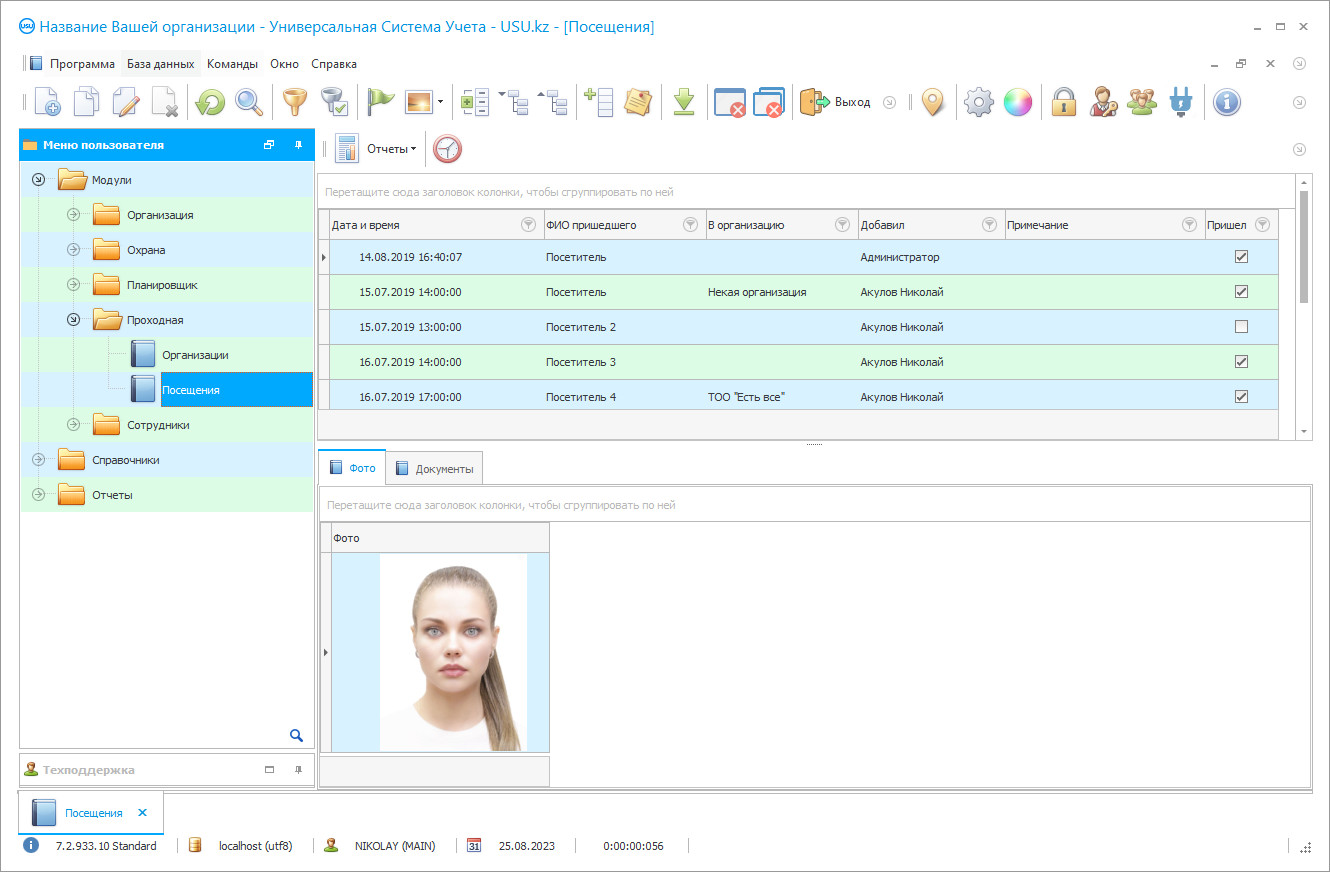
Accounting for work with security passes is an important part of the daily activities of any security service of a company or an enterprise. The access system today is adopted not only at large state-owned enterprises, in research institutes, and in secret industries. More and more often, managers are inclined to believe that passes are necessary to systematize and control the activities of personnel, even if there was nothing secret about their work.
Corresponding accounting begins with the establishment of access control rules. They are accepted by the head of the organization. It is the head of the company who determines the degree of admission of individual employees, the order of entry and exit, the order of passage of customers and guests. Directly accounting is in charge of the security service, security, or invited employees of the security agency.
Why is it important to pay special attention to this type of accounting? It is because a security pass is not only a document that gives the right to enter the territory of the organization. This is a powerful internal control tool that allows, with a properly installed access system, to optimize the work of the entire team, monitor discipline, track the flow of visits from customers, partners, monitor the movements of vehicles bringing something into the territory, and exporting finished products.
Passes minimize the risk of uncontrolled passage of unauthorized people. He makes a significant contribution to the security of the company, the preservation of its property, intellectual property, and commercial secrets. Accounting for work with passes is much more difficult than it seems at first glance. It is necessary to establish the form of the past document, and it must be uniform. Modernity dictates its own rules, and paper passes, issued by hand, no longer guarantee security. It won’t be difficult to fake them, they significantly complicate the work of the guards to ensure full control, just because their registration must also be manual and painstaking. Such a system increases the likelihood of corruption because attackers simply find ways to influence the security, convince or negotiate, intimidate to force them to ignore instructions.
Biometric, digital, and security code passes are more efficient at work. They, however, require special equipment of the checkpoint with special turnstiles, gateways, frames, scanners. Such pass documents are registered automatically, it is much easier to keep track of them.
Who is the developer?

Akulov Nikolay
Expert and chief programmer who participated in the design and development of this software.
2024-11-22
Video of accounting for work with passes
This video is in Russian. We have not yet managed to make videos in other languages.
Also, in the accounting of work with passes, special pass documents should be distinguished — separately keep records of temporary and permanent passes, guest and one-time passes. How to organize such accounting so that it is as useful and efficient as possible for the company? You’re able to put the watchman, hand him the logbook and ask him to enter the pass data and the names of guests and employees, indicating the time of their arrival and purpose. At the same time, the guard won’t fulfill their main duties, and in fact, he is required to be attentive, observant, and visually assessed those entering. It is possible to easily enter data into a computer. But in this case, the quality of the security work might again below, and the accounting may be questionable, because a person may forget to add something. Both methods do not solve corruption problems.
The ideal solution for accounting work with passes was offered by the USU Software development team. They have developed a specialized program that automates access control. You’re able to download the registration of work with passes for free on the developer's website upon request sent by e-mail. The advantages of this system are that it fully automates any form of accounting, including access control, and also reduces the influence of the human factor, which in itself negates any attempts at corruption.
The accounting program itself registers incoming and outgoing employees and visitors take into account all cars that enter and leave the territory. The system reads bar codes from access documents, service certificates, handles with the face control function, thanks to the ability to attach photographs to the database.
The accounting system will easily in a matter of seconds identify a guest or employee using a photo in the database and immediately enter data on the time and purpose of the passage into the statistics. If you need to find data on visits of any age, the program will provide them with ease. The software makes everyone's work easier — it’ll automatically generate reports, maintain documentation, and enter data into employee worksheets. People do not need to write reports and fill out accounting forms, the system will free up time for them for their main professional activities. And the manager should be able at any time to see data on the observance of labor discipline, determining who is late, who leaves the workplace earlier. Information about this proves to be useful in solving personnel issues and in calculating bonuses.
Downloading a program from the USU Software development team means ensuring high-quality accounting of the work of not only the checkpoint but the entire organization as a whole because the system with the same automatic efficiency and impartiality will show the effectiveness, quantitative and qualitative indicators of the work of any department, workshop, warehouse, accounting, sales department, marketer. Having made the decision to download the software, you once and for all solve the problem of corruption — if you can negotiate with the security guard or the accountants, then it is useless to talk to the accounting program. It does not take bribes, is not afraid of threats, does not accept any blackmail, and it is almost impossible to hack it — the developers paid special attention to security.
Download demo version
When starting the program, you can select the language.

You can download the demo version for free. And work in the program for two weeks. Some information has already been included there for clarity.
Who is the translator?

Khoilo Roman
Chief programmer who took part in the translation of this software into different languages.
The basic version of the program is Russian, however, if you want to get a system that functions in any other language, you need to download the international version of the system. USU Software development team provides support to all countries and linguistic directions. The demo version can be downloaded from the website, and within two weeks after that, you can evaluate its functionality and capabilities. You can go the other way — order a presentation. At the specified time, a company representative will connect to your company's computer remotely and conduct a demonstration of the capabilities, while nothing is required to download anything. The full version of the program can no longer be downloaded. It is set by the representative of our team remotely. It doesn't take a long time.
If the company has certain specific features in its work, then the developers, at the request of the head, can create a personal version of the software that will be optimal for a particular organization.
Downloading, installing, and starting to use the program for accounting work with passes is as easy as shelling pears. The powerful functionality built into the system did not complicate the task of using it one iota. This means that the software has a quick start, an intuitive interface, and anyone, even someone who is far from technical progress, can cope with the work in the program.
The accounting program can be used by any company and enterprise, regardless of how strict the access control is, whether there is one or several of them. The system unites all checkpoints into a single information space, and work records can be kept both as a whole and for each checkpoint separately. It is worth downloading the program already because it will automatically count all visitors for any period, display the state of the internal discipline of personnel, create databases, and facilitate the work of all departments of the organization.
Software from our development team can process data of any volume and level of complexity. The program divides the information flow into categories and modules. For each category, if you wish, you can download all the necessary information — for a specific person, for the time of arrival, departure, for the date and purpose of the visit, for the name of the previously exported goods or material.
Order an accounting for work with passes
To buy the program, just call or write to us. Our specialists will agree with you on the appropriate software configuration, prepare a contract and an invoice for payment.
How to buy the program?

Send details for the contract
We enter into an agreement with each client. The contract is your guarantee that you will receive exactly what you require. Therefore, first you need to send us the details of a legal entity or individual. This usually takes no more than 5 minutes

Make an advance payment
After sending you scanned copies of the contract and invoice for payment, an advance payment is required. Please note that before installing the CRM system, it is enough to pay not the full amount, but only a part. Various payment methods are supported. Approximately 15 minutes

The program will be installed
After this, a specific installation date and time will be agreed upon with you. This usually happens on the same or the next day after the paperwork is completed. Immediately after installing the CRM system, you can ask for training for your employee. If the program is purchased for 1 user, it will take no more than 1 hour

Enjoy the result
Enjoy the result endlessly :) What is especially pleasing is not only the quality with which the software has been developed to automate everyday work, but also the lack of dependency in the form of a monthly subscription fee. After all, you will only pay once for the program.
Buy a ready-made program
Also you can order custom software development
If you have special software requirements, order custom development. Then you won’t have to adapt to the program, but the program will be adjusted to your business processes!
Accounting for work with passes
The program forms and constantly updates the databases of employees and guests of the company. Each person in the database can attach a photo, scanned copy of a passport, or identity card. The system quickly identifies the incoming person. After the first visit, the client automatically enters the database and the next visit should certainly be recognized by the application.
The storage period of information is not limited. You can find, download and print data for any period of time. This will take a few minutes. The specialized backup function is configured automatically. New accounting data will be saved in the background, which does not require stopping the software even for a while. This won’t affect your work in any significant way.
The program vigilantly protects trade secrets and protects them from abuse. Access to the system should be provided by a personal login to each employee solely in accordance with their official duties and powers. Security personnel won’t be able to receive and download information about finances, and employees of the accounting department or other departments won’t be able to receive information on passes and control over the checkpoint. The system provides high-quality accounting of all aspects of activities — from passes to the work of the sales department, warehouse, economic department. The manager will be able to set the frequency of receiving reports and see them off-schedule at any time. The data will be generated automatically. Any report required for management or analytic can be downloaded in the form of a spreadsheet, chart, or graph.
The head of the security service should be able to see in real-time the employment and compliance with the duty schedule of employees
at the checkpoint and other security specialists. At the end of the reporting period, information about the personal performance of each employee of the organization can be obtained, downloaded, analyzed, and decided on dismissal, promotion, or bonuses.
The accounting program facilitates the work in the warehouse and production. It’ll classify and account for all materials, raw materials, finished products. During payment and shipment, the relevant information should also be received by the security, and therefore it’ll be possible not to issue a separate pass for the exported cargo — the application won’t release anything that is not allowed for export. Accounting applications can be integrated with retail equipment, payment terminals, as well as a website and telephony. This provides new opportunities for building relationships with customers and opens up new horizons for business.
The software can be integrated with video cameras to receive a text in a video stream. This allows building an additional level of control over the work of cash registers, warehouses, checkpoints. Accounting software provides not only comprehensive data on passes and checkpoint operation, but it’ll also automatically generate documents, reports, contracts, acts, payment documentation for all departments of the organization. You can download them in seconds, and it's much faster and more accurate than writing documents by hand. The program combines different branches, workshops, warehouses, and checkpoints in one space. It is easier for employees to interact in one space, and work is accelerated. A specially developed mobile application has been created for employees and regular customers; you can download it by agreement with the developer. This software helps you set up and organize mass or personal mailing by SMS or e-mail. The accounting application has a convenient and functional built-in scheduler, oriented in time and space. Any employee will be able to optimize their work, and the manager using this function will be able to carry out long-term planning and draw up a budget.






