Operating system: Windows, Android, macOS
Group of programs: Business automation
Accounting of security workers
- Copyright protects the unique methods of business automation that are used in our programs.

Copyright - We are a verified software publisher. This is displayed in the operating system when running our programs and demo-versions.

Verified publisher - We work with organizations around the world from small businesses to large ones. Our company is included in the international register of companies and has an electronic trust mark.

Sign of trust
Quick transition.
What do you want to do now?
If you want to get acquainted with the program, the fastest way is to first watch the full video, and then download the free demo version and work with it yourself. If necessary, request a presentation from technical support or read the instructions.

Contact us here
During business hours we usually respond within 1 minute
How to buy the program?
View a screenshot of the program
Watch a video about the program
Download demo version
Compare configurations of the program
Calculate the cost of software
Calculate the cost of the cloud if you need a cloud server
Who is the developer?
Program screenshot
A screenshot is a photo of the software running. From it you can immediately understand what a CRM system looks like. We have implemented a window interface with support for UX/UI design. This means that the user interface is based on years of user experience. Each action is located exactly where it is most convenient to perform it. Thanks to such a competent approach, your work productivity will be maximum. Click on the small image to open the screenshot in full size.
If you buy a USU CRM system with a configuration of at least “Standard”, you will have a choice of designs from more than fifty templates. Each user of the software will have the opportunity to choose the design of the program to suit their taste. Every day of work should bring joy!
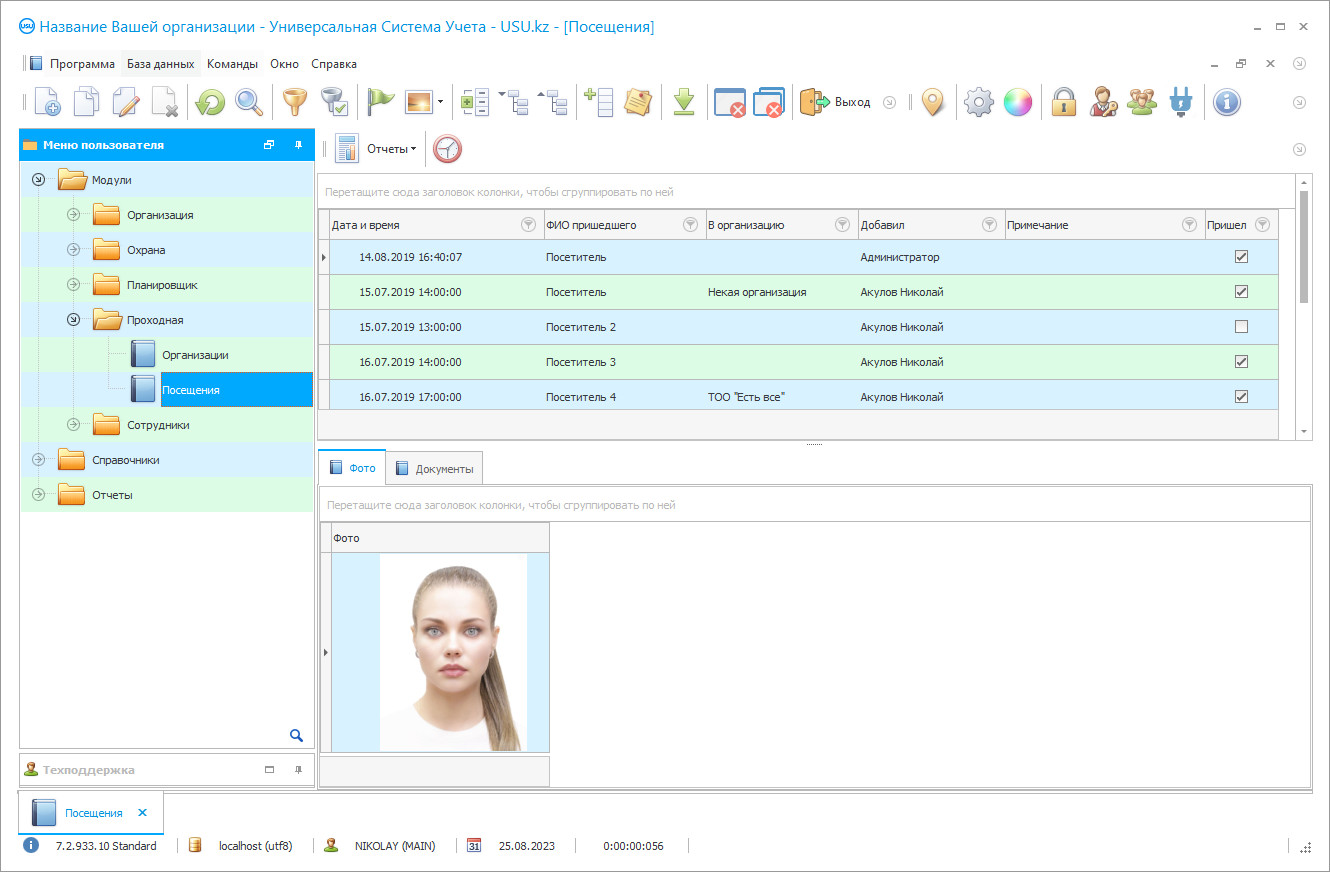
Any security organization for the implementation of effective internal control must keep records of security workers. It is also necessary in order to know exactly which service object a particular worker is attached to, what the workload and schedule are, and it also allows you to more efficiently distribute the workload when planning. The accounting of security personnel consists, first of all, in the fact that a full-fledged unified personnel base should be formed for them, in which detailed information about each security guard should be registered.
Such a scrupulous approach to hiring a new worker allows you to timely track the expiration date of the employment contract, or, for example, more closely monitor compliance with the shift schedule. Keeping records of security personnel might be performed manually when all personal cards for workers are presented in the form of paper documentation. They are most often stored in an archive, where no one guarantees control over the security and confidentiality of this information. In addition, in this way, they are definitely not insured against loss. The overall performance of such accounting is much higher when it is maintained in an automated way, for which a special computer program is used. All accounting in this situation is carried out exclusively electronically, allowing you to store data safely and for an unlimited amount of time.
Who is the developer?

Akulov Nikolay
Expert and chief programmer who participated in the design and development of this software.
2024-11-22
Video of accounting of security workers
This video is in Russian. We have not yet managed to make videos in other languages.
Automation, which is used for security activities, has a positive effect not only on the accounting of workers but also on all related processes, making them easier and more efficient. Thanks to it, computerization occurs, which implies equipping workplaces with computers, which again optimizes the work of personnel. Automated accounting is also good because it allows you to carry out management over the reporting branches and divisions centrally, working from one office, but having the ability to regularly receive updated information from each department. No worker is able to provide you with such reliable material as with automated accounting, and even more so processed at such a speed because a person is always dependent on the load and external circumstances. Choosing automation as your control method presents you with a new challenge, which is finding the most optimal application. Fortunately, this is not a problem at all, since, with the current relevance of this direction, manufacturers of automated accounting applications offer novice users a wide variety of options, among which you might easily find samples worthy of quality, variety of functions, and price.
One of the best in this area is an accounting program called USU Software, which is great for keeping records of security personnel and their production activities. In fact, this is just one of twenty configurations presented by the developers, which were made specifically for different business segments. This makes the application universal, applicable to any enterprise, both in services and in trade and production. And now more about the system itself. It was developed more than eight years ago by the USU Software development team’s specialists who have colossal experience in the field of automation, who have put all their knowledge into its potential. Over the years of its existence, the program has collected a lot of enthusiastic reviews and found regular customers around the world, whose opinion you can find on the official USU Software’s website on the Internet. Such a popular installation is made by its unique functionality, which is no different from those offered by such popular accounting applications, as well as a pleasant price for services and convenient conditions for cooperation between companies. The functional interface, which has an uncomplicated but very stylish design, also conquered users. Manufacturers have offered more than fifty colorful design templates that you can change at least every day to suit your mood. The main menu is also designed quite simply, it is divided into only three sections. It is very easy to master the computer software, however, as well as to install it. For installation, you do not need anything other than a personal computer and an Internet connection, which expands the boundaries of cooperation with partners around the globe. If you are a beginner in the field of automated accounting, we advise you to take a couple of hours of free time to study the training video material posted for free use on our official website. You can also use a kind of user interface guide — pop-up tips built into it. Simplifies the simultaneous use of the program by security personnel, the presence of a multi-user mode, the only condition for activating which is the presence of a user connects to a single local network or the Internet. Working on joint projects, colleagues can use one of the following methods to exchange messages and files: SMS, email, phone messengers, and other mobile applications.
Download demo version
When starting the program, you can select the language.

You can download the demo version for free. And work in the program for two weeks. Some information has already been included there for clarity.
Who is the translator?

Khoilo Roman
Chief programmer who took part in the translation of this software into different languages.
To organize the registration of security personnel in the USU Software, personnel of the accounting department is gradually forming a single electronic database of personnel, in which a personal card is individually created for each of them; it’ll contain all the necessary information about this person, presented in detail. Any personal card has a unique bar code generated by the system installation. It is absolutely necessary for sticking a name badge, which is used to register a worker at a checkpoint or in a digital database. It is the bar code that serves as a person's identification. For an accounting of workers, it is also convenient to use built-in interactive maps, to appear on which you need to work remotely from a mobile application. This allows you to track at the right time where your closest worker is, if, for example, a client's alarm is triggered. And the one who is closer goes to the call for verification. These and many other options are available to you if you use the automated control in the USU Software.
By far the best way to test how good the USU Software’s functionality is is to download its promo version for free testing, which you can install and use within your organization for three weeks. The guards create temporary passes for visitors according to created templates saved in the ‘Directories’ section. The security guards may carry out additional screening of workers for various parameters indicated by the management, which is also recorded in the computer application. Our security service is most often engaged in keeping records of workers at the checkpoint, which has the ability to view their personal cards in the software.
Order an accounting of security workers
To buy the program, just call or write to us. Our specialists will agree with you on the appropriate software configuration, prepare a contract and an invoice for payment.
How to buy the program?

Send details for the contract
We enter into an agreement with each client. The contract is your guarantee that you will receive exactly what you require. Therefore, first you need to send us the details of a legal entity or individual. This usually takes no more than 5 minutes

Make an advance payment
After sending you scanned copies of the contract and invoice for payment, an advance payment is required. Please note that before installing the CRM system, it is enough to pay not the full amount, but only a part. Various payment methods are supported. Approximately 15 minutes

The program will be installed
After this, a specific installation date and time will be agreed upon with you. This usually happens on the same or the next day after the paperwork is completed. Immediately after installing the CRM system, you can ask for training for your employee. If the program is purchased for 1 user, it will take no more than 1 hour

Enjoy the result
Enjoy the result endlessly :) What is especially pleasing is not only the quality with which the software has been developed to automate everyday work, but also the lack of dependency in the form of a monthly subscription fee. After all, you will only pay once for the program.
Buy a ready-made program
Also you can order custom software development
If you have special software requirements, order custom development. Then you won’t have to adapt to the program, but the program will be adjusted to your business processes!
Accounting of security workers
You can keep records of security personnel from anywhere in the world since the installation of the application is automatic. It is very easy to keep track of workers if they use a mobile application for work, as they’ll be automatically displayed on interactive maps. Automated accounting allows you to forget about paperwork forever and enjoy the automatic generation of any documentation according to the appropriate templates. Templates for various forms, receipts, passes, and contracts can be developed specifically for your organization, taking into account its specifics. USU Software’s interface can be personalized, as most of the visual parameters can be configured there. The simultaneous conduct of activities by different users is possible only when delimiting the workspace by creating personal accounts. The cost of implementing a computer application depends on the configuration you choose and the set of functions that it includes. Specialized built-in scheduler can be conveniently used as a unique event calendar from which messages about upcoming events and meetings will be automatically sent in bulk.
Automated registration of security personnel allows you to carry out statistical analysis in relation to them, checking them according to various criteria. USU Software supports the option of internal audit, on the basis of which tax and financial statements will be automatically compiled. Setting access restrictions for each account will help you keep confidential information from prying eyes. The registration of workers bypasses by the security service allows tracking the dynamics of their late arrivals and adherence to working hours according to the schedule.






