Operating system: Windows, Android, macOS
Group of programs: Business automation
Program for repair
- Copyright protects the unique methods of business automation that are used in our programs.

Copyright - We are a verified software publisher. This is displayed in the operating system when running our programs and demo-versions.

Verified publisher - We work with organizations around the world from small businesses to large ones. Our company is included in the international register of companies and has an electronic trust mark.

Sign of trust
Quick transition.
What do you want to do now?
If you want to get acquainted with the program, the fastest way is to first watch the full video, and then download the free demo version and work with it yourself. If necessary, request a presentation from technical support or read the instructions.

Contact us here
During business hours we usually respond within 1 minute
How to buy the program?
View a screenshot of the program
Watch a video about the program
Download demo version
Compare configurations of the program
Calculate the cost of software
Calculate the cost of the cloud if you need a cloud server
Who is the developer?
Program screenshot
A screenshot is a photo of the software running. From it you can immediately understand what a CRM system looks like. We have implemented a window interface with support for UX/UI design. This means that the user interface is based on years of user experience. Each action is located exactly where it is most convenient to perform it. Thanks to such a competent approach, your work productivity will be maximum. Click on the small image to open the screenshot in full size.
If you buy a USU CRM system with a configuration of at least “Standard”, you will have a choice of designs from more than fifty templates. Each user of the software will have the opportunity to choose the design of the program to suit their taste. Every day of work should bring joy!
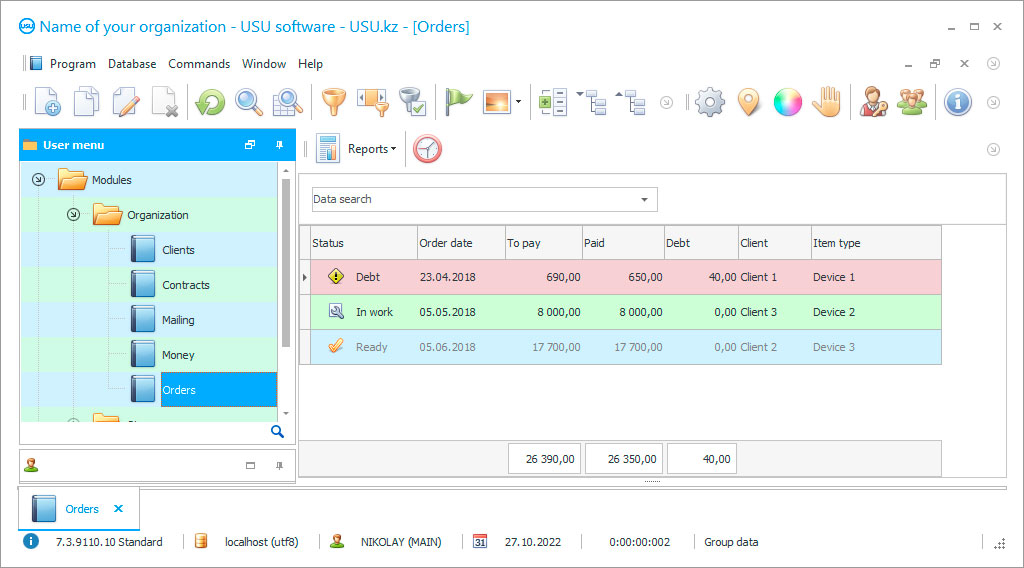
USU Software controlling application (henceforth referred to as USU Software), is practiced in the extension of a specialized program for all models of your occupations. This outline describes particularly how computer freeware for repair in a maintain center or a repair depot aids your company goes up the hill. So, let's start.
At first, the repair managing program and the operation of repair in the manufactory never forget anything, because the info for fabrication inspection of repair is always inputted into the network. Concerning the customer base, the program of recording and checking off those allows keeping it always at hand, and in an improved form.
In the second place, the USU Software, as a development for repair, and repair accounting, supports you with the deskwork, since then the program maintains such instruments as reception evidence, warranty ticket, industrial state certificate, the obtainment for defrayal, certificate of service performed, etc. The program mechanically tracks all places of your concern, performing a complete inspection of repair, launching with different fiscal records, and finishing with the operation of pieces of equipment repair.
Who is the developer?

Akulov Nikolay
Expert and chief programmer who participated in the design and development of this software.
2024-11-05
Video of program for repair
In third place, the program for repair accounting, monitoring, and scheduling activity in manufacturing support you not only to hold all automated data in one space but also to refine and reinforce the manufacturing procedure itself.
Now we are going to characterize the program itself on the system of gliding and control of repair. The repair recording system is launched as usual, i.e. from the icon on the desktop, and then the entry window shows up. Every user should input his username and password. Besides, every worker has separate rights to access the accounting program to see only the data that is implied by his rights. The mechanical program can also divvy data for a headmaster, manager, or an ordinary employee which is very comfortable and does not make tangle when applying for the managing program. All developments that have ever been taken stay in the system's archive, which is very comfortable when getting in touch with your organization again, or when retrieving back an illiquid item to the manufactory. The USU Software carries out an automated search by keywords, by the special figure, client name, or booking particulars, which decreases the period to search for a program and lets more time for another activity. Managing of service repair aids to spread new entering inquiries by stringency, by capacity, or any other filter of your want.
All the peculiarities of staff control wither into the background, because you see the affirmative or privative dynamics of the job, then make a solution that optimizes your repair entity. Based on the information received, you can monitor the activity of workers, calculate wages piece-rate concept wages, or the organization's each sale profit.
Download demo version
When starting the program, you can select the language.

You can download the demo version for free. And work in the program for two weeks. Some information has already been included there for clarity.
Who is the translator?

Khoilo Roman
Chief programmer who took part in the translation of this software into different languages.
The repair controlling system allows tracking all crashes and exchanges of facilities, which noticeably improves tracking of both operating and facilities to be surrogated. Automation of managing for service, repair stores, or repairs hardware is excellence both in the qualified company of the biz operations, a condition in which an affirmative attitude of clients and enterprises cooperating with you is formed.
Repair department tracking and repair accounting automation has a simple menu. Organizational managing and track become easier with the program ‘Reports’ feature. The features ‘Import’ and ‘Export’ in the program allow you to convert documents. Operating in ‘Modules’ makes maintain shop management quick and effective. Track overall the repair activity is done is lightly conducted using analytics. Finding information in the program becomes nearly fulminant.
Changing over other tabs of the program for accounting repair control does not claim needless motions. The control accounting feature makes an assertive image of the company. You do not need to conduct actions to develop staff accounting, because the multifunctionality of the development allows completely monitoring of the work of employees and paying salaries. The user- workspace makes information operation a simple and accessible procedure. Gliding and manage are lightly accomplished using information from the analysis of fiscal statements. The elaboration of automation developments is our life position. We are respected to suggest you a high-quality system. The application of stimulus for employees in the enterprise can be built using the program. Quality and productivity detectors always are publicly available to personnel with a code.
Order a program for repair
To buy the program, just call or write to us. Our specialists will agree with you on the appropriate software configuration, prepare a contract and an invoice for payment.
How to buy the program?

Send details for the contract
We enter into an agreement with each client. The contract is your guarantee that you will receive exactly what you require. Therefore, first you need to send us the details of a legal entity or individual. This usually takes no more than 5 minutes

Make an advance payment
After sending you scanned copies of the contract and invoice for payment, an advance payment is required. Please note that before installing the CRM system, it is enough to pay not the full amount, but only a part. Various payment methods are supported. Approximately 15 minutes

The program will be installed
After this, a specific installation date and time will be agreed upon with you. This usually happens on the same or the next day after the paperwork is completed. Immediately after installing the CRM system, you can ask for training for your employee. If the program is purchased for 1 user, it will take no more than 1 hour

Enjoy the result
Enjoy the result endlessly :) What is especially pleasing is not only the quality with which the software has been developed to automate everyday work, but also the lack of dependency in the form of a monthly subscription fee. After all, you will only pay once for the program.
Buy a ready-made program
Also you can order custom software development
If you have special software requirements, order custom development. Then you won’t have to adapt to the program, but the program will be adjusted to your business processes!
Program for repair
Service and accounting through an automation program have never been so easy. Displaying the logo and hookups of the enterprise on all managing declarations. Appropriate grouping of information by the picked automated tracking. The variable menu opens up more possibilities for the program. Stocktaking and auditing are done in two comfortable methods. The client base never fails. Repair tracking registration displays all active and completed orders.
The program for recording and administration of automated monitoring over the repair store works fluently and precisely. The importance of fixed assets in the repair manufacturing procedure, the peculiarities of their reproduction in the transition to a market economy determine special requirements for data about the availability, movement, status, and use of fixed assets. All these procedures can be lightly optimized by a special USU Software repair program.






