Operating system: Windows, Android, macOS
Group of programs: Business automation
Equipment repair program
- Copyright protects the unique methods of business automation that are used in our programs.

Copyright - We are a verified software publisher. This is displayed in the operating system when running our programs and demo-versions.

Verified publisher - We work with organizations around the world from small businesses to large ones. Our company is included in the international register of companies and has an electronic trust mark.

Sign of trust
Quick transition.
What do you want to do now?
If you want to get acquainted with the program, the fastest way is to first watch the full video, and then download the free demo version and work with it yourself. If necessary, request a presentation from technical support or read the instructions.

Contact us here
During business hours we usually respond within 1 minute
How to buy the program?
View a screenshot of the program
Watch a video about the program
Download demo version
Compare configurations of the program
Calculate the cost of software
Calculate the cost of the cloud if you need a cloud server
Who is the developer?
Program screenshot
A screenshot is a photo of the software running. From it you can immediately understand what a CRM system looks like. We have implemented a window interface with support for UX/UI design. This means that the user interface is based on years of user experience. Each action is located exactly where it is most convenient to perform it. Thanks to such a competent approach, your work productivity will be maximum. Click on the small image to open the screenshot in full size.
If you buy a USU CRM system with a configuration of at least “Standard”, you will have a choice of designs from more than fifty templates. Each user of the software will have the opportunity to choose the design of the program to suit their taste. Every day of work should bring joy!
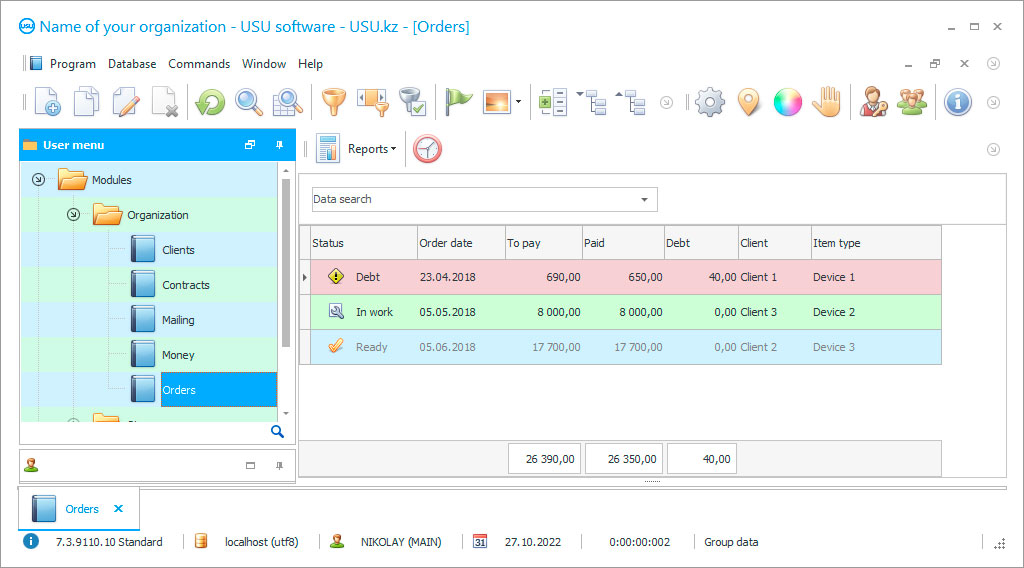
In recent years, service centres are increasingly in demand for a specialized equipment repair program that regulates key levels of management, monitors the quality of outgoing documentation, and is responsible for the position of spending and allocating equipment. The interface of the program is implemented according to the standards of the field of operation so that users can quickly use the standard tools, fill out new applications, prepare reports or regulatory forms, display the current repair operations on the screens.
On the official website of the USU Software, special programs of service and repair occupy a special place. The developers managed to avoid common mistakes and inaccuracies in order to ensure maximum comfort of use. It is not so easy to acquire a suitable program that simultaneously regulates service and repair services, sales of assortment, spare parts, and equipment, studies staff productivity, demonstrates indicators of customer activity, and effectively works on reporting.
Who is the developer?

Akulov Nikolay
Expert and chief programmer who participated in the design and development of this software.
2024-11-05
Video of equipment repair program
It is no secret that the architecture of the program contains extensive categories of information and reference support. For each repair order, a special card is created with a photograph of the equipment, characteristics, a description of the type of malfunctions and damage, and a planned work plan. All repair stages are controlled by the program in real-time. It is not a problem for service centre managers to see exactly what timeframe the request will be executed, make adjustments if necessary, contact a specific master, or transfer information to customers.
Do not forget about the program's control over the payment of wages to the employees of the service centre, which repairs any type of equipment. Accruals are fully automated. It is not prohibited to use additional criteria: the complexity of the application, the cost of the operation, the time spent, and others. It will not be superfluous to recall the CRM program module, which is responsible to ensure the parameters of interaction with customers, auto-sending of messages via Viber and SMS, events to promote services, attract new customers. All items are strictly catalogued. It is a pleasure to work with the equipment.
Download demo version
When starting the program, you can select the language.

You can download the demo version for free. And work in the program for two weeks. Some information has already been included there for clarity.
Who is the translator?

Khoilo Roman
Chief programmer who took part in the translation of this software into different languages.
The built-in documentation designer is responsible to ensure the timely preparation of the acceptance certificates by the program, which are automatically issued to the incoming equipment so as not to take unnecessary staff time. The same applies to other normative forms of the repair structure, statements, certificates. The configuration details the latest data on the implementation of measures aimed at increasing loyalty, evaluates customer debts to the company, breaks down the customer base into price segments, target groups, and carries out other arrays of analytical work.
Service centres do not need to be reminded once again about the demand for automation projects. The benefits are clear. The program monitors repairs, processes incoming requests, controls the quality of outgoing documentation, and provides regulatory and reference support for all machinery and equipment. It is not always possible to get by with a basic application. In this case, the possibility of individual development is open in order to independently choose the elements of functional equipment, change the product design to your taste, add certain options and plug-ins.
Order an equipment repair program
To buy the program, just call or write to us. Our specialists will agree with you on the appropriate software configuration, prepare a contract and an invoice for payment.
How to buy the program?

Send details for the contract
We enter into an agreement with each client. The contract is your guarantee that you will receive exactly what you require. Therefore, first you need to send us the details of a legal entity or individual. This usually takes no more than 5 minutes

Make an advance payment
After sending you scanned copies of the contract and invoice for payment, an advance payment is required. Please note that before installing the CRM system, it is enough to pay not the full amount, but only a part. Various payment methods are supported. Approximately 15 minutes

The program will be installed
After this, a specific installation date and time will be agreed upon with you. This usually happens on the same or the next day after the paperwork is completed. Immediately after installing the CRM system, you can ask for training for your employee. If the program is purchased for 1 user, it will take no more than 1 hour

Enjoy the result
Enjoy the result endlessly :) What is especially pleasing is not only the quality with which the software has been developed to automate everyday work, but also the lack of dependency in the form of a monthly subscription fee. After all, you will only pay once for the program.
Buy a ready-made program
Also you can order custom software development
If you have special software requirements, order custom development. Then you won’t have to adapt to the program, but the program will be adjusted to your business processes!
Equipment repair program
The platform regulates the main parameters of service and repair activities, monitors the stages of repair, deals with documentary support of operations, is responsible for the allocation of budget and equipment. Users will need a minimum of time to master the basic tools of the program, competently use information and reference support tools, extensions and options, digital reference books, and magazines. The system is able to take control of the smallest aspects of business, including the nature of communication with customers and staff. For each order, a special card is created with a photograph of the equipment, characteristics, a description of the type of malfunction and damage, an approximate amount of repair measures.
Due to the CRM module, it is much easier to work with loyalty programs, evaluate the effectiveness of investments in marketing steps, promotions and bonuses, and advertise through auto-mailing via Viber and SMS. The configuration monitors repair operations in real-time. Users are able to quickly make corrections and fix problems. Monitoring the price list of the service centre helps to accurately establish the demand for a particular service, reduce costs, and determine the immediate or long-term economic prospects.
The built-in documentation designer is responsible for the preparation of acceptance certificates, contracts, guarantees, regulatory forms, and other arrays of documents issued for incoming equipment. The system also has paid content. Certain extensions and program modules can be added on request. Control over salary payments to service centre employees is fully automated. It is allowed to use additional criteria for auto-accruals: the complexity of the repair, time, and others.
If there are problems at a certain level of management, the volumes of orders of machinery and equipment have fallen, there has been an outflow of customers, then the software assistant promptly reports this. The special interface of the program is focused exclusively on sales of equipment, spare parts, and components. The configuration details the indicators of client activity, informs about the formation of debts for certain services, demonstrates the most demanded and profitable positions. The easiest way to solve additional equipment issues is through a custom design option, where some functional extensions, modules, and tools are available at the customer's discretion. The trial version is distributed free of charge. After the test period, you need to officially acquire a license.






