Operating system: Windows, Android, macOS
Group of programs: Business automation
Program for calculating in the printing house
- Copyright protects the unique methods of business automation that are used in our programs.

Copyright - We are a verified software publisher. This is displayed in the operating system when running our programs and demo-versions.

Verified publisher - We work with organizations around the world from small businesses to large ones. Our company is included in the international register of companies and has an electronic trust mark.

Sign of trust
Quick transition.
What do you want to do now?
If you want to get acquainted with the program, the fastest way is to first watch the full video, and then download the free demo version and work with it yourself. If necessary, request a presentation from technical support or read the instructions.

Contact us here
During business hours we usually respond within 1 minute
How to buy the program?
View a screenshot of the program
Watch a video about the program
Download demo version
Compare configurations of the program
Calculate the cost of software
Calculate the cost of the cloud if you need a cloud server
Who is the developer?
Program screenshot
A screenshot is a photo of the software running. From it you can immediately understand what a CRM system looks like. We have implemented a window interface with support for UX/UI design. This means that the user interface is based on years of user experience. Each action is located exactly where it is most convenient to perform it. Thanks to such a competent approach, your work productivity will be maximum. Click on the small image to open the screenshot in full size.
If you buy a USU CRM system with a configuration of at least “Standard”, you will have a choice of designs from more than fifty templates. Each user of the software will have the opportunity to choose the design of the program to suit their taste. Every day of work should bring joy!
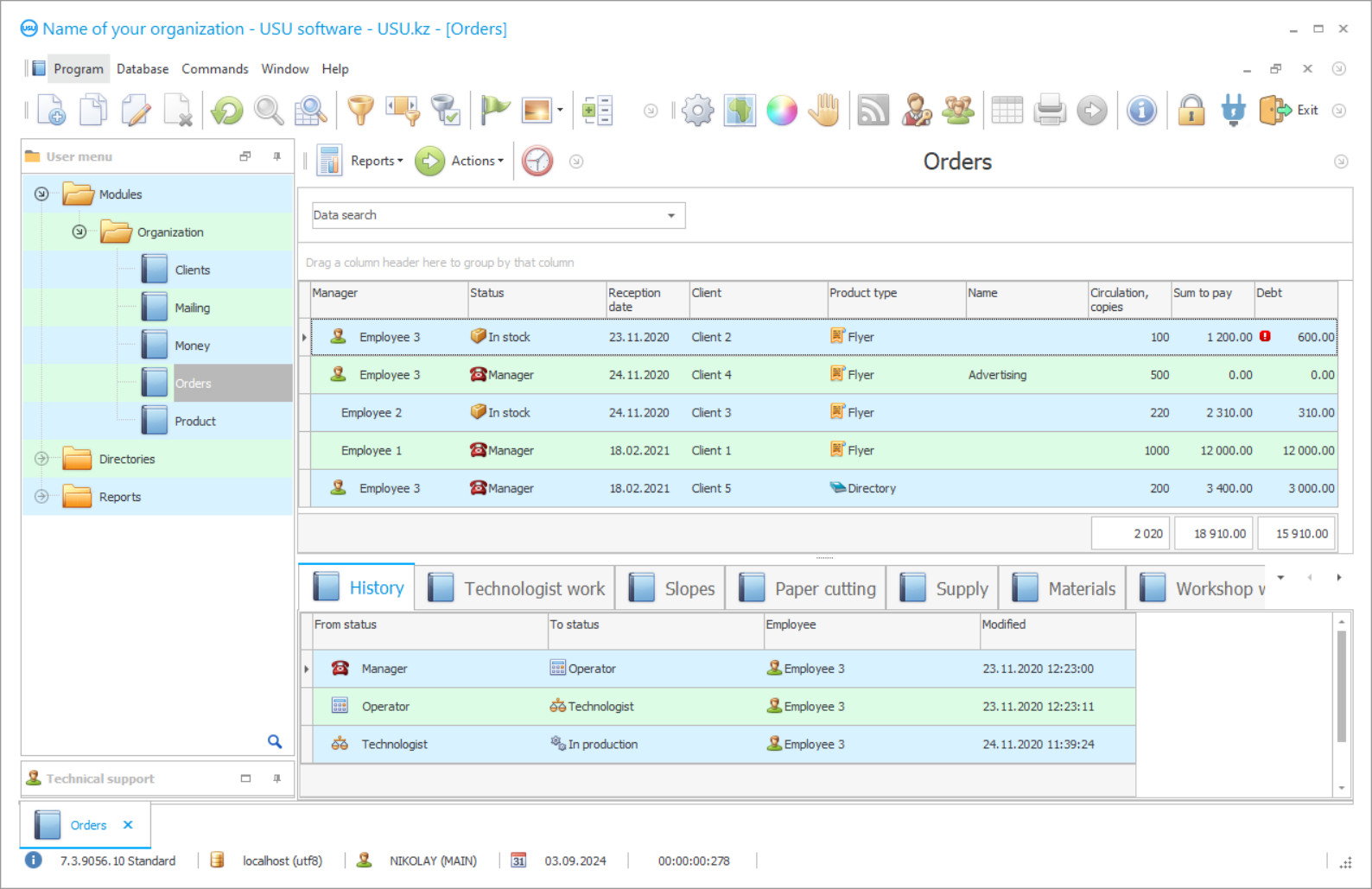
The printing house calculating by the responsible employee or technologist of the company using a special program. Calculating the cost manually is not qualified and takes a long time in our modern time, and you can also make a lot of mistakes and inaccuracies in the calculation that can lead to a conflict with the client. The best cost calculating way of services in the printing house in calculating the current order in a unique and modern program - USU Software. A base that has, since its inception, multifunctionality and automation of all processes in the printing house. In our days, there is a huge variety of different business conducting programs, how to choose the right base for your company and not make a mistake, principals directors torment themselves with such thoughts. Our trial demo base, which has the same functionality as the main USU-Soft system, help you decide on the choice of program. You be able to devote time to the program and go through all the possibilities on your own, then, having concluded, you decide on the choice. Having thought of purchasing a USU Software base and paying for the cost, our technician helps you install the program remotely, thereby saving your time. If the printing house is quite successful and has a good client base with a huge list of arrangements, it means that you are doing well in your business, and in calculating the cost, the printing house technologist is quite qualified. Correctly calculating the cost you be obliged to the program USU Software, which generates any report in a matter of minutes, as well as provide the most accurate information to clients and the management of the printing house. Any order requires care and experience in its implementation, an important component be the cost, to which the client has to agree, and then all the processes for the implementation of the order and its implementation in the printing house begin. The whole teamwork on the work of the arrangement in the printing house, and the program USU Software work on the cost calculating. It is much easier to generate primary documentation in the printing house and data for tax reporting in the USU Software database, complying with all legislative regulations. Also, you are able to control the state of the company's settlement accounts and the cash working capital of the printing house, carry out an inventory of high quality and in the shortest possible time, forming the balances of consumables in the USU Software program and comparing them with the actual availability in warehouses. The price calculating in the printing house does not take a lot of time, the main nuance remains the thorough entry of all positions for the implementation of this work, and the program USU Software does its job and calculating the cost in a matter of minutes. The elaborated mobile application contributes to the calculation of the cost while being at a certain distance from the stationary source and will not allow work processes to be idle. If you decide to purchase the USU Software program for your printing house, you will be able to make calculating the price and many other processes with accuracy and in the shortest possible period.
Who is the developer?

Akulov Nikolay
Expert and chief programmer who participated in the design and development of this software.
2024-11-22
Video of program for calculating in the printing house
You will be verb carry out creating your database with compeers, adding personal data about each client to it.
Download demo version
When starting the program, you can select the language.

You can download the demo version for free. And work in the program for two weeks. Some information has already been included there for clarity.
Who is the translator?

Khoilo Roman
Chief programmer who took part in the translation of this software into different languages.
As a result of the labor process, all employees, if necessary, be able to sustain info of any motion with the client in order not to miss necessary information. You will have the ability to notify your buyers by sending out array messages with the necessary information for them. You will be able to carry out product calculating in the database with the utmost accuracy and in the shortest probable period, thus, do a significant amount of job.
Order a program for calculating in the printing house
To buy the program, just call or write to us. Our specialists will agree with you on the appropriate software configuration, prepare a contract and an invoice for payment.
How to buy the program?

Send details for the contract
We enter into an agreement with each client. The contract is your guarantee that you will receive exactly what you require. Therefore, first you need to send us the details of a legal entity or individual. This usually takes no more than 5 minutes

Make an advance payment
After sending you scanned copies of the contract and invoice for payment, an advance payment is required. Please note that before installing the CRM system, it is enough to pay not the full amount, but only a part. Various payment methods are supported. Approximately 15 minutes

The program will be installed
After this, a specific installation date and time will be agreed upon with you. This usually happens on the same or the next day after the paperwork is completed. Immediately after installing the CRM system, you can ask for training for your employee. If the program is purchased for 1 user, it will take no more than 1 hour

Enjoy the result
Enjoy the result endlessly :) What is especially pleasing is not only the quality with which the software has been developed to automate everyday work, but also the lack of dependency in the form of a monthly subscription fee. After all, you will only pay once for the program.
Buy a ready-made program
Also you can order custom software development
If you have special software requirements, order custom development. Then you won’t have to adapt to the program, but the program will be adjusted to your business processes!
Program for calculating in the printing house
In the software, you will be able to generate any important documents, an agreement, cash receipts and payments, bank account statements, payment orders, certificates, forms, to add to the completed work order, documentation with a template making an order to the customer. The available supplier of the organization is engaged in maintaining data on all positions of materials in the software, receiving the balances of the generated report, and can make requests to the purchase of goods that are close to completion. User will be in the database to keep information on warehouse accounting, send goods to the arrival, move them to production, deal with write-offs. The existing branches of the organization more actively cooperate with each other, providing any needful assistance, as well as assisting in the information. Users generate various analytical analyzes, marking the products that are in the highest demand. In the database, the user monitors the prevailing statistics for all available orders, determining the best customers and the profit on them. You will be able to maintain data on all production payments, as well as plan and forecast further payments, subordinate to information on all cash desks and their turnover the current period, as well as the state of the company's current accounts, become available at any convenient time, periodically review marketing decisions based on the number of new customers and payments. Forming a distinct report from time to time, there is the opportunity to control the existing debt, as well as see incomplete payments of your clients. Users have generated data on the balance of expendables for each order separately, complete control over the available monetary assets, to take into account what a significant amount of funds is spent on. Begin to keep inventory records, generate any information on existing orders, fully control costs, availability, and distribution of goods. In the program, employees receive information on supplies that are nearing completion and then form an application for admission. The base is tooled with an elementary and intuitive interface since its outbreak and will allow you to independently understand and start working.
The present produced a working menu of the program is devised in a contemporary style and favorable impacts the activity of employees.
If you are going to start working, you may use data transfer or enter the necessary data manually.






