Operating system: Windows, Android, macOS
Group of programs: Business automation
Book printing program
- Copyright protects the unique methods of business automation that are used in our programs.

Copyright - We are a verified software publisher. This is displayed in the operating system when running our programs and demo-versions.

Verified publisher - We work with organizations around the world from small businesses to large ones. Our company is included in the international register of companies and has an electronic trust mark.

Sign of trust
Quick transition.
What do you want to do now?
If you want to get acquainted with the program, the fastest way is to first watch the full video, and then download the free demo version and work with it yourself. If necessary, request a presentation from technical support or read the instructions.

Contact us here
During business hours we usually respond within 1 minute
How to buy the program?
View a screenshot of the program
Watch a video about the program
Download demo version
Compare configurations of the program
Calculate the cost of software
Calculate the cost of the cloud if you need a cloud server
Who is the developer?
Program screenshot
A screenshot is a photo of the software running. From it you can immediately understand what a CRM system looks like. We have implemented a window interface with support for UX/UI design. This means that the user interface is based on years of user experience. Each action is located exactly where it is most convenient to perform it. Thanks to such a competent approach, your work productivity will be maximum. Click on the small image to open the screenshot in full size.
If you buy a USU CRM system with a configuration of at least “Standard”, you will have a choice of designs from more than fifty templates. Each user of the software will have the opportunity to choose the design of the program to suit their taste. Every day of work should bring joy!
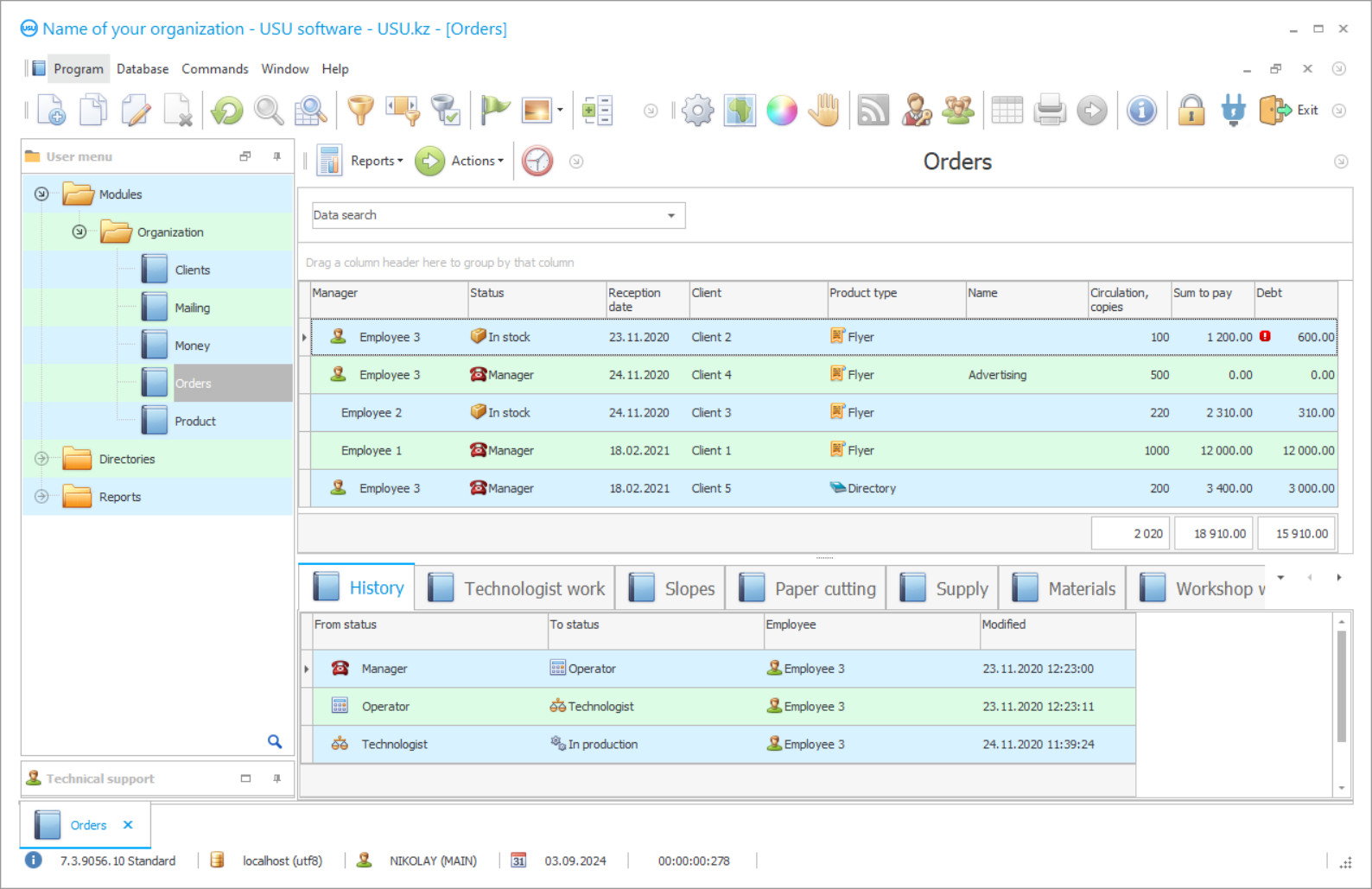
Book printing is a very complex, multi-stage process, including the development of the layout, cover design, layout, approval with the authors, and post-print processing, so a book printing program becomes a necessary purchase for printers who seek to optimize their activities. The needful of automation is especially acute when implementing the stages of preparing a book layout to direct production because it is necessary to take into account not only the cost of materials but also the working time and spent human resources.f Of course, in some places, a manual method of management and control of every moment related to printing is still used, but this is an ineffective option, the introduction of specialized programs cope with optimization much better while fending off the influence of the human factor, then employees will not be able to justify their mistakes hardware problems. Printing operations in polygraphs are one of the main aspects that require close attention, and if this is implemented through automation, then the result is obtained in the shortest possible time and allow you to respond in time to situations requiring adjustments and making management decisions. But downloading a general accounting program on the Internet is not an option, since software algorithms can adapt to the nuances of doing business in publishing houses, printing houses, understanding the stages of printing book, magazines, and other products.
But among all the program that is presented on the technology market – USU Software program stands out its versatility and the ability to establish order in all technological processes, controlling related areas, such as relations with counterparties, marketing, and promotion of services, an audit of company employees, financial analysis and management. The program allows not only competently managing all processes in the production of book products, but also doing it most comfortably. This is facilitated by a flexible interface, allowing you to make settings to specific conditions and customer requests. Before developing a specific company configuration, specialists study the internal specifics of building processes, draw up a technical assignment, where each item is displayed, then this document is agreed upon with the client. This approach makes it possible to get at the end of the path the most convenient set of tools that do not require a radical restructuring of the existing book publishing house. Also, the creators of the application tried to simplify the menu, not to the detriment of functionality, so that any person who had no experience with such programs could easily and simply understand the basic principles of work, start active operation in the shortest possible time. The platform leads to the automation of preparation and accounting of orders of the release of book products, taking into account all production stages and monitoring the correctness of their implementation.
Who is the developer?

Akulov Nikolay
Expert and chief programmer who participated in the design and development of this software.
2024-11-22
Video of book printing program
In the program settings, you can enter the parameters of offset support and digital printing, with the separation of monitoring and display algorithms in the reporting documentation. Sales managers will be able to quickly form an application to a new client, and the program makes any calculations in a matter of seconds, displaying the cost of work in a separate form, which can be immediately sent of printing. Since almost all stages are subject to automation to one degree or another, facilitating the work of the personnel, the number of orders being executed will increase greatly over the same period. According to all orders, employees will be able to track the status of readiness, color differentiation allows choosing a color in each process, which is very convenient when performing many projects at the same time, which is what most companies strive for. The program has a powerful module for generating and preparing a variety of reports, which help business owners to fully control the services provided, track financial flows and draw up a budget based on the most relevant information. The user of the book printing program just needs to select the required criteria and parameters, specify the period and get the finished result in a few minutes, with the possibility of choosing the form of displaying on the screen, analyzing, and displaying statistics. The availability of such tools will become simply an indispensable solution for managers who want to monitor the activities of the enterprise as efficiently and transparently as possible, without wasting a lot of time.
The program also helps in establishing contact with customers. According to this, there is an option for sending, both individual and group notifications about various events. So the manager by SMS or via Viber will be able to notify the customer about the readiness of the book circulation, remind them about the need to services pay. The mass format of the notification comes in handy in the case of ongoing promotions, advertising events. In addition to the already listed types of mailings and the standard format of e-mails, it is possible to connect the option of voice calls, when the program calls the numbers from the database, a message is announced with a nominal appeal. You will also be able to check the effectiveness of campaigns and mailings to understand which advertising tools are more informative for your organization. The USU Software program becomes an indispensable assistant for every department, workshop, and employee, as it helps to optimize most of the routine operations, reducing the load, while ensuring the accuracy of the results. The program algorithms are capable of doing many calculations, taking into account the materials required for printing, ink, and other related inventory, which is displayed when calculating the cost price for an order for printing a product in a book format. Due to regular monitoring of production processes that are carried out in real-time, it is possible to optimize production technologies, significantly improving the quality indicators of work.
Download demo version
When starting the program, you can select the language.

You can download the demo version for free. And work in the program for two weeks. Some information has already been included there for clarity.
Who is the translator?

Khoilo Roman
Chief programmer who took part in the translation of this software into different languages.
The planning and forecasting function built into the USU Software program helps the owners of the company to establish an efficient allocation of all types of resources, based on the average indicators for a certain period. The system monitors the workload of the equipment used in printing book products, rationally distributing the entire volume of orders, as well as reminding employees in time to carry out preventive maintenance or replace consumables. Warehouse control will allow you to maintain an optimal balance of inventory stocks, avoiding shortages and oversupply. To complete all transactions, numerous documents are filled out, under internal regulations, based on incoming and available information. Thus, it takes the employees a few seconds to check the stage of the project, whether the payment has been received, whether there is a debt. The implementation of the program will become a big leap forward for the organization in the development of new directions and attracting new clients!
The program controls the key aspects of the work of a book publishing house, book printing house, or advertising agency, coordinating each level of economic activity, competently managing resources.
Order a book printing program
To buy the program, just call or write to us. Our specialists will agree with you on the appropriate software configuration, prepare a contract and an invoice for payment.
How to buy the program?

Send details for the contract
We enter into an agreement with each client. The contract is your guarantee that you will receive exactly what you require. Therefore, first you need to send us the details of a legal entity or individual. This usually takes no more than 5 minutes

Make an advance payment
After sending you scanned copies of the contract and invoice for payment, an advance payment is required. Please note that before installing the CRM system, it is enough to pay not the full amount, but only a part. Various payment methods are supported. Approximately 15 minutes

The program will be installed
After this, a specific installation date and time will be agreed upon with you. This usually happens on the same or the next day after the paperwork is completed. Immediately after installing the CRM system, you can ask for training for your employee. If the program is purchased for 1 user, it will take no more than 1 hour

Enjoy the result
Enjoy the result endlessly :) What is especially pleasing is not only the quality with which the software has been developed to automate everyday work, but also the lack of dependency in the form of a monthly subscription fee. After all, you will only pay once for the program.
Buy a ready-made program
Also you can order custom software development
If you have special software requirements, order custom development. Then you won’t have to adapt to the program, but the program will be adjusted to your business processes!
Book printing program
Customization of internal forms and algorithms is allowed by users, they will be able to select the appropriate categories for catalogs and reference books so that they can comfortably carry out their daily activities. Digital archives help with the preparation of statistics of orders that have already been printed, showing the profit received. Warehouse accounting is carried out by default, which allows tracking the movement of finished book products, material, and technical resources in time. Accepting applications responsible employees will be able to quickly make calculations on all items, determine the final cost of the project, while simultaneously placing items from the warehouse (paper, paint, film, etc.) into the reserve. The application establishes effective communication between all departments of the company, including accounting, production departments, warehouse, marketing service, employees will be able to exchange data and documents via internal communication. If the system detects an excess of any indicators, it displays a corresponding notification on the screen of the responsible specific tasks user.
Thanks to the constant monitoring of production processes by program intelligence, the likelihood of errors and defects decreases. Automation of planning gives advantages in budgeting and identification of internal reserves of the enterprise, development of productive monitoring methods.
Contextual search, implemented in the USU Software program, allows finding any information that can be grouped, sorted, and filtered by several characters. The system monitors the performance of book printing equipment, draw up a schedule of technical inspection and replacement of worn parts. The management has the right to place restrictions on the rights of personnel access to various software modules, based on job responsibilities. Tracking of orders is implemented from the moment of receipt, registration, costing, and ending with the transfer of the finished product to the client. The program supports a remote access mode when from any end of the earth the management can follow all projects and give instructions to the staff.
Using the demo version of the software configuration, you can try it even before purchasing a license, testing is free.






