Operating system: Windows, Android, macOS
Group of programs: Business automation
Order calculation formula
- Copyright protects the unique methods of business automation that are used in our programs.

Copyright - We are a verified software publisher. This is displayed in the operating system when running our programs and demo-versions.

Verified publisher - We work with organizations around the world from small businesses to large ones. Our company is included in the international register of companies and has an electronic trust mark.

Sign of trust
Quick transition.
What do you want to do now?
If you want to get acquainted with the program, the fastest way is to first watch the full video, and then download the free demo version and work with it yourself. If necessary, request a presentation from technical support or read the instructions.

Contact us here
During business hours we usually respond within 1 minute
How to buy the program?
View a screenshot of the program
Watch a video about the program
Download demo version
Compare configurations of the program
Calculate the cost of software
Calculate the cost of the cloud if you need a cloud server
Who is the developer?
Program screenshot
A screenshot is a photo of the software running. From it you can immediately understand what a CRM system looks like. We have implemented a window interface with support for UX/UI design. This means that the user interface is based on years of user experience. Each action is located exactly where it is most convenient to perform it. Thanks to such a competent approach, your work productivity will be maximum. Click on the small image to open the screenshot in full size.
If you buy a USU CRM system with a configuration of at least “Standard”, you will have a choice of designs from more than fifty templates. Each user of the software will have the opportunity to choose the design of the program to suit their taste. Every day of work should bring joy!
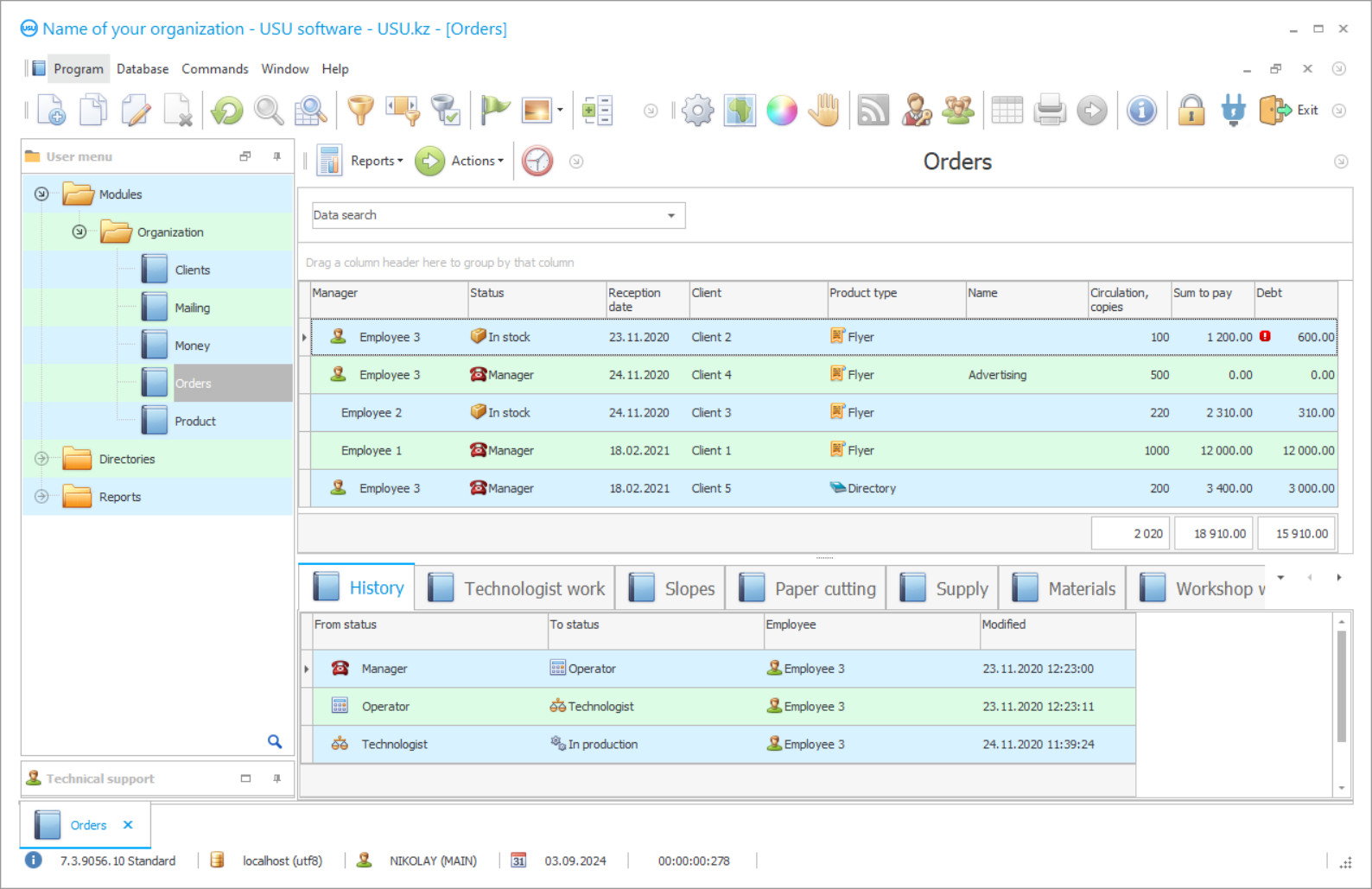
The order calculation formula has different criteria and is applied depending on the required parameters in the calculation of the order value. It should be noted that certain orders may require the use of detailed or simplified settlement formula. The formula reflects all the necessary parameters, while each printing house can independently develop and create its formula, which is used for calculations on orders. Any formula can be adapted to the needs of the printing house, in addition, a strictly established calculation formula can be applied to the cost price and cost of products. Performing calculations manually according to the formula used in the enterprise can cause a lot of difficulties. At the same time, a mechanized method also exists and implies the utilization of an online calculator. However, the disadvantage of this kind of calculation is the inability to select or customize the formula. When using the online calculator, all calculations be carried out according to the already established automatic formula. To solve such a problem in modern times, there are advanced technologies in the form of automated programs. The use of specialized automated systems makes it possible to achieve accuracy and error-freeness in the calculation results, while it is possible to apply any formula in the calculations. In addition, the apply of an automation system allows controlling orders, tracking production, readiness, due date, etc.
The USU-Soft system is a modern automation system that has in its functional arsenal all the necessary capabilities to optimize the activities of any enterprise. USU Software is used in the work of any company, regardless of the type of industry of activity. When developing a software product, the company determines such important criteria as the needs, wishes, and features of the company's work processes. Thus, all the criteria are taken into account when forming the system functionality, which can be adjusted according to the settings due to flexibility. The implementation process is carried out in a short time, while not disrupting the current course of work.
Who is the developer?

Akulov Nikolay
Expert and chief programmer who participated in the design and development of this software.
2024-11-22
Video of order calculation formula
With the help of the USU-Soft, you quickly and efficiently carry out the usual tasks: keeping records, managing the company, controlling the activities of the enterprise and the work of personnel, developing the necessary formula and making a calculation for them, orders accounting, controlling warehouse management, planning, creating a database, creating reports, forecasting, etc.
The USU-Soft application is your constant and proven formula for success!
Download demo version
When starting the program, you can select the language.

You can download the demo version for free. And work in the program for two weeks. Some information has already been included there for clarity.
Who is the translator?

Khoilo Roman
Chief programmer who took part in the translation of this software into different languages.
The automated application is versatile and easy to operate. Training is provided, which will allow you to quickly adapt to the new format of work. Accounting, accounting operations, generating reports, making settlements following established formulas, determining the cost rate, accounting orders, etc. – all of this can be done through the system. With the help of software, you can build an effective management structure in which control will be carried out continuously and using best practices, which will effectively track the work of the company and personnel.
The app has an option to record all operations carried out in the software by each employee. Thus, it is possible to track and control the work of personnel and even keep records of errors. In addition, an analysis of labor efficiency is available for each employee individually. The use of an automated system for making calculations will allow you to achieve an accurate and error-free result. Calculations can be performed using various formulas. Warehouse management includes warehouse accounting, warehouse management, control over material resources and stocks, inventory, creation, and maintenance of a database. An unlimited amount of material is stored and processed in the database. Organization and implementation of document flow in an automated format will allow you to easily and quickly cope with the tasks of documenting and processing. Also possible to keep records of order, monitoring readiness, the stage of production, the correctness of order execution, tracking the date of delivery to the client, etc. Optimization of the company's expenses by identifying and reducing stale and hidden resources, which also help to optimize the consumption of material resources and reserves and come to the rational use of reserves. The system allows restricting the limit in the access of each employee to certain functions or data. Conducting analytical and auditing checks, carrying out an assessment allows efficiently managing the company and correctly developing activities.
Order an order calculation formula
To buy the program, just call or write to us. Our specialists will agree with you on the appropriate software configuration, prepare a contract and an invoice for payment.
How to buy the program?

Send details for the contract
We enter into an agreement with each client. The contract is your guarantee that you will receive exactly what you require. Therefore, first you need to send us the details of a legal entity or individual. This usually takes no more than 5 minutes

Make an advance payment
After sending you scanned copies of the contract and invoice for payment, an advance payment is required. Please note that before installing the CRM system, it is enough to pay not the full amount, but only a part. Various payment methods are supported. Approximately 15 minutes

The program will be installed
After this, a specific installation date and time will be agreed upon with you. This usually happens on the same or the next day after the paperwork is completed. Immediately after installing the CRM system, you can ask for training for your employee. If the program is purchased for 1 user, it will take no more than 1 hour

Enjoy the result
Enjoy the result endlessly :) What is especially pleasing is not only the quality with which the software has been developed to automate everyday work, but also the lack of dependency in the form of a monthly subscription fee. After all, you will only pay once for the program.
Buy a ready-made program
Also you can order custom software development
If you have special software requirements, order custom development. Then you won’t have to adapt to the program, but the program will be adjusted to your business processes!
Order calculation formula
The USU Software is equipped with planning and forecasting options, which contribute to the efficient and step-by-step development of the enterprise. The use of the software product fully positively affects the company's activities, ensuring the growth of labor and economic parameters.
The USU Software team provides quality service and the entire range of services required for the service. Our official page also contains download links. You may download the software presentation in PowerPoint format and demo version free of charge. Moreover, the demo version has certain limitations: in terms of the time of utility and functionality. To purchase this program, you just need to call us at the numbers indicated in the contact details or Skype, or just write a letter. Our experts will agree with you on a suitable configuration, prepare a contract and an invoice for payment.






