Operating system: Windows, Android, macOS
Group of programs: Business automation
Journals of accounting in the printing house
- Copyright protects the unique methods of business automation that are used in our programs.

Copyright - We are a verified software publisher. This is displayed in the operating system when running our programs and demo-versions.

Verified publisher - We work with organizations around the world from small businesses to large ones. Our company is included in the international register of companies and has an electronic trust mark.

Sign of trust
Quick transition.
What do you want to do now?
If you want to get acquainted with the program, the fastest way is to first watch the full video, and then download the free demo version and work with it yourself. If necessary, request a presentation from technical support or read the instructions.

Contact us here
During business hours we usually respond within 1 minute
How to buy the program?
View a screenshot of the program
Watch a video about the program
Download demo version
Compare configurations of the program
Calculate the cost of software
Calculate the cost of the cloud if you need a cloud server
Who is the developer?
Program screenshot
A screenshot is a photo of the software running. From it you can immediately understand what a CRM system looks like. We have implemented a window interface with support for UX/UI design. This means that the user interface is based on years of user experience. Each action is located exactly where it is most convenient to perform it. Thanks to such a competent approach, your work productivity will be maximum. Click on the small image to open the screenshot in full size.
If you buy a USU CRM system with a configuration of at least “Standard”, you will have a choice of designs from more than fifty templates. Each user of the software will have the opportunity to choose the design of the program to suit their taste. Every day of work should bring joy!
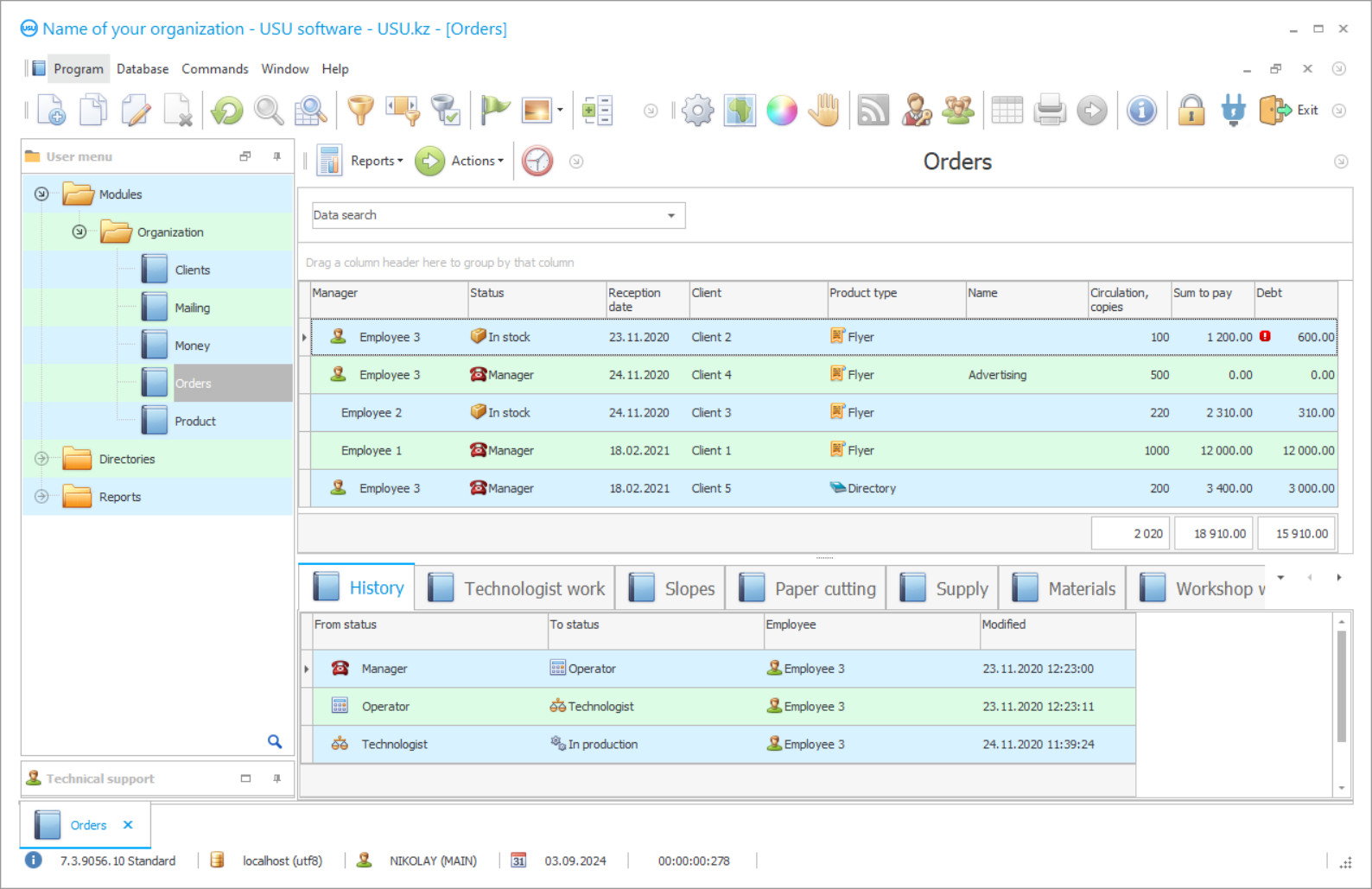
Modern printing house increasingly seeks to automate accounting journals to more fully regulate work processes, engage in information support, track current operations in real-time, assess the performance of the structure and staff employment. At the same time, the printing house also controls the processes of preparing reports, collecting analytics, and forming regulatory documents. Configuration seeks to coordinate the levels of management when full-time specialists need to simultaneously work on solving several problems.
On the site of the USU Software system, specialized accounting journals in the printing house are presented in several versions at once. Software solutions were developed with an eye to the realities of the printing industry. They are efficient, reliable, and have a wide functional range. The project is not considered difficult. When conducting digital support, you can rely not only on journals but also numerous information guides on the products of the printing house, catalogs, and registers, a client base, where the necessary information is collected for each customer.
Who is the developer?

Akulov Nikolay
Expert and chief programmer who participated in the design and development of this software.
2024-11-22
Video of journals of accounting in the printing house
In practice, keeping records in a printing house can create an impulse to improve the quality of printing services, where every aspect of management is automatically controlled. All users will be able to substantively work with workflows and engage in planning. The printing house gets rid of the need to pore over calculations once again. Beforehand, it is enough to set up a calculation to accurately determine the total cost of each order and find out the number of materials that are required for its production in just a second.
It's no secret that digital journals support the auto-complete option for regulatory documents. The employees of the printing house simply do not have to waste extra time on very burdensome daily activities. The registers contain the necessary samples and documentation templates. Inventory management is also included in the basic range of automated support. Using the interface, not only financial flows are monitored, but also the movement of finished products, materials, and production resources. No transaction will be left unaccounted for.
Download demo version
When starting the program, you can select the language.

You can download the demo version for free. And work in the program for two weeks. Some information has already been included there for clarity.
Who is the translator?

Khoilo Roman
Chief programmer who took part in the translation of this software into different languages.
Do not forget about the specialized functions of the journals - the ability to divide the job into impositions (for offset printing), display the current tasks of the printing house that have not been completed yet, form a list of paper cutting jobs, which greatly optimizes the work of staff. Analytical work is done entirely by software intelligence. He prepares consolidated reports on customers and requests, determines the most popular type of products, demonstrates profit and cost indicators, and carefully analyzes each of the company's marketing actions.
It is not surprising that modern printing houses are striving to acquire automated accounting as soon as possible. With the help of digital accounting journals, you can reach a completely different level of quality of printing services, reduce costs, and build work mechanisms from A to Z. The specialized accounting program is an almost indispensable assistant in everyday accounting operation, effectively solving organizational issues, working to promote the company's services, translating into reality the demanded principles of CRM and optimization. We recommend downloading the demo version.
Order a journals of accounting in the printing house
To buy the program, just call or write to us. Our specialists will agree with you on the appropriate software configuration, prepare a contract and an invoice for payment.
How to buy the program?

Send details for the contract
We enter into an agreement with each client. The contract is your guarantee that you will receive exactly what you require. Therefore, first you need to send us the details of a legal entity or individual. This usually takes no more than 5 minutes

Make an advance payment
After sending you scanned copies of the contract and invoice for payment, an advance payment is required. Please note that before installing the CRM system, it is enough to pay not the full amount, but only a part. Various payment methods are supported. Approximately 15 minutes

The program will be installed
After this, a specific installation date and time will be agreed upon with you. This usually happens on the same or the next day after the paperwork is completed. Immediately after installing the CRM system, you can ask for training for your employee. If the program is purchased for 1 user, it will take no more than 1 hour

Enjoy the result
Enjoy the result endlessly :) What is especially pleasing is not only the quality with which the software has been developed to automate everyday work, but also the lack of dependency in the form of a monthly subscription fee. After all, you will only pay once for the program.
Buy a ready-made program
Also you can order custom software development
If you have special software requirements, order custom development. Then you won’t have to adapt to the program, but the program will be adjusted to your business processes!
Journals of accounting in the printing house
The digital assistant coordinates the main levels of business and management of the printing house, is engaged in documenting, monitors the distribution of resources. Individual characteristics of the journals can be set independently to comfortably work with catalogs, goods, and services, perform subject analysis, and prepare accounting reports. By default, warehouse accounting is set to track the movement of finished goods and production materials. Information support is implemented as simple and accessible as possible so that ordinary users do not have to resort to third-party software and waste their working hours. The printing house automatically calculates the cost of each order, where the program not only determines the total amount but also suggests the number of materials required for production. The electronic journals imply the use of the data import and export option so as not to engage in manual information input. Documentation accounting also includes an autocomplete function, where staff specialists only need to select the required sample of a regulatory document and you can automatically enter the initial data. Workflow management becomes much easier, including the ability to split a specific order for imposing (offset printing), arrange the order of paper cutting jobs, etc. Integration with a web resource is not excluded to instantly upload information to the official website of the printing industry. The configuration tries to establish communication between the departments (or branches) of the printing house to quickly exchange data, report on finances, and engage in planning. If the current financial accounting indicators indicate that the dynamics have decreased, the number of applications is falling, then the software intelligence report this first.
In general, the use of journals significantly improves the quality of the printing service.
Analytics is also included in the basic range of automated support, where you can monitor current processes, carefully study products and services, and evaluate the work of personnel. Unique projects with an expanded functional spectrum are developed on request. Such an IT product has capabilities that are not available in the basic equipment.
We recommend installing a free demo version of the system for the trial period.






