Operating system: Windows, Android, macOS
Group of programs: Business automation
Accounting in a printing house
- Copyright protects the unique methods of business automation that are used in our programs.

Copyright - We are a verified software publisher. This is displayed in the operating system when running our programs and demo-versions.

Verified publisher - We work with organizations around the world from small businesses to large ones. Our company is included in the international register of companies and has an electronic trust mark.

Sign of trust
Quick transition.
What do you want to do now?
If you want to get acquainted with the program, the fastest way is to first watch the full video, and then download the free demo version and work with it yourself. If necessary, request a presentation from technical support or read the instructions.

Contact us here
During business hours we usually respond within 1 minute
How to buy the program?
View a screenshot of the program
Watch a video about the program
Download demo version
Compare configurations of the program
Calculate the cost of software
Calculate the cost of the cloud if you need a cloud server
Who is the developer?
Program screenshot
A screenshot is a photo of the software running. From it you can immediately understand what a CRM system looks like. We have implemented a window interface with support for UX/UI design. This means that the user interface is based on years of user experience. Each action is located exactly where it is most convenient to perform it. Thanks to such a competent approach, your work productivity will be maximum. Click on the small image to open the screenshot in full size.
If you buy a USU CRM system with a configuration of at least “Standard”, you will have a choice of designs from more than fifty templates. Each user of the software will have the opportunity to choose the design of the program to suit their taste. Every day of work should bring joy!
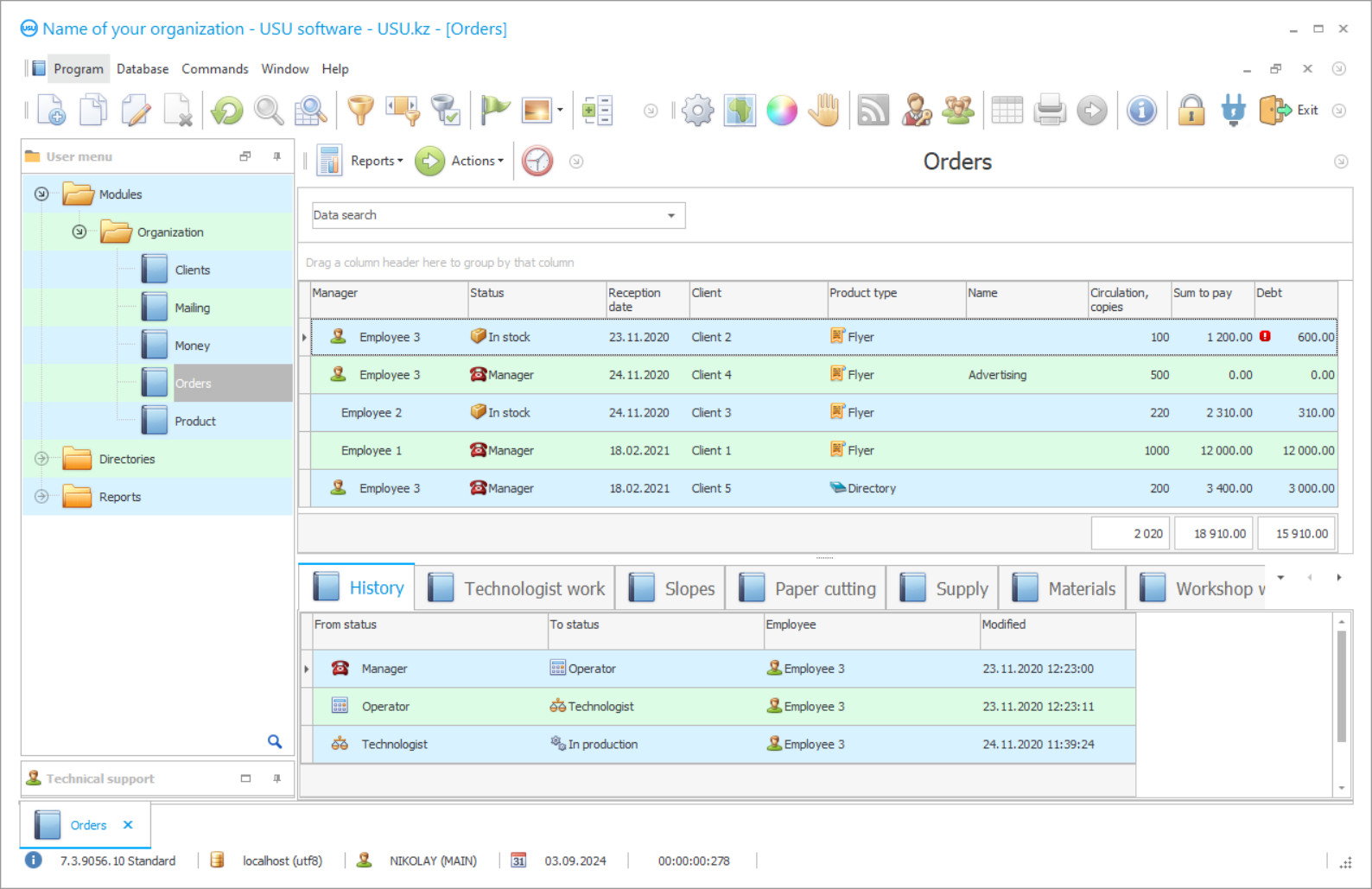
One of the most important elements of successful development and profit growth in the advertising business is effective in accounting in the printing house. The peculiarity of such accounting is that it is quite multitasking and must provide control over every process in the printing house's activities. Its tasks include control over material consumption in production and its analysis, coordination of all incoming orders for printing, as well as the timeliness of their implementation. We can also talk about the accounting of personnel and their remuneration based on the amount of work performed, clearly planned and rational purchase of materials, optimization of the work activities of employees, to save working time. It also includes staff to reduce, as well as increase overall work productivity, tracking all financial transactions carried out in the company. As you know, any accounting has several ways of its implementation, which each company chooses individually. This can be manual accounting, or an automated approach can be applied. Although today the manual method of enterprise house management still exists and is used by some owners, we can unequivocally declare that its use in companies with a sufficiently large turnover of orders and clientele is highly undesirable. This is due, first of all, to the fact that filling out the accounting documentation by hand has never been effective, it is always complicated by constantly appearing errors in records and calculations, which are explained by the influence of the human factor, and this is inevitable. This method is outdated and has not brought the desired long-time results. Fatigue of employees from paperwork, a large number of routine duties of filling out documents, processing and calculating a large amount of data manually, risks of losing information are what all entrepreneurs are trying to get away from.
Thus, with the entry into the arena of modern technologies, specialized program installations serving to automate the activities of the printing house and other business segments, the manual approach to accounting has gradually sunk into oblivion. Its use remained relevant only to beginners with a small turnover of organizations. Automation, as a way of managing the activities of a printing house, ensures its optimization by systematizing work processes and using modern equipment to replace personnel in performing daily routine tasks. The choice of such a software installation, the variations of which are presented in sufficient quantity, lies with the heads of the house and should be optimal to the nuances of work in the printing house.
We are glad to present you with one of the most popular and demanded accounting of house typography applications, which is highly appreciated by users and is suitable for any field of activity. It is presented by the USU Software company. The developers using unique automation methods in their programs. It is called the USU Software system. During several years, presented on the market of modern technologies, it has earned high marks of the many opportunities it provides accounting to the financial, house, tax, personnel, and technical areas of activity of each enterprise. That is, unlike many competing programs, the application provides control over all aspects of workflows, not just a specific category. A computer program is surprisingly simple in its configuration, making it very easy to master it on your own in a matter of hours without resorting to special training. According to the ease of use, even the main menu is divided into only three sections. It boasts of the same simplicity at the stage of implementation because there are two reasons. Firstly, it takes place remotely. Secondly, to get started, there is a question.
Who is the developer?

Akulov Nikolay
Expert and chief programmer who participated in the design and development of this software.
2024-11-22
Video of accounting in a printing house
Do not you need to buy special equipment? It is enough to prepare your personal computer with Windows OS installed on it. The accounting of the printing house, carried out in the USU Software system, provides the head of the company with the ability to centrally manage all branches and departments house accounting, as well as take into account the effective work of these divisions, even in the context of employees. This allows being mobile and always being aware of what is happening. This is already half the success. To optimize the work of personnel, easy and productive integration of the system with any modern warehouse equipment, trade, or, in the case of a printing house, printing devices allow. The application allows assigning tasks to the necessary devices, which they perform on a given schedule on their own.
The rich functionality of each section of the interface menu assumes the presence of many options according to organizing effective accounting in the printing house. One of its main aspects, which is the basis to further activities, control, as well as data analysis, will be the creation of unique item records, which are necessary for tracking both consumables by category as orders registering and accounting. In the accounting of materials, each movement may be recorded, up to the moment of use in production, and also, in the records, brief characteristics of each position are presented. The records of received orders also provide information about the customer, his preferences, design details, contractors, and the approximate cost of services. The program conducts all the necessary services calculations rendered independently if there are price lists set in the ‘References’ section. At the same time, there may be several of them, and the payment for the same work for different clients is different, due to the loyalty policy. Employees working on a project, even from different departments, can work together in the software if they are connected via a local network. Thus, all executors of the application will be able to mark their corrections, changing the status of its execution, highlighting in different colors, and managers will be able to track the effectiveness of their execution and compliance with deadlines.
The printing house controlling software from the USU Software provides a lot of tools for organizing clear, error-free, and reliable accounting. You will not find an automated application better than this in terms of its capabilities and democratic price tag. We help you make the right choice by donating the basic version of the software completely free of charge during the three weeks.
Download demo version
When starting the program, you can select the language.

You can download the demo version for free. And work in the program for two weeks. Some information has already been included there for clarity.
Who is the translator?

Khoilo Roman
Chief programmer who took part in the translation of this software into different languages.
The printing house can easily carry out analysis according to any criteria of its activities, thanks to the functionality of the ‘Reports’ section. Keeping records of typography in automated software is easy and convenient, and most importantly effective.
The software installation allows the creating of an unlimited number of virtual storage warehouses consumables and printing production. Taking into account the specification of the advertising business. It is very important that the USU Software system is able to store and process any amount of incoming information. The automated accounting of the printing house is capable of providing the automatic creation of various types of documentation. In the automatic generation of workflow, you can use templates approved by law or created according to the regulations of your company. The barcoding technology used in automation is applied to the labeling of badges so that employees can register in the system daily.
You have the opportunity not only to estimate the amount of work performed, but also the number of hours worked by an employee, registered in the database through a badge. Working in the system interface convenient to the procurement department, which can conveniently plan purchases and mark new deliveries. Customer orders can be split by the automated application into well-timed imprints that start automatically. In the built-in planner, a work plan can be developed, which the manager can share by mail with both the client and the staff. The automatic formation of an electronic customer base greatly helps in further work to improve the quality of service and the use of mailing. To the most common types of printing, such as business cards, costing cards can be developed, according to which consumables to this position are automatically written off from the shop.
Order an accounting in a printing house
To buy the program, just call or write to us. Our specialists will agree with you on the appropriate software configuration, prepare a contract and an invoice for payment.
How to buy the program?

Send details for the contract
We enter into an agreement with each client. The contract is your guarantee that you will receive exactly what you require. Therefore, first you need to send us the details of a legal entity or individual. This usually takes no more than 5 minutes

Make an advance payment
After sending you scanned copies of the contract and invoice for payment, an advance payment is required. Please note that before installing the CRM system, it is enough to pay not the full amount, but only a part. Various payment methods are supported. Approximately 15 minutes

The program will be installed
After this, a specific installation date and time will be agreed upon with you. This usually happens on the same or the next day after the paperwork is completed. Immediately after installing the CRM system, you can ask for training for your employee. If the program is purchased for 1 user, it will take no more than 1 hour

Enjoy the result
Enjoy the result endlessly :) What is especially pleasing is not only the quality with which the software has been developed to automate everyday work, but also the lack of dependency in the form of a monthly subscription fee. After all, you will only pay once for the program.
Buy a ready-made program
Also you can order custom software development
If you have special software requirements, order custom development. Then you won’t have to adapt to the program, but the program will be adjusted to your business processes!
Accounting in a printing house
To the convenience of placing an order, photos and layouts of the design can be attached to its record, all documents used in the work, as well as the entire history of cooperation in the form of correspondence and calls, will be stored in the archive.
The USU Software specialists have made the accounting software interface not only intuitive but also laconically designed, which undoubtedly eye candy.






