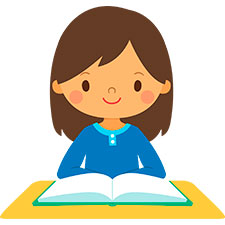Operating system: Windows, Android, macOS
Group of programs: Business automation
Accounting system for credit institutions
- Copyright protects the unique methods of business automation that are used in our programs.

Copyright - We are a verified software publisher. This is displayed in the operating system when running our programs and demo-versions.

Verified publisher - We work with organizations around the world from small businesses to large ones. Our company is included in the international register of companies and has an electronic trust mark.

Sign of trust
Quick transition.
What do you want to do now?
If you want to get acquainted with the program, the fastest way is to first watch the full video, and then download the free demo version and work with it yourself. If necessary, request a presentation from technical support or read the instructions.

Contact us here
During business hours we usually respond within 1 minute
How to buy the program?
View a screenshot of the program
Watch a video about the program
Download demo version
Instruction manual
Compare configurations of the program
Calculate the cost of software
Calculate the cost of the cloud if you need a cloud server
Who is the developer?
Program screenshot
A screenshot is a photo of the software running. From it you can immediately understand what a CRM system looks like. We have implemented a window interface with support for UX/UI design. This means that the user interface is based on years of user experience. Each action is located exactly where it is most convenient to perform it. Thanks to such a competent approach, your work productivity will be maximum. Click on the small image to open the screenshot in full size.
If you buy a USU CRM system with a configuration of at least “Standard”, you will have a choice of designs from more than fifty templates. Each user of the software will have the opportunity to choose the design of the program to suit their taste. Every day of work should bring joy!
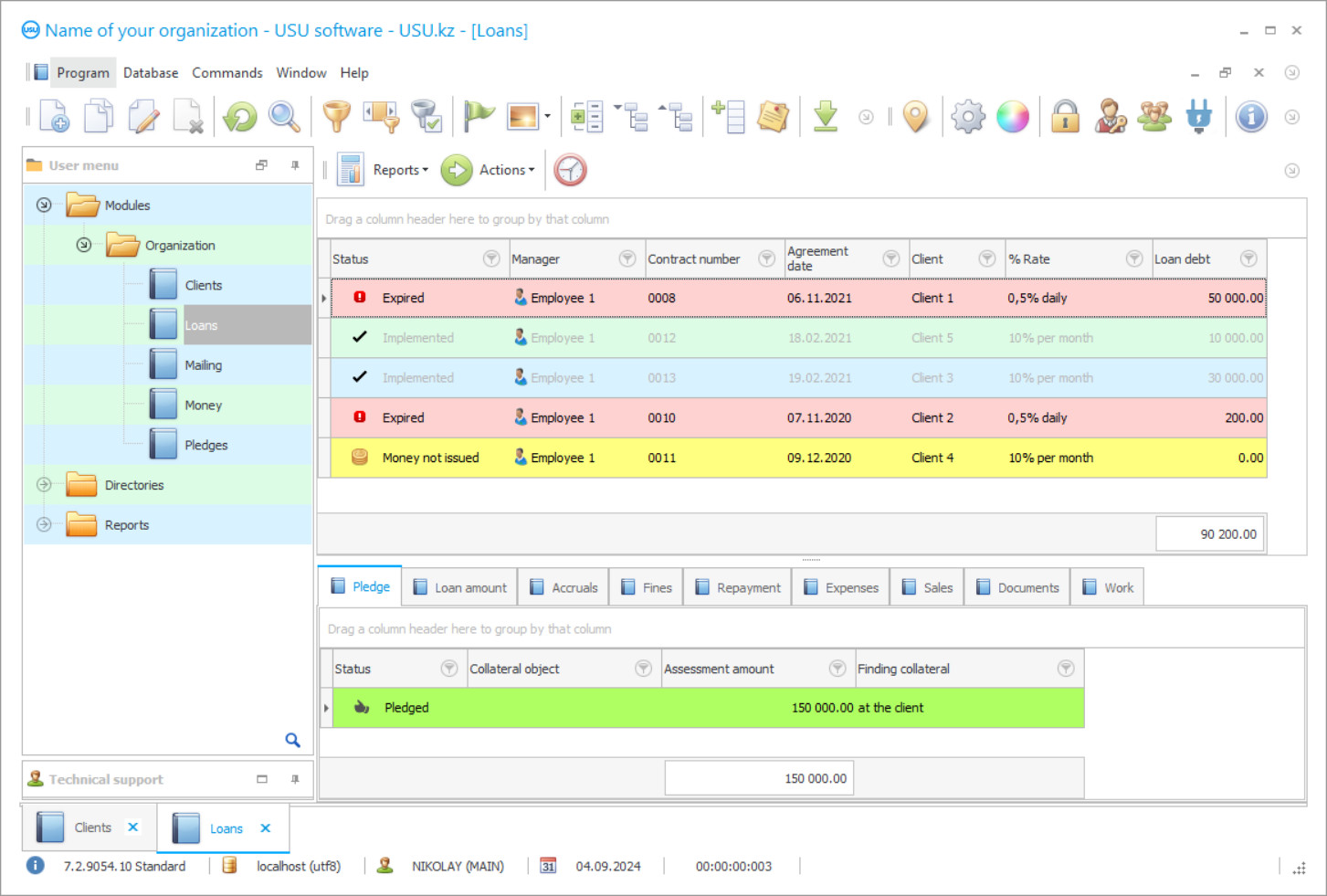
The accounting system of credit institutions serves as the foundation for the development of economic activities. Its structure includes all the main aspects that reflect the functions of the firm. To increase productivity, it is necessary to introduce new developments. To automate management, a high-quality information product must be added to the system, which ensures continuous accounting of the credit institution. It is essential to increase the profit of the company and ensure the proper control over financial transactions in the credit institution. It is hard to find the right accounting system as there are many offers in the market of computer technologies. Therefore, it is important to choose and find the best product.
USU Software is an accounting system of credit institutions that creates records in chronological order and reduces the risk of non-production losses. Special books and magazines help to track all processes in a real-time mode. With the help of the functions of sorting and selecting indicators, choose the most in demand, as well as those in less demand. Such information is necessary to build a development policy for the future. Moreover, the accounting system of credit institutions analyse all this information on its own, without human intervention, which helps to save time and labour effort. It is beneficial in the enhancement of the credit institution and tremendously increases the productivity of the whole enterprise.
Who is the developer?

Akulov Nikolay
Expert and chief programmer who participated in the design and development of this software.
2024-11-22
Video of accounting system for credit institutions
A credit institution is a special institution that provides funds at a certain percentage and term. Services are designed for individuals and legal entities. Each application is processed individually, as there are many parameters to consider. You can even get the service via the Internet. Due to modern technologies and systems, business processes are being optimized rapidly.
The program of accounting of loans and borrowings calculates amounts, determines interest, and generates all the necessary documentation. Electronic systems allow not only to improve the quality of operations but also to create optimal working conditions for personnel. Credit institutions are trying to improve the level of service and reduce the time of interaction with clients. The more applications there are, the higher the revenue will be. In other words, increase the profit of your credit business with the aid of the USU Software.
Download demo version
When starting the program, you can select the language.

You can download the demo version for free. And work in the program for two weeks. Some information has already been included there for clarity.
Who is the translator?

Khoilo Roman
Chief programmer who took part in the translation of this software into different languages.
Instruction manual
In the accounting system of credit institutions, the main place is occupied by the accuracy and reliability of data. When creating a transaction, an employee enters information according to the documents provided. You need to fill in all the main fields. The templates of standard forms help you quickly cope with this task. Some fields are entered from a selection list. The presence of special reference books and classifiers reduces the workload of the system.
USU Software designed to ensure the proper work of credit institution helps to conduct the activities of credit, financial, construction, and other companies. It provides free access for a certain period so that you can evaluate all its capabilities. When choosing an electronic system, it is important to check whether it can handle the volume of work. This is the main criterion for any company. Automation of reports and reporting allows you to quickly carry out data analyses that are required by management to make management decisions.
Order an accounting system for credit institutions
To buy the program, just call or write to us. Our specialists will agree with you on the appropriate software configuration, prepare a contract and an invoice for payment.
How to buy the program?

Send details for the contract
We enter into an agreement with each client. The contract is your guarantee that you will receive exactly what you require. Therefore, first you need to send us the details of a legal entity or individual. This usually takes no more than 5 minutes

Make an advance payment
After sending you scanned copies of the contract and invoice for payment, an advance payment is required. Please note that before installing the CRM system, it is enough to pay not the full amount, but only a part. Various payment methods are supported. Approximately 15 minutes

The program will be installed
After this, a specific installation date and time will be agreed upon with you. This usually happens on the same or the next day after the paperwork is completed. Immediately after installing the CRM system, you can ask for training for your employee. If the program is purchased for 1 user, it will take no more than 1 hour

Enjoy the result
Enjoy the result endlessly :) What is especially pleasing is not only the quality with which the software has been developed to automate everyday work, but also the lack of dependency in the form of a monthly subscription fee. After all, you will only pay once for the program.
Buy a ready-made program
Also you can order custom software development
If you have special software requirements, order custom development. Then you won’t have to adapt to the program, but the program will be adjusted to your business processes!
Accounting system for credit institutions
The accounting system of credit institutions contains the fundamentals of the industry, which are directly related to making a profit. They are formed after monitoring the market and competitors. It is necessary to find new opportunities in any activity. It is the guarantee of the future success of your credit enterprise.
It is impossible to list all the possibilities of the accounting system. Nevertheless, we want to mention some of them: opportunity to use in any industry, high configuration performance, modern approach, convenient interface, built-in assistant, feedback, access to the system by login and password, compliance with legal principles, online component updates, transferring a configuration from another program, implementation in large and small firms, accounting and tax reporting, bank statement, cash book and orders, money orders, payment via terminals, actual reference information, analysis of the financial condition and financial position, cash discipline, calculation of interest rates, creation of statements, synthetic and analytical accounting, credit calculator, receiving applications via the Internet, creation of plans and schedules, cash flow control, identification of overdue contracts, work with individuals and legal entities, accounts receivable and payable, sorting and grouping values, invoices and waybills, form templates, profitability analysis, book of income and expenses, service level assessment, registration log, deferment of payment, free trial, special reports, classifiers and reference books, costing calculation, working with different currencies, distribution of job responsibilities, the interaction of departments, salary and personnel records in the program, CCTV, partial and full repayment of debts, task planner for the manager, sending SMS and e-mails, Viber communication, systematization and automation, conducting inventories, continuity, optimization of costs, rapid development.