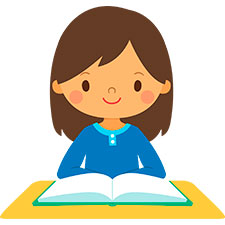Operating system: Windows, Android, macOS
Group of programs: Business automation
Accounting of expenses on loans and borrowings
- Copyright protects the unique methods of business automation that are used in our programs.

Copyright - We are a verified software publisher. This is displayed in the operating system when running our programs and demo-versions.

Verified publisher - We work with organizations around the world from small businesses to large ones. Our company is included in the international register of companies and has an electronic trust mark.

Sign of trust
Quick transition.
What do you want to do now?
If you want to get acquainted with the program, the fastest way is to first watch the full video, and then download the free demo version and work with it yourself. If necessary, request a presentation from technical support or read the instructions.

Contact us here
During business hours we usually respond within 1 minute
How to buy the program?
View a screenshot of the program
Watch a video about the program
Download demo version
Instruction manual
Compare configurations of the program
Calculate the cost of software
Calculate the cost of the cloud if you need a cloud server
Who is the developer?
Program screenshot
A screenshot is a photo of the software running. From it you can immediately understand what a CRM system looks like. We have implemented a window interface with support for UX/UI design. This means that the user interface is based on years of user experience. Each action is located exactly where it is most convenient to perform it. Thanks to such a competent approach, your work productivity will be maximum. Click on the small image to open the screenshot in full size.
If you buy a USU CRM system with a configuration of at least “Standard”, you will have a choice of designs from more than fifty templates. Each user of the software will have the opportunity to choose the design of the program to suit their taste. Every day of work should bring joy!
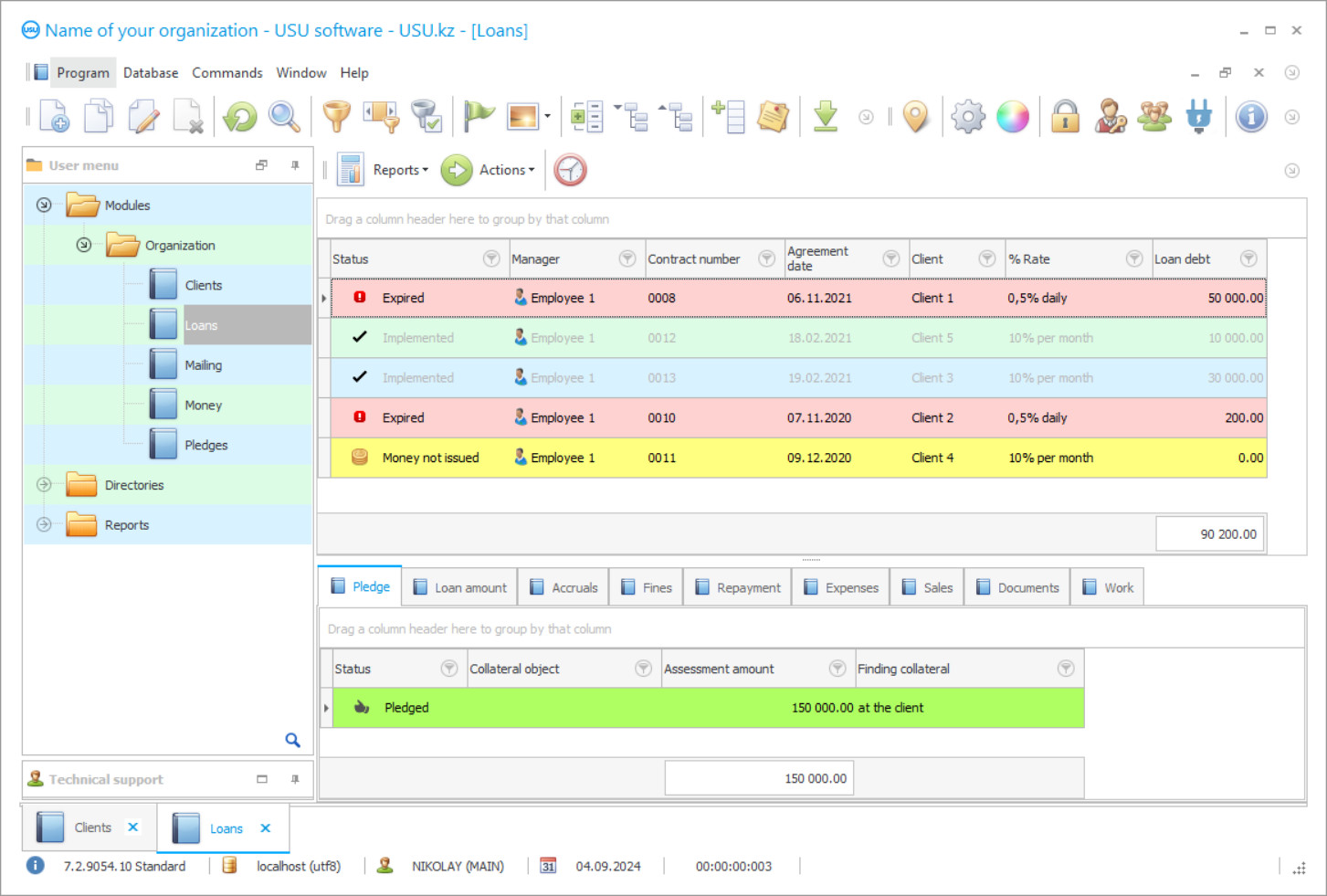
Accounting of expenses of loans and borrowings in the USU Software reflects, as in the case of traditional accounting, the main and additional costs that occur when obtaining loans and borrowings. The main expenses include interest accrued on loans and borrowings, considering the interest rate established in the agreement, and the difference in the amount of payments due to fluctuations in the current exchange rate if loans and borrowings were issued in foreign currency, and their repayment is made in local money. Additional costs are various commissions associated with the process of obtaining loans and borrowings, paid to the bank in a lump sum or on an ongoing basis, and taxes, fees, overhead expenses associated with the application of a loan.
Organization of accounting of expenses of loans and borrowings in this automation program begins with the organization of the regulation of work processes, accounting procedures in the ‘References’ section, which is included in the menu along with two other sections, ‘Modules’ and ‘Reports’, but it is the ‘References’ block that is responsible for organizing the accounting of expenses on loans and borrowings, while the ‘Modules’ section ensures the maintaining of this accounting, and the ‘Reports’ section gives the analysis of accounting and the expenses themselves in the reporting period. There are only three blocks in the menu and, even though they perform different functions, they have the same internal organization - a system of tabs with almost the same heading according to the information embedded in them, which is the same in all three sections, but has a different purpose.
Who is the developer?

Akulov Nikolay
Expert and chief programmer who participated in the design and development of this software.
2024-11-22
Video of accounting of expenses on loans and borrowings
The ‘References’ section contains initial information about the organization itself, which will keep records of expenses on loans and borrowings, including information about assets, tangible and intangible, a chart of accounts for which expenses on loans and borrowings will be recorded and not only, a list of interest rates, list of affiliated persons, staffing table, activities, and other. Based on this information, the order of internal processes is organized, considering the hierarchy of relations, accounting procedures, and accompanying calculations. At the same time, the organization itself of accounting of expenses on loans and borrowings is subject to the rules and requirements officially approved in the financial industry and presented in the regulatory and reference base, built into the program and regularly updated, which allows accounting to always comply with them.
In the ‘Modules’ section, the organization registers its operational activities, which are carried out according to the regulations of processes and accounting, which was determined in the ‘References’ section, which organizes order in all aspects of program activities and regulating personnel activities. It represents a detailed list of operations performed by personnel in the performance of duties, the results obtained, the costs incurred - everything that accompanies the work of any organization, with documentary evidence of the accomplished.
Download demo version
When starting the program, you can select the language.

You can download the demo version for free. And work in the program for two weeks. Some information has already been included there for clarity.
Who is the translator?

Khoilo Roman
Chief programmer who took part in the translation of this software into different languages.
Instruction manual
The ‘Reports’ section organizes the analysis of all those operations that were performed in the previous block ‘Modules’, and the assessment of the indicators obtained as a result of its outcomes, including the expenses on loans and borrowings. Due to the analysis, the organization gets the opportunity to improve its performance - to optimize resources and reduce costs, eliminate negative moments in work and improve the quality of processes, thereby increasing profits. The summary with the analysis of the expenses on loans and borrowings allows you to identify non-productive costs in servicing loans, exclude them from the next period. The personnel summary shows the effectiveness of each employee, measuring it by the number of tasks completed during the period following the plan, and the profit made. The marketing code gives an assessment of the productivity of advertising platforms used in promoting services, according to the difference between the costs invested in it and the profit received from customers who came from there. The finance report will graphically show the cash flow and give a comparison with the indicators of previous periods, including the deviation of actual expenses and income from planned ones.
All reports are generated with visualization of the significance of each indicator, which makes it possible, by manipulating them, to achieve better results, get rid of factors that negatively affect the formation of profits. Automatic analysis in this price range is provided only by USU Software, in alternative offers it is not, in those that are more expensive - yes, but is it worth paying more? This is to the question of the appropriateness of individual costs, which the analysis of funds also reveals in their reports provided at the end of each reporting period. The type of reports and summaries - tables, charts, graphs, they can be exported to any external format, because the program supports the conversion of internal documents for use in a convenient form, including printing.
Order an accounting of expenses on loans and borrowings
To buy the program, just call or write to us. Our specialists will agree with you on the appropriate software configuration, prepare a contract and an invoice for payment.
How to buy the program?

Send details for the contract
We enter into an agreement with each client. The contract is your guarantee that you will receive exactly what you require. Therefore, first you need to send us the details of a legal entity or individual. This usually takes no more than 5 minutes

Make an advance payment
After sending you scanned copies of the contract and invoice for payment, an advance payment is required. Please note that before installing the CRM system, it is enough to pay not the full amount, but only a part. Various payment methods are supported. Approximately 15 minutes

The program will be installed
After this, a specific installation date and time will be agreed upon with you. This usually happens on the same or the next day after the paperwork is completed. Immediately after installing the CRM system, you can ask for training for your employee. If the program is purchased for 1 user, it will take no more than 1 hour

Enjoy the result
Enjoy the result endlessly :) What is especially pleasing is not only the quality with which the software has been developed to automate everyday work, but also the lack of dependency in the form of a monthly subscription fee. After all, you will only pay once for the program.
Buy a ready-made program
Also you can order custom software development
If you have special software requirements, order custom development. Then you won’t have to adapt to the program, but the program will be adjusted to your business processes!
Accounting of expenses on loans and borrowings
In addition to the export function, the reverse import function works, which allows the organization to transfer to the program the entire amount of data that is accumulated before automation, while the operation will take a split second, the information is automatically distributed during the transfer along the specified path to the appropriate databases. The program does a lot of work on its own, freeing staff from them, which reduces labour and maintenance costs, speeds up work processes and their accounting. The automated system independently prepares all documents, including the package that is required when applying for loans, as well as accounting and mandatory reporting. To perform such work, a set of templates is built into the program, from where the autocomplete function selects the form corresponding to the purpose and fills it in with values.
The program does not have a subscription fee and the cost is indicated in the contract, depends on the set of services and functions, to which you can add new ones for an additional fee. The accounting of expenses program easily integrates with digital equipment, increasing the functionality of both parties and the quality of operations, including customer service, loans. The automated system independently performs all calculations, providing the calculation of payments and interest upon approval of the application, recalculation of payments upon loan withdrawal. Automatic calculations include the calculation of piecework wages since the entire scope of the work is presented in electronic journals, others are not included in the payment. Users work in personal electronic journals, where they mark completed tasks, register completed operations, enter primary and current work information. Personal electronic journals assume personal responsibility to ensure the timing of information provision and its quality, which is regularly assessed by management.
User information is marked with their logins at the time of entering the system, so it is also personal, these logins are assigned along with security passwords to enter. Users work in the program at the same time without the conflict of saving data since the provided multi-user interface solves the problems of sharing. This interface is still very simple, which, coupled with convenient navigation, makes this program available to all personnel without regard to their skills, experience of working on a computer. The variety of information entered the system increases the quality of the description of processes and makes it possible to quickly respond to identified emergency situations and correct them. The program offers users to choose the design of the workplace from more than 50 ready-made colour options, attached to the interface, through the scroll wheel. The interaction between employees is supported by an internal notification system that sends targeted pop-up messages to responsible persons with reminders.