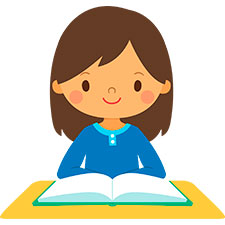Operating system: Windows, Android, macOS
Group of programs: Business automation
Accounting of loans and their servicing
- Copyright protects the unique methods of business automation that are used in our programs.

Copyright - We are a verified software publisher. This is displayed in the operating system when running our programs and demo-versions.

Verified publisher - We work with organizations around the world from small businesses to large ones. Our company is included in the international register of companies and has an electronic trust mark.

Sign of trust
Quick transition.
What do you want to do now?
If you want to get acquainted with the program, the fastest way is to first watch the full video, and then download the free demo version and work with it yourself. If necessary, request a presentation from technical support or read the instructions.

Contact us here
During business hours we usually respond within 1 minute
How to buy the program?
View a screenshot of the program
Watch a video about the program
Download demo version
Instruction manual
Compare configurations of the program
Calculate the cost of software
Calculate the cost of the cloud if you need a cloud server
Who is the developer?
Program screenshot
A screenshot is a photo of the software running. From it you can immediately understand what a CRM system looks like. We have implemented a window interface with support for UX/UI design. This means that the user interface is based on years of user experience. Each action is located exactly where it is most convenient to perform it. Thanks to such a competent approach, your work productivity will be maximum. Click on the small image to open the screenshot in full size.
If you buy a USU CRM system with a configuration of at least “Standard”, you will have a choice of designs from more than fifty templates. Each user of the software will have the opportunity to choose the design of the program to suit their taste. Every day of work should bring joy!
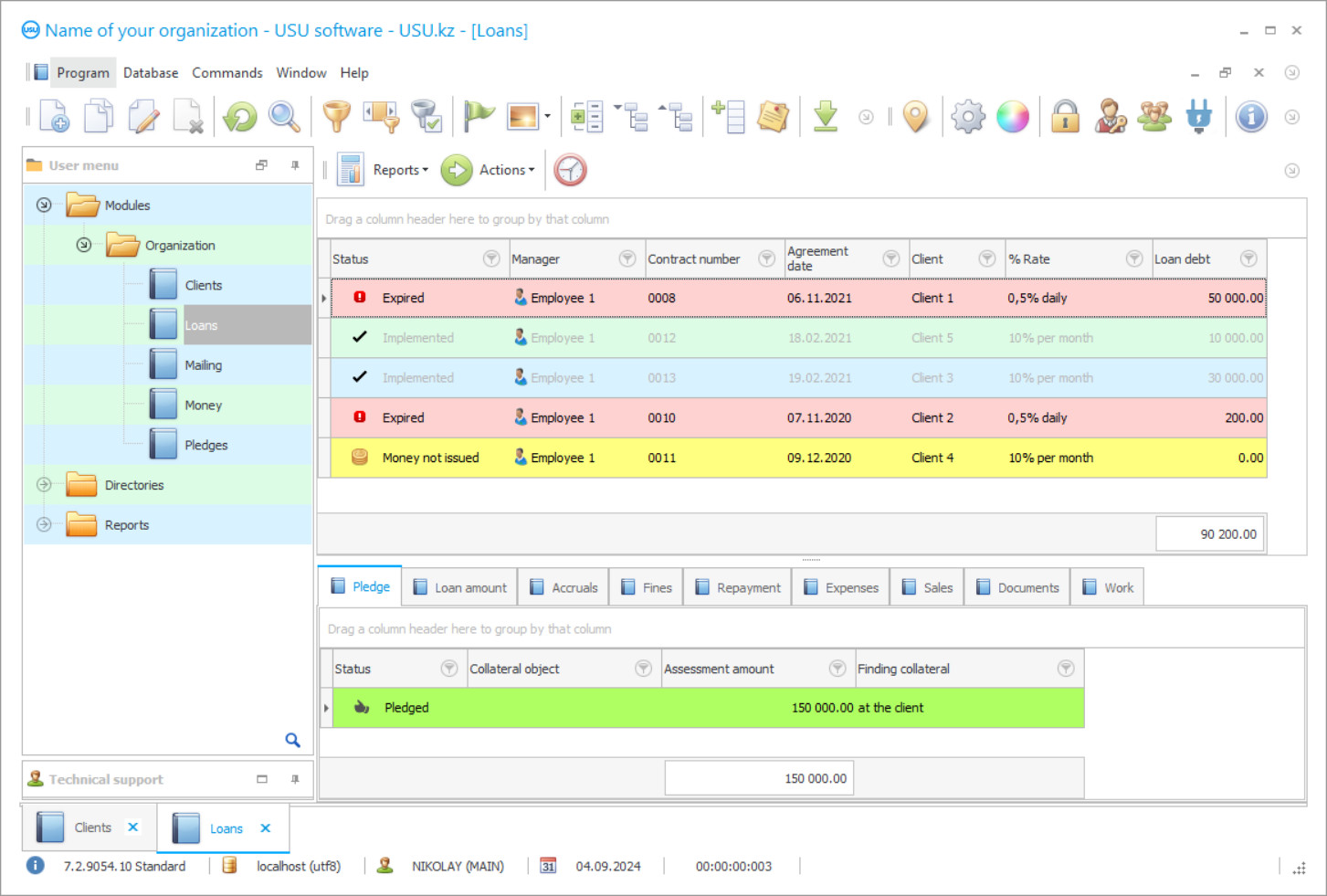
The accounting of loans and their servicing in the USU Software is kept by the automated information system itself. Due to automated accounting, customer service on loans and servicing of loans themselves increases in quality and decreases in time, which, on the one hand, has a beneficial effect on the reputation of the organization in charge of loans, and, on the other hand, increases the number of customers who received loans since less time is spent servicing each of them. Both factors affect profitability.
The software configuration of accounting of loans and their servicing is installed on computers with the Windows operating system remotely using the Internet connection. The installation is followed by a mandatory setting, due to which a universal accounting system designed to serve institutions of any size and for any loans becomes personal for an institution with a given loan service. Once configured, the configuration of accounting of loans and their servicing effectively solves the current tasks of this institution and optimizes its business processes, considering available assets and resources, staffing, and work schedule.
This is followed by a short introductory training course in which users will truly appreciate and learn to use the benefits of automation. There are convenient navigation and a simple interface, so such a lesson is enough to get everyone to work right away, regardless of the level of their computer skills. The configuration of accounting of loans and their servicing is easy to use, therefore, it is available to everyone, without exception.
Who is the developer?

Akulov Nikolay
Expert and chief programmer who participated in the design and development of this software.
2024-11-22
Video of accounting of loans and their servicing
Its program menu consists of three different structural sections – ‘Modules’, ‘Reference books’, ‘Reports’, which from the inside are similar to each other in structure and headings, like twin brothers, use the same information, but at the same time solve different tasks. The ‘Modules’ section is the only user workstation in the configuration of accounting of loans and their servicing since the other two blocks are not available to edit. The ‘References’ is considered as a ‘system’ block of the program, all settings are made here before starting, therefore, the strategic information, ‘Reports’ are of interest for management accounting since the analysis of operating activities, including servicing loans, is carried out here, therefore, it is not available to an ordinary user due to the lack of such competence.
The configuration of accounting of loans and their servicing places different databases in the first two sections, and they are similar to each other, like twin sisters. They have the same format in the form of a complete list of their participants and a panel of tabs below it, where a detailed description of each participant is given. Options are important to the institution. It is enough to select a participant from the list and get a complete picture of him and the works that were performed. The configuration of accounting of loans and their servicing unifies all electronic forms for the convenience of the user, so as not to waste time thinking when moving from one task to another, but to do the work almost mechanically, so any user operation in the program takes a matter of seconds.
In addition to the unification of electronic forms, which are a useful tools in the accounting of their activities, the configuration of accounting of loans and their servicing contains a single data entry rule for all forms and the same tools to manage them. These include contextual search using a set from any cell, multiple grouping by several selection parameters set sequentially, and a filter by a selected criterion. The rule to enter data in the configuration of accounting of loans and their servicing is to add them not by typing from the keyboard, but by selecting the desired value from the list nested in the cell, where all possible answers are presented.
Download demo version
When starting the program, you can select the language.

You can download the demo version for free. And work in the program for two weeks. Some information has already been included there for clarity.
Who is the translator?

Khoilo Roman
Chief programmer who took part in the translation of this software into different languages.
Instruction manual
Moreover, the user's information enters the databases not directly, but from the program itself, which will preliminarily collect all information from the electronic forms of users, sort it by purpose and, after its processing, provide aggregate indicators, placing them in the corresponding databases. The configuration of accounting of loans and their servicing unifies the workspace to save time and personalizes the information space of performers, which makes it possible to establish control over the employment of personnel, deadlines, quality of performance, and objectively evaluate employees.
Also, at the end of each period, the management receives several reports with an analysis of all types of work, personnel, clients, where a rating of the effectiveness of employees will be compiled, considering the volume of performance, the time spent, and the profit brought by each of them. To personalize information about performers, the configuration of accounting of loans and their servicing introduces marking of electronic forms. They are ‘tagged’ with the user's login as soon as it starts filling out, reporting on the operation.
To account for interaction with borrowers, a client base is formed in the CRM format, where a ‘case’ with a chronological history of relations is opened, indicating each calls, mailings, and others. The format of the base allows you to attach any documents to the ‘case’, including contracts, loan repayment schedules, a photo of the borrower taken using a web camera during registration. CRM contains a complete list of clients who were once borrowers, now they are, or may become soon. They are divided into categories according to similar qualities. Division by similarity of tasks allows to form target groups with which targeted work is carried out, considering needs and preferences, advertising mailing is organized. Advertising mailing lists can be used in any format - selectively or in bulk. They have a set of text templates, a spelling function, e-mail communication, lists, and contacts. CRM prepares lists of recipients automatically according to the specified criteria, sending is carried out in the same mode, at the end of the period, a report is prepared with an assessment of the effectiveness of each.
Order an accounting of loans and their servicing
To buy the program, just call or write to us. Our specialists will agree with you on the appropriate software configuration, prepare a contract and an invoice for payment.
How to buy the program?

Send details for the contract
We enter into an agreement with each client. The contract is your guarantee that you will receive exactly what you require. Therefore, first you need to send us the details of a legal entity or individual. This usually takes no more than 5 minutes

Make an advance payment
After sending you scanned copies of the contract and invoice for payment, an advance payment is required. Please note that before installing the CRM system, it is enough to pay not the full amount, but only a part. Various payment methods are supported. Approximately 15 minutes

The program will be installed
After this, a specific installation date and time will be agreed upon with you. This usually happens on the same or the next day after the paperwork is completed. Immediately after installing the CRM system, you can ask for training for your employee. If the program is purchased for 1 user, it will take no more than 1 hour

Enjoy the result
Enjoy the result endlessly :) What is especially pleasing is not only the quality with which the software has been developed to automate everyday work, but also the lack of dependency in the form of a monthly subscription fee. After all, you will only pay once for the program.
Buy a ready-made program
Also you can order custom software development
If you have special software requirements, order custom development. Then you won’t have to adapt to the program, but the program will be adjusted to your business processes!
Accounting of loans and their servicing
Electronic communication is used to automatically inform borrowers in case of any change in lending conditions: accrual of penalties, recalculation when the exchange rate increases. The accounting program supports work with any currencies and lending at the exchange rate with payment in national money and automatically recalculates the difference in contributions. Loan applications make up their own database, for each of them the repayment schedule, the amount of payment, considering the rate, are indicated, and each application is assigned a status and colour to it. By means of colour, the program demonstrates the current state of the application and its servicing, so the employee conducts visual control without detailing the content of the application and saves time. In fact, the staff only reacts to the appearance of problem areas, which are marked in red - violation of the repayment schedule is attributed to an abnormal situation. Timely notification of the occurrence of a problem area will allow you to quickly correct the situation and avoid force majeure. Notification of the management is included in this task.
Each user receives an individual login and a security password, which determine the amount of information available according to the competence and level of authority. The program performs automatic calculations and includes the accrual of monthly remuneration to users, the calculation of the cost, and the profit of each loan. It automatically compiles all documents, including accounting documents, prepares mandatory reporting within a specified period, generates a package of documents with the approval of the application.