![]() These features are available only in the Standard and Professional program configurations.
These features are available only in the Standard and Professional program configurations.
If you have a list of products, for example, in Microsoft Excel format, you can bulk import it into "nomenclature" rather than adding each product one by one.
The imported file may contain columns that not only describe the product, but also columns with the quantity of this product and the name of the warehouse where the product is stored. Thus, we have the opportunity with one team to fill out not only the product range directory, but also immediately capitalize the initial balances.
In the user menu go to "Nomenclature" .
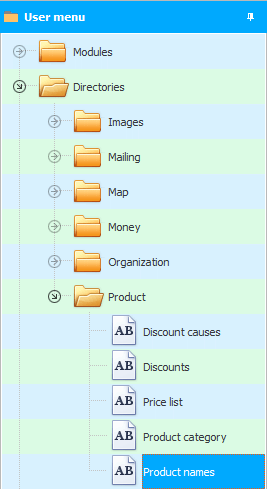
In the upper part of the window, right-click to call the context menu and select the command "Import" .
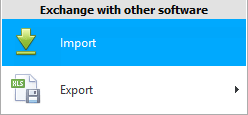
A modal window for data import will appear.
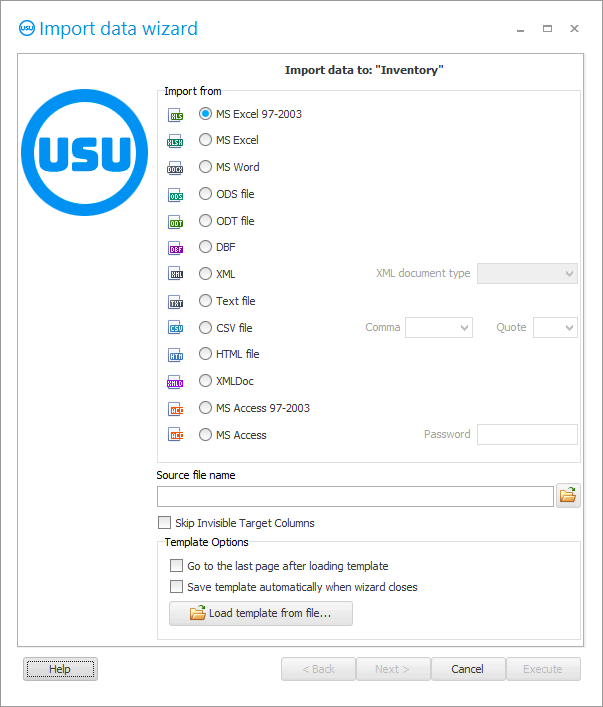
![]() Please read why you will not be able to read the instructions in parallel and work in the window that appears.
Please read why you will not be able to read the instructions in parallel and work in the window that appears.
A huge number of formats are supported from which data can be imported. The most commonly used Excel files - both new and old.
![]() See how to complete
See how to complete ![]() Importing a new XLSX sample from an Excel file .
Importing a new XLSX sample from an Excel file .
See below for other helpful topics:
![]()
Universal Accounting System
2010 - 2025