For example, enter at the very top of the program in the main menu "Database" to the menu item with the name "Users" .
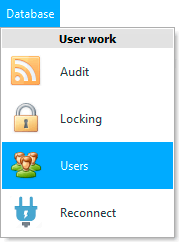
You will see that all other windows of the program will become temporarily unavailable, it will be possible to work only with the window that appears. Such a window is called modal .
When working with modal windows, you will first need to read in the instructions what you will need to click, and then check it in practice.
See below for other helpful topics:
![]()
Universal Accounting System
2010 - 2025