When you know exactly what criteria you need to filter or search for data, it is better to use the standard search and filter .
But there are times when every second counts and there is no time to switch between them, or when you work with a large amount of data and you need to search almost the entire table.
For this purpose, a special search filter has appeared in the new version of the program, which searches for all the data visible in the table. It also is search in all table at once.
![]() To learn how to set the visibility of columns in a window , read this short article.
To learn how to set the visibility of columns in a window , read this short article.
The icon on the control panel is used to enable or disable the new filter.
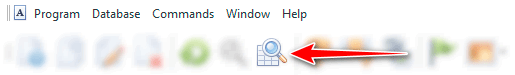
Let's display a new filter in the customers table and type some numbers in it.
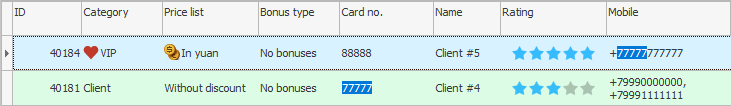
As you can see, only some entries are visible. In one of them, a match was found by the customer's card number, and in the other, by a part of the phone.
Now any entry will be easy and quick to find, and you don't need to remember whether you wrote down the number on the phone for the client, in a note, or in the counterparty's name itself - the program will quickly find all possible solutions to your question.
To display all records in the table again, simply clear the entered data in the filter.
See below for other helpful topics:
![]()
Universal Accounting System
2010 - 2025