For example, in the guide "Product lines" there is a tab at the bottom "with picture" the current item.
To see the picture of the desired product below, just click on it at the top.
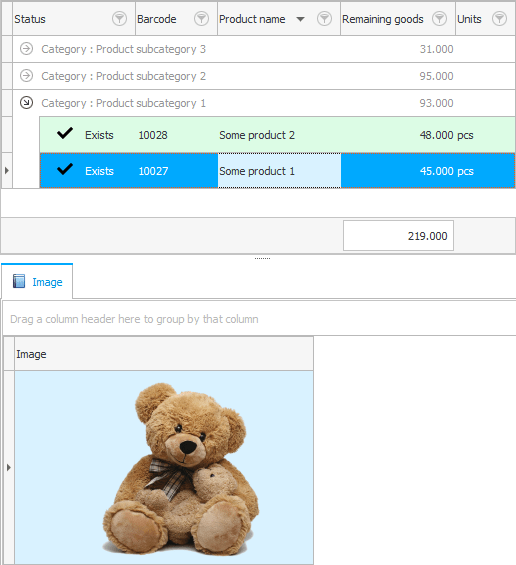
You can click directly on the picture itself so that it immediately opens in full size in a separate program. Moreover, exactly the program that works on your computer with graphic type files will be launched.

You can also right-click on the image and select the command "Edit" .
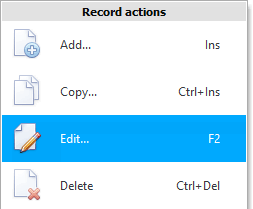
You will enter the post editing mode. Here you can not only look at the previously uploaded photo, but also work with it using special commands that will appear if you right-click on the picture again.
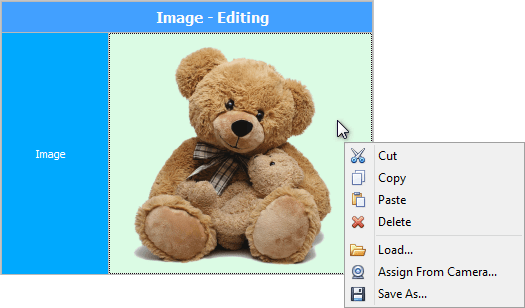
![]() These commands are intuitive, but they were still described here .
These commands are intuitive, but they were still described here .
See below for other helpful topics:
![]()
Universal Accounting System
2010 - 2026