When we enter some table, for example, in "Nomenclature" , then below we can have "Submodules" . These are additional tables that are linked to the main table from above.
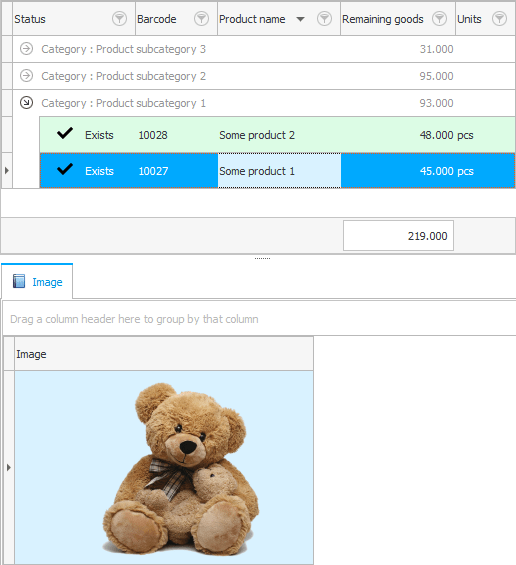
In the product nomenclature, we see only one submodule, which is called "Images" . In other tables, there may be several or none.
The information displayed in the submodule depends on which row is highlighted in the top table. For example, ' Some product 1 ' is highlighted in blue, which means that it is selected. Below is an image of a soft toy, but if you select ' Some product 2 ', the image will be different.
If you want to add a new record exactly to the submodule, then you need to call the context menu by pressing the right mouse button on the submodule table. That is, where you right-click, the entry will be added there.
Pay attention to what is circled in red in the image below - this is a separator, you can grab and pull on it. Thus, you can increase or decrease the area occupied by submodules.
If this separator is simply clicked once, the area for submodules will collapse completely down.
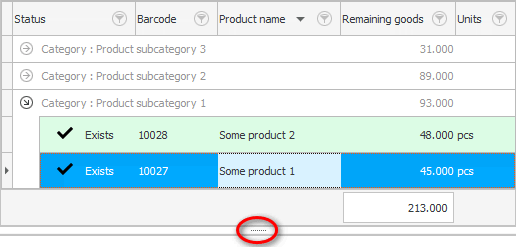
To display the submodules again, you can click on the separator again, or grab it and drag it out with the mouse.
If you are trying to delete an entry from the top of the main table, but there are related entries in the submodule below, then you may get a database integrity error.
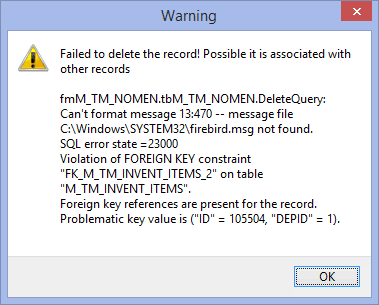
In this case, you will first need to delete information from all submodules, and then try to delete the row in the upper table again.
![]() Read more about errors here.
Read more about errors here.
![]() And here - about the removal .
And here - about the removal .
See below for other helpful topics:
![]()
Universal Accounting System
2010 - 2025