Any column can be easily stretched or narrowed by simply grabbing the right edge of the header with the mouse. When the mouse pointer changes to a double-headed arrow, you can start dragging.
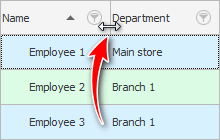
![]() Columns can stretch themselves to the width of the table.
Columns can stretch themselves to the width of the table.
You can stretch and narrow not only columns, but also rows. Because someone is comfortable with wide lines to make it easier to focus on each entry in the table.
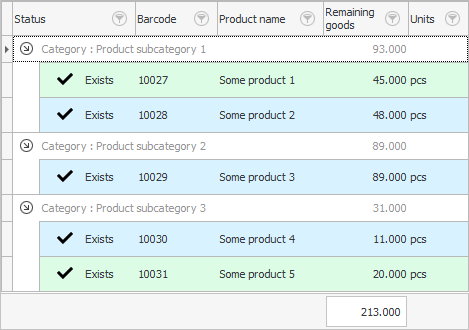
And someone seems more comfortable with narrow lines so that more information fits.
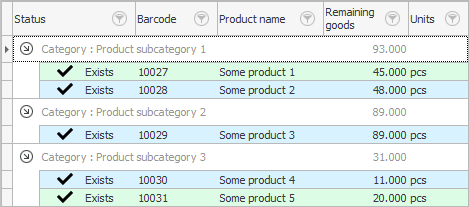
The smart program ' USU ' sets narrow lines right away if you have a small screen.
If you go to the directory "Nomenclatures" . Below in the submodule you can see "image of the current product" .

The image initially has a small size, but it can be stretched both in a row and in a column to see each product on a larger scale.

![]() In this case, you may also need to stretch the area for submodules using a special separator .
In this case, you may also need to stretch the area for submodules using a special separator .
See below for other helpful topics:
![]()
Universal Accounting System
2010 - 2025