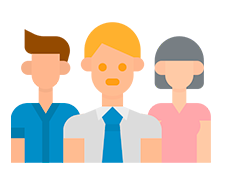

![]() Here you can find out how to book a patient for an appointment with a doctor.
Here you can find out how to book a patient for an appointment with a doctor.

The first step is to select a patient when making an appointment by pressing the button with ellipsis.
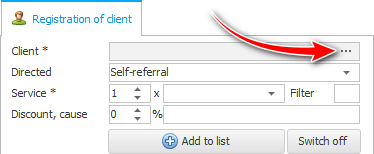
A list of patients who were previously enrolled in the program will appear.
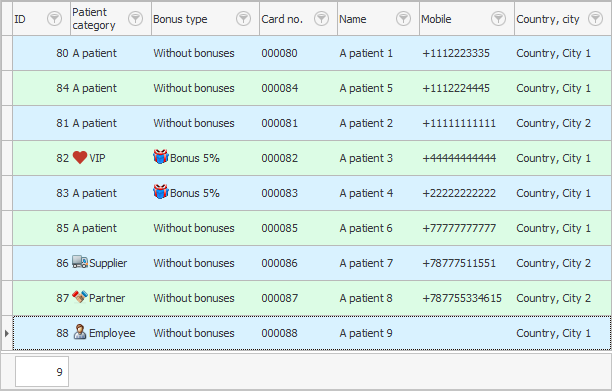

First you need to understand if the patient being recorded is already on this list.
![]() To do this, we search by the first letters of the last name or by phone number.
To do this, we search by the first letters of the last name or by phone number.
![]() You can also search by part of the word , which can be anywhere in the customer's last name.
You can also search by part of the word , which can be anywhere in the customer's last name.
![]() It is possible to search the entire table .
It is possible to search the entire table .
If the patient is found, it remains only to double-click on his name. Or you can also click on the ' Select ' button.


If the patient could not be found, we can easily add him. To do this, right-click on any of the previously added clients and select the command "Add" .
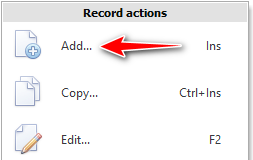
In the new patient registration form that opens, fill in just a few fields - "customer name" and his "phone number" . This is done to ensure maximum speed of work in the program.
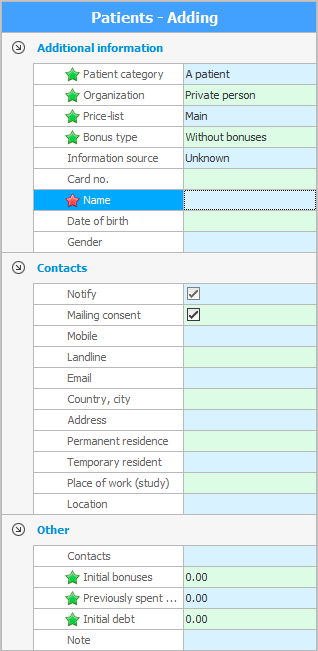
![]() If necessary, you can fill in other fields . This is written in detail here.
If necessary, you can fill in other fields . This is written in detail here.
When the information has been added to the patient card, click the ' Save ' button.

The new client will appear in the list. It will remain ' Select ' by clicking on the button of the same name.


The selected patient will be entered in the appointment window.
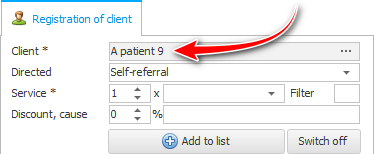
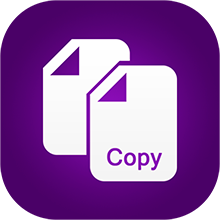
![]() If the patient has already had an appointment today, you can use copying to make an appointment for another day much faster.
If the patient has already had an appointment today, you can use copying to make an appointment for another day much faster.
See below for other helpful topics:
![]()
Universal Accounting System
2010 - 2025