
When we already have a list with product names , you can start working with the product. For this purpose, accounting for the receipt and movement of goods is used. In the user menu, go to the module "Product" .
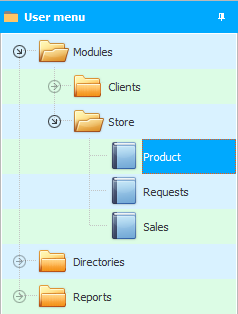
The top of the window will display "list of goods movements" . A goods movement can be a goods receipt or a movement between departments . And there may also be write-offs from the warehouse , for example, due to damage to the goods or the expiration date.
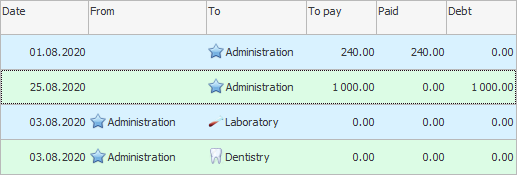
![]() Please note that entries may be divided into folders .
Please note that entries may be divided into folders .
' Universal Accounting System ' is very convenient, so all types of goods movement are displayed in one place. You just need to pay attention to two fields: "From stock" And "To the warehouse" .
If only one field ' To warehouse ' is filled, as in the example in the first line, then this is a goods receipt.
If two fields are filled: ' From stock ' and ' To stock ', as in the second line in the picture above, then this is a movement of goods. Goods were taken from one division and transferred to another division - that means they moved it. Most often, the goods arrive at the central warehouse, and then they are distributed to medical units.
And if only the ' From warehouse ' field is filled, as in the example in the third line, then this is a write-off of the goods.

If you want to add a new invoice, right-click at the top of the window and select the command "Add" . ' Invoice ' is called the fact of the movement of goods. The invoice can also be incoming and for the movement of goods.
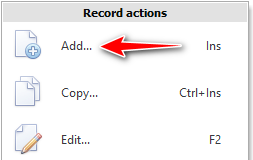
Several fields will appear to fill in.
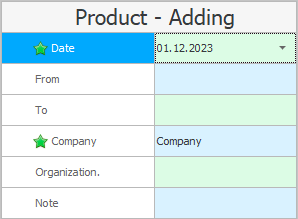
First indicated "Invoice date" .
Fields already known to us "From stock" And "To the warehouse" determine the direction of movement of goods. Either one of these fields or both fields can be filled in.
In field "Company" you can choose one of our companies to which the current receipt of goods will be issued. But you can have only one legal entity registered, then you don’t need to choose anything.
If it is the receipt of goods that is being processed at the current time, then we indicate from which "Supplier" . The supplier is selected from "list of organizations" .
It doesn't matter if the supplier is local or foreign, you can work with invoices in any currency . When registering a new invoice, the national currency is automatically substituted.
Various notes are indicated in the field "Note" .

When you first start working with our program, you may already have some goods in stock. Its quantity can be entered as initial balances by adding a new incoming invoice with such a note.
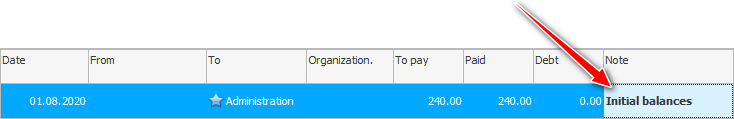
In this particular case, we do not select a supplier, since the goods can be from different suppliers.
![]() Initial balances, if desired, can be
Initial balances, if desired, can be ![]() import from an Excel file. If the structure of your file differs from the structure of the database, then you will need the help of our technical specialists.
import from an Excel file. If the structure of your file differs from the structure of the database, then you will need the help of our technical specialists.

![]() Now see how to list the item that is included in the selected invoice.
Now see how to list the item that is included in the selected invoice.

![]() And here it is written how to mark the payment to the supplier for the goods.
And here it is written how to mark the payment to the supplier for the goods.

![]() Find out how the supplier works in the program .
Find out how the supplier works in the program .
See below for other helpful topics:
![]()
Universal Accounting System
2010 - 2025