For each employee, the manager can draw up a sales plan in the directory "Employees" .
First, you need to select the right person from above, and then you can compose at the bottom "Sales plan" on the same tab.
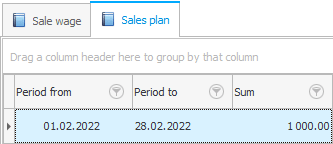
The sales plan is set for a certain period of time. Most often - for a month. Different employees may have a different sales plan depending on their experience and salary .
To see how each employee manages to fulfill his plan, you can use the report "Sales plan" .
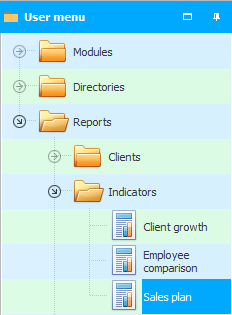
It is important to generate a report for the period that coincides with the planning period. For example, let's look at how employees fulfill their sales plan for the month of February.
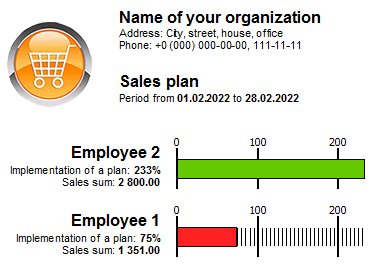
The first worker has a green scale, which means the plan has already been completed. In this case, the plan was even overfulfilled by 233%.
And the second worker is still a little short of fulfilling the plan, so his performance scale is red.
This is how the ' KPI ' of each employee is calculated. ' KPIs ' are key performance indicators.
![]() If your employees don't have a sales plan, you can still evaluate their performance by comparing them to each other .
If your employees don't have a sales plan, you can still evaluate their performance by comparing them to each other .
![]() You can even compare each employee with the best employee in the organization .
You can even compare each employee with the best employee in the organization .
See below for other helpful topics:
![]()
Universal Accounting System
2010 - 2024