Operating system: Windows, Android, macOS
Group of programs: Business automation
Program for timetable
- Copyright protects the unique methods of business automation that are used in our programs.

Copyright - We are a verified software publisher. This is displayed in the operating system when running our programs and demo-versions.

Verified publisher - We work with organizations around the world from small businesses to large ones. Our company is included in the international register of companies and has an electronic trust mark.

Sign of trust
Quick transition.
What do you want to do now?
If you want to get acquainted with the program, the fastest way is to first watch the full video, and then download the free demo version and work with it yourself. If necessary, request a presentation from technical support or read the instructions.

Contact us here
How to buy the program?
View a screenshot of the program
Watch a video about the program
Download demo version
Compare configurations of the program
Calculate the cost of software
Calculate the cost of the cloud if you need a cloud server
Who is the developer?
Program screenshot
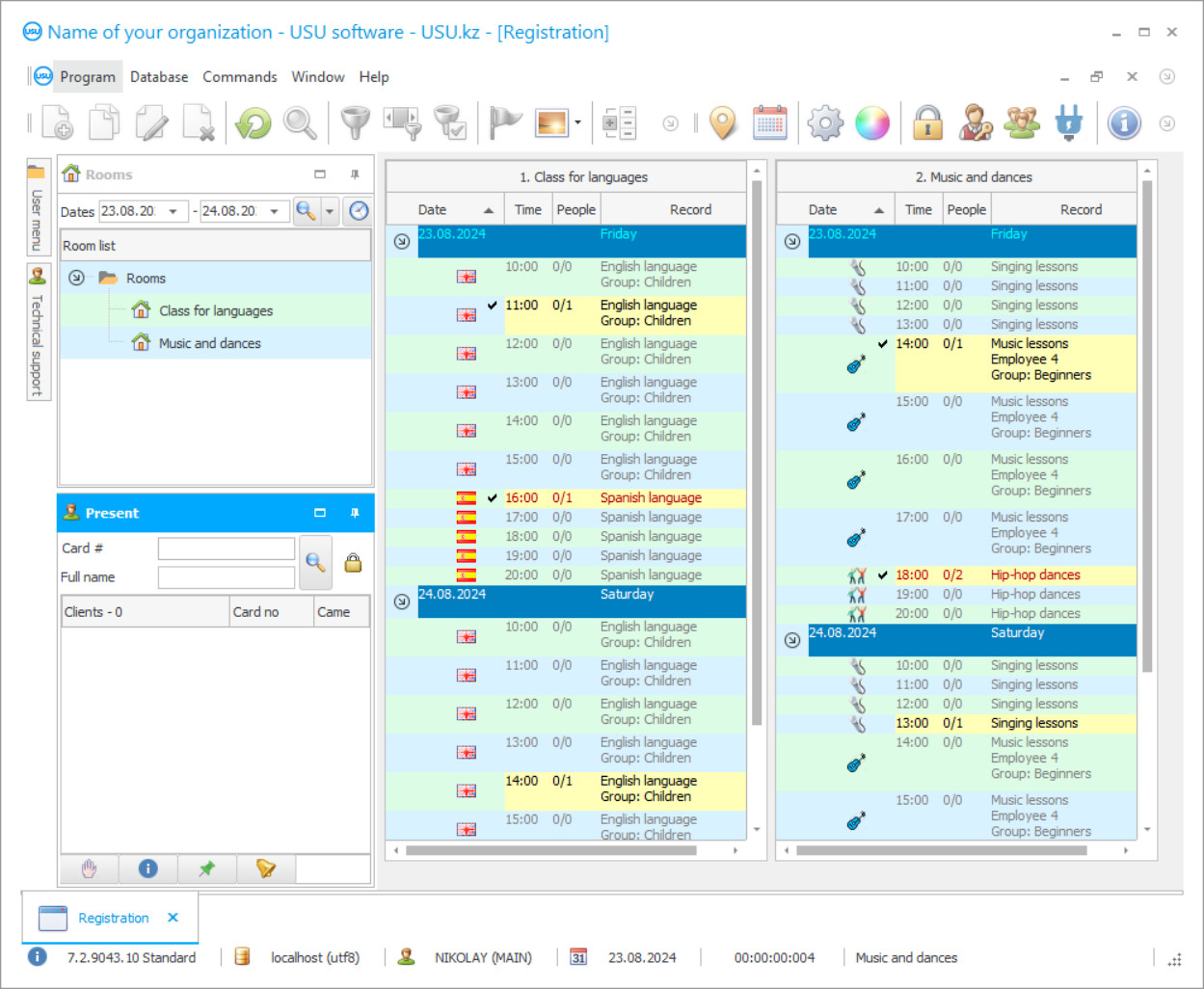
Modern educational institutions do not need to become acquainted with the trends of automation when all aspects of the organization and structure management, including the employment of teachers, documentation, material resources, and financial assets are under program control. The timetable program focuses on creating an optimal timetable of classes that can be easily downloaded to external media, printed out, and displayed on a digital external display. Beginner users can easily manage to master the program as it is not complicated. On the contrary, we made our best to make it intuitively easy to operate. The company USU has always tried to study in detail the peculiarities of the operating environment, current needs of educational institutions, individual requirements for document management, so that the program for making timetables was the most effective in practice.
Who is the developer?

Akulov Nikolay
Expert and chief programmer who participated in the design and development of this software.
2024-04-27
Video of the program for timetable
This video can be viewed with subtitles in your own language.
If you download a program for timetables from an unverified source, you should not count on a sharp increase of management characteristics. Selection of a suitable program should be based on functionality, algorithms, working on timetables, potential opportunities to work with the timetable, etc. In the demo version of the USU-Soft program you get the opportunity to check all these qualities. Download it from our official website. However, before doing it we recommend watching a video lesson to learn the basics of navigation and control. There is nothing complicated here. The minimum PC skills are enough. For a trial period, the timetable program is provided free of charge, while later it is worth buying a license and thinking about additional functions not included in the main package, which can also be downloaded on demand, as well as synchronization with external platforms and devices. It is desirable to read the full list of innovations. Do not forget that it is not enough to download a free program for making timetables. It is important to understand the key principles of its operation. The program strives to reduce costs and is able to combine the efforts of several users, teachers and departments of the institution. Of course, by downloading the USU-Soft program you get a quality product which fully complies with legal regulations and standards of the educational environment. The timetable program is checked against current sanitary regulations and standards and takes into account all possible criteria and algorithms to create an optimal timetable. It is no secret that the USU-Soft online timetable program functions perfectly, i.e. the information can be updated dynamically, immediately displaying the changes made and sending SMS notifications to interested users. The corresponding module has been implemented for these tasks. You can use any platform for sending out information messages. It all depends on the preferences of a particular structure. If you have downloaded a licensed IT product, you can use the mailing list, record voice audio messages and use the free service of Viber.
Download demo version
When starting the program, you can select the language.
Who is the translator?

Khoilo Roman
Chief programmer who took part in the translation of this software into different languages.

There is no need to remind that the automated management becomes more and more necessary every year and is in demand in the field of education. As for specialized support, it is better to use the USU-Soft timetable program that takes into account different criteria and algorithms. They can be changed, configured and programmed. It is important to download a really useful and effective product, which in practice is able to reduce costs, ensure the order of document circulation. The program for timetable automatically sends all mail added to the mailing module. You no longer have to send letters manually. You don't even have to create a separate task to do this! This feature is enabled in the timetable software by default. It allows you to automate the sending of SMS messages. It can be monthly discounts alerts, messages to patients about appointments, reminders to customers and debts or SMS about the cargo delivered to the destination - there are many options! All you need to do is tell our specialist how exactly you want to make your daily work easier. Keeping your data safe is a top priority to the USU company! A server failure, a dishonest employee may cause you a lot of losses: both financial and of accumulated data. But the most important - you can also lose your reputation among clients! However, you should not rely on the fact that one of your employees will always copy the database manually either. This is why we have added the automatic backup feature in the new version of our platform. To ensure your security all you have to do is create a new task. You select the command "Job type", then you go to the "Path to the archiver" command - here you specify the path in the program to the archiver, so that the program can not only create a backup of your data, but also compress it to optimize data storage. By pressing the "Copy to" command you specify the folder in which the backup copy will be stored. All necessary information is saved! The program creates a copy of all your data and individual program changes. It is also possible to develop the interface of the program according to your wishes. Contact us and tell us about your dreams. We will make them a reality! If you still have doubts, we invite you to our website to download a free demo version. The experience of operating the system before purchasing it is sure to give you the whole picture of the functionality and is sure to help you to decide whether you need such a product or not.
Order the program for timetable
To buy the program, just call or write to us. Our specialists will agree with you on the appropriate software configuration, prepare a contract and an invoice for payment.
How to buy the program?

The program will be installed
If the program is purchased for 1 user, it will take no more than 1 hourBuy a ready-made program
Also you can order custom software development
If you have special software requirements, order custom development. Then you won’t have to adapt to the program, but the program will be adjusted to your business processes!









