Operating system: Windows, Android, macOS
Group of programs: Business automation
Statistic of analyzes
- Copyright protects the unique methods of business automation that are used in our programs.

Copyright - We are a verified software publisher. This is displayed in the operating system when running our programs and demo-versions.

Verified publisher - We work with organizations around the world from small businesses to large ones. Our company is included in the international register of companies and has an electronic trust mark.

Sign of trust
Quick transition.
What do you want to do now?
If you want to get acquainted with the program, the fastest way is to first watch the full video, and then download the free demo version and work with it yourself. If necessary, request a presentation from technical support or read the instructions.

Contact us here
How to buy the program?
View a screenshot of the program
Watch a video about the program
Download demo version
Compare configurations of the program
Calculate the cost of software
Calculate the cost of the cloud if you need a cloud server
Who is the developer?
Program screenshot
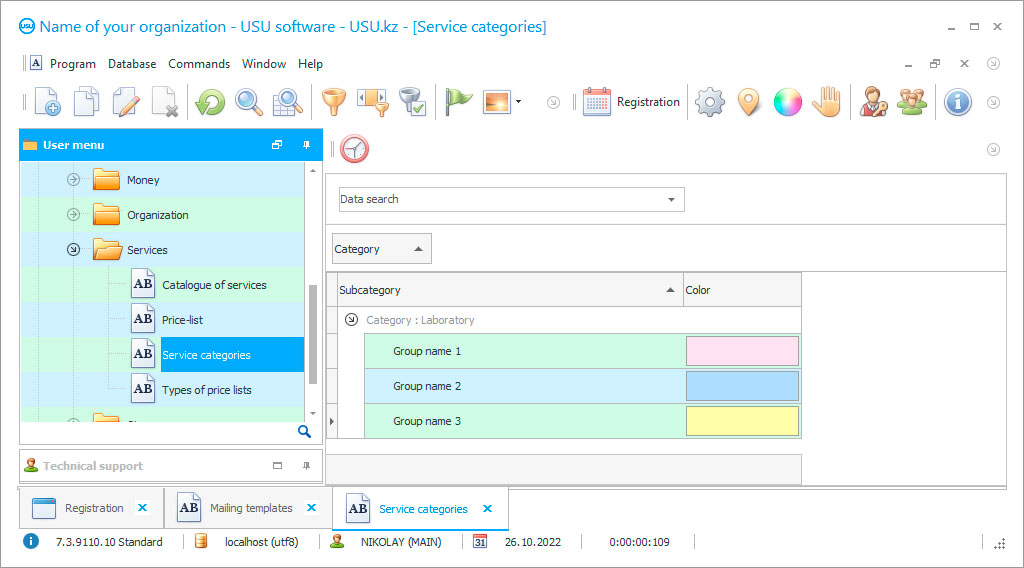
Analyzes statistics include examining test results, repetition rates of certain parameters, calculating the percentage of certain parameters, etc. According to the statistics of deviations for each analysis and its indicator. Keeping statistics on analyzes and conducting a statistical assessment allows you to make sure that the control over the research results is correct, which also allows you to track the quality of the analyzes and of employees. If deviations from the generally accepted statistics are detected, one can judge the presence of deficiencies or errors in the analysis process. The test results are very important since, on the basis of the indicators, doctors prescribe treatment, certain drugs, and analyze changes in the patient's health. Therefore, there are reviews in work analyze of any medical enterprise. It is necessary to remember about the statistics of analyzes that each result is provided to the client, the speed of service, and the quality of the study from responses from clients, which are reflected in the image of the company. Any management can even keep statistics on reviews to analyze tasks with customers, tracking each review and instantly reacting to it, you can avoid negative situations that can affect the work of the research center. Many enterprises even maintain separate journals based on reviews. Keeping statistics is a complex process that requires certain skills and knowledge, in which the collection and maintenance of statistical data will be carried out correctly and efficiently, therefore, in many companies, statistics are kept incorrectly or not at all. However, in modern times there is an excellent solution for such tasks — information technology. Advanced information systems are used in the laboratory and diagnostic centers to optimize company operations and facilitate daily work tasks in the laboratory.
USU Software is a laboratory automation system with a wide range of different functionalities, the use of which allows you to optimize the company's activities. The USU can be used in any laboratory and diagnostic center, as well as in medical enterprises. The secret of this versatility lies in the flexible functionality that allows you to change or supplement the system settings based on the needs and wishes of customers. When developing software for a laboratory, it is mandatory to take into account the specific nuances inherent in the client's company. The implementation and installation of the laboratory program are carried out in a short period, and there is no need for disruption or suspension of work activities, as well as additional costs.
Who is the developer?

Akulov Nikolay
Expert and chief programmer who participated in the design and development of this software.
2024-05-05
Video of statistic of analyzes
This video can be viewed with subtitles in your own language.
With the help of USU Software, you can carry out a wide range of different work processes: financial and management accounting, laboratory management, control over research, statistics, statistical evaluation, document flow, database creation, recording and registering customer data, collecting and tracking reviews, newsletter and much more. USU Software — positive statistics and dynamics of development of your enterprise!
USU Software is convenient and easy to use, due to which employees will not experience difficulties and problems in using the system. The software can be used to correct system settings, so you can use the program with the highest efficiency in your enterprise. Financial and management accounting, accounting operations, reporting, cost allocation, and profit control, documentary support, etc.
Download demo version
When starting the program, you can select the language.
Who is the translator?

Khoilo Roman
Chief programmer who took part in the translation of this software into different languages.

Efficient management of the laboratory center is carried out by performing analyze of work processes, analyzes, and their conduct continuously. Recording all operations performed by employees in the USU Software helps to control the work of personnel and keep records of errors. Track Reviews: You can keep a log of reviews, analyze each review, and keep in touch with the customer. Such measures will help maintain a positive corporate image.
The availability of the CRM option makes it possible to create a database in which you can store, process, and transfer any amount of information. Automatic document flow is a guarantee of the efficiency of the work task because the registration and processing of documents will no longer take a lot of time and effort. The organization of the warehouse operation is to optimize warehouse accounting, management, and control. It is possible to carry out an inventory check, an analytical assessment of the work on the warehouse, and the use of a bar-coding method for accounting at storage locations.
Order a statistic of analyzes
To buy the program, just call or write to us. Our specialists will agree with you on the appropriate software configuration, prepare a contract and an invoice for payment.
How to buy the program?

The program will be installed
If the program is purchased for 1 user, it will take no more than 1 hourBuy a ready-made program
Also you can order custom software development
If you have special software requirements, order custom development. Then you won’t have to adapt to the program, but the program will be adjusted to your business processes!
Statistic of analyzes
USU Software has special functions for planning, forecasting, and budgeting, which allows you to rationally, efficiently, and effectively develop an organization. The information product has the ability to integrate with equipment and even with company websites.
Remote control mode will allow you to control even remotely by connecting to the system via the Internet. When providing medical work in the laboratory, the program allows you to record and register customer data, maintain patient records, store results, and images. Mass mailing in USU Software is available in the form of e-mail, and SMS messages to your customers. Statistics on analyzes and company performance are maintained on the basis of correct data. The ability to carry out statistical analysis. A team of qualified employees of USU Software provides service, information, and technical support for the program, providing high-quality service.









