Operating system: Windows, Android, macOS
Group of programs: Business automation
Accounting of laboratory researches
- Copyright protects the unique methods of business automation that are used in our programs.

Copyright - We are a verified software publisher. This is displayed in the operating system when running our programs and demo-versions.

Verified publisher - We work with organizations around the world from small businesses to large ones. Our company is included in the international register of companies and has an electronic trust mark.

Sign of trust
Quick transition.
What do you want to do now?
If you want to get acquainted with the program, the fastest way is to first watch the full video, and then download the free demo version and work with it yourself. If necessary, request a presentation from technical support or read the instructions.

Contact us here
How to buy the program?
View a screenshot of the program
Watch a video about the program
Download demo version
Compare configurations of the program
Calculate the cost of software
Calculate the cost of the cloud if you need a cloud server
Who is the developer?
Program screenshot
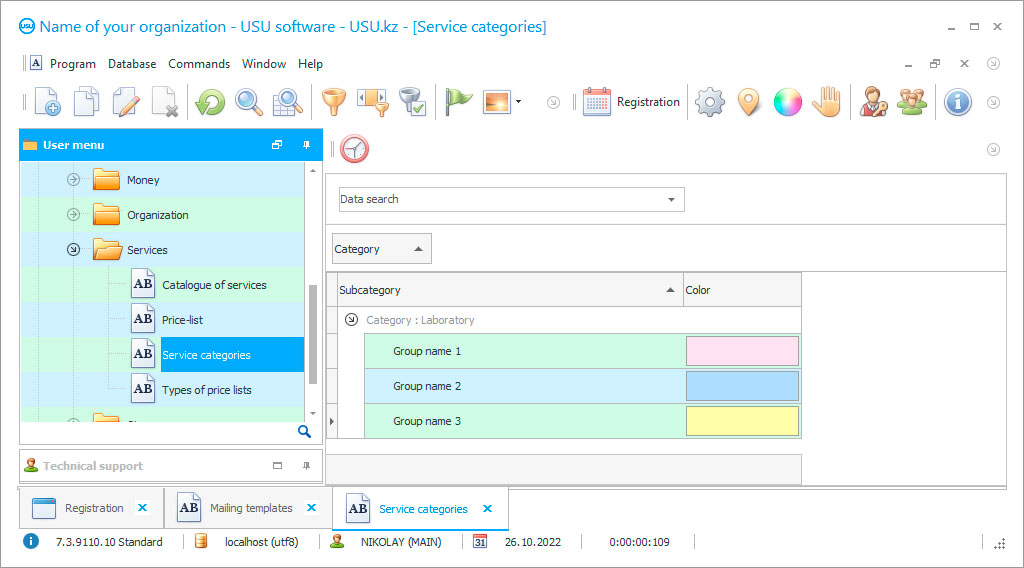
Accounting of laboratory research is an always ongoing process, and it is much more convenient to keep an accounting of laboratory research using software rather than using a journal and pen. Accounting of laboratory researches is an important part of the overall control of laboratory activities. Research in the laboratory is carried out on a daily basis. The research control program allows you to keep statistics and reporting not only on the number of tests performed but also on the quality of the work of the personnel, the amount of material used, as well as various reagents, and medications. In the USU Software, it is possible to view all the funds and drugs that are currently in the warehouse by means of generating a report, as well as those tools and materials that are in use. Also, in the program report, you can see the expiration date and the piece quantity of each type of drug that remains in the warehouse. The system also stores data on how much in milligrams or milliliters each medication was used for every study. Thanks to this data, the database automatically subtracts the amount used from the available amount of funds after each research.
Who is the developer?

Akulov Nikolay
Expert and chief programmer who participated in the design and development of this software.
2024-05-18
Video of accounting of laboratory researches
This video can be viewed with subtitles in your own language.
Also, the automation of accounting allows you to optimize the process of material collection. The registry creates a referral and selects all types of medical tests that are required by the client, using the software. The choice of studies is simple — you need to move the necessary categories from the list that appears on the screen. A cashier immediately sees the created electronic form. It already contains the prices of all services and also the total amount that the patient pays. After payment, the cashier gives the visitor a sheet with a list of analyzes. The laboratory assistant, using the code from the leaf, scans all the stored information about the client and about the medical tests he or she needs. In addition, the database shows the type and color of laboratory glassware to take the material. After sampling the bio-material, the stickers with a bar code are glued to the test tubes. The head of the laboratory or the person in charge can generate a report on the necessary data in a few seconds. The program creates it and shows the situation in real-time.
Download demo version
When starting the program, you can select the language.
Who is the translator?

Khoilo Roman
Chief programmer who took part in the translation of this software into different languages.

Each employee has his or her own account in the software, which can only be entered by providing a unique username and password. In the office of each employee, access to information is opened according to his or her area of responsibility. Another convenience of the USU Software program is the unlimited number of accounts. When entering research data on each patient, the program saves all data and creates a single database of all clients. This database stores not only contact information, but also receipts, test forms, diagnoses, treatment histories, documents, and pictures that are attached to the history of a specific client. The attached documents in the database can be stored in any format, regardless of the place they occupy. An important point is that the program protects data from being hacked. The information is saved with a password and there is an auto-lock function. The app also has the function of sending SMS or e-mails. This software must send a notification to the client about the receipt of his or her research results. You can also configure mailing to the entire patient database or to certain groups, divided by selected criteria. It can be something like gender, age, presence of children, and more.
Order an accounting of laboratory researches
To buy the program, just call or write to us. Our specialists will agree with you on the appropriate software configuration, prepare a contract and an invoice for payment.
How to buy the program?

The program will be installed
If the program is purchased for 1 user, it will take no more than 1 hourBuy a ready-made program
Also you can order custom software development
If you have special software requirements, order custom development. Then you won’t have to adapt to the program, but the program will be adjusted to your business processes!
Accounting of laboratory researches
Create a customer database with stored information.
There are functions of attachment to the history of clients of the necessary documents in any format, sending notification after receiving the results researches, accounting for the work of all laboratory departments, grouping, and accounting of customer information, as well as safe storage and easy retrieval of information using the search bar and separation of cabinets in the program for users. Each user logs into the system only after entering the correct username and password. Accounting of laboratory analyzes is carried out by employees. You can view a report on the work done by the selected employee for any period. The data in the application is stored for a long time. There is a function of registration of patients. The program keeps accounting of laboratory documents and their filling in automatic mode. Installing and using the accounting software enhances the organization's image. Automation of work with the help of the USU Software program helps to organize work processes correctly and efficiently.
The research software allows you to control and manage many laboratory processes. With the program, it is easy and quick to create a report on any data. There are functions of planning and budgeting for any period up to a year in advance, accounting and control of the laboratory treatment room and the reception of visitors, automation of saving the obtained results of laboratory research into the software, as well as accounting for the remains of laboratory preparations and medical materials and accounting of the work performed by all personnel and each employee separately. Automation of laboratory processes can increase speed and improve the quality of work. The software shares access for each employee. The laboratory program can customize the required research parameters. Establish control taking into account goods and medical materials in the warehouse. There are the features of automation of drug and medical write-off materials when using them and accounting of financial expenses and profits. Also, this research program has many useful functions that increase the efficiency of the laboratory’s accounting and other management activities!









