Operating system: Windows, Android, macOS
Group of programs: Business automation
Accounting for a laboratory
- Copyright protects the unique methods of business automation that are used in our programs.

Copyright - We are a verified software publisher. This is displayed in the operating system when running our programs and demo-versions.

Verified publisher - We work with organizations around the world from small businesses to large ones. Our company is included in the international register of companies and has an electronic trust mark.

Sign of trust
Quick transition.
What do you want to do now?
If you want to get acquainted with the program, the fastest way is to first watch the full video, and then download the free demo version and work with it yourself. If necessary, request a presentation from technical support or read the instructions.

Contact us here
How to buy the program?
View a screenshot of the program
Watch a video about the program
Download demo version
Compare configurations of the program
Calculate the cost of software
Calculate the cost of the cloud if you need a cloud server
Who is the developer?
Program screenshot
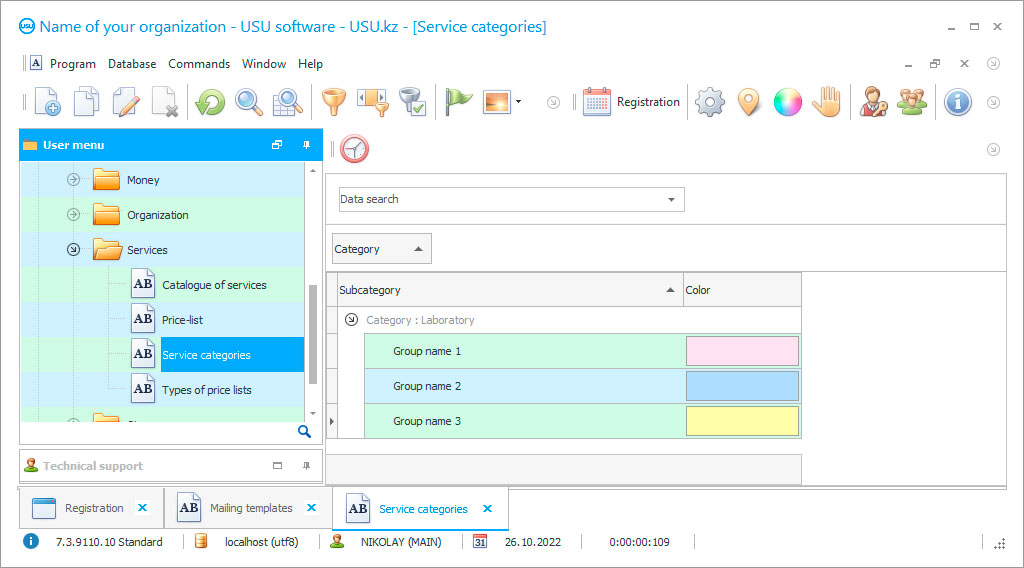
Laboratory accounting is an integral part of laboratory work. The USU Software helps to keep records, fill out documentation, papers, journals and automate the work of all departments that ensure the functioning of the laboratory. These departments include cash desk, reception, laboratory or research center, warehouse, and laboratory. Lab accounting improves the quality of services and increases people's loyalty.
Automation of the registration desk solves several issues at the same time — the absence of queues, since the preregistration function appears, there is no need to manually record in the visitors' log, everything is recorded in digital form and the acceleration of service for each visitor, since the program does not need to manually enter the names of all necessary analyzes, they just need to select from the highlighted title log.
Who is the developer?

Akulov Nikolay
Expert and chief programmer who participated in the design and development of this software.
2024-05-19
Video of accounting for a laboratory
This video can be viewed with subtitles in your own language.
An automation of the cash register is due to the utility's ability to keep records of all analyzes selected by the visitor, extract the cost of each study from the saved data, and then calculate the total amount of expenses. The entire calculation of the program takes a few seconds, thanks to which customer service is fast and efficient. The acceleration of the work of the laboratory occurs due to the fact that the laboratory assistant sees all the information about the studies needed by the visitor, for this they simply read the code from the labels that are given to the patient at the checkout. Then labels are attached to each tube with a given client's bio material, this improves the quality of accounting, and eliminates the likelihood of losing tubes or confusing studies.
Automation of warehouse accounting is due to the accounting of drugs and materials in the warehouse, there is no need to keep a person, everything is done by the utility. The utility also fills in the necessary documents, such as a logbook for laboratory glassware, accounting for laboratory materials, filling out documentation, and statistics on the number of reagents used for laboratory research. In the software, you can activate the function of pop-up notifications, which can be automatically sent to the responsible people when the expiration date soon expires or the amount of funds in the warehouse is reduced to a minimum. Also, the software has accounting, and reminder functions, you can set a reminder for the desired date and time, as well as write what exactly needs to be done, the remainder will be displayed and remind you of the necessary filling of important laboratory documentation, a laboratory logbook, reporting on the number of remaining drugs, equipment, as well as the utensils that have remained. Filling in laboratory accounting journals is performed by the utility based on incoming data about a certain type of funds and items, for example, medicines, dishes, reagents, or materials.
Download demo version
When starting the program, you can select the language.
Who is the translator?

Khoilo Roman
Chief programmer who took part in the translation of this software into different languages.

The work of the research center is also optimized using the USU Software. When receiving bio materials in test tubes or other utensils, it is easy to decompose them, they are separated by color, and documents are attached to them, if necessary. After conducting research and obtaining the results, they do not need to be manually entered into the program, they are automatically saved.
Another convenience of the application is that it automatically sends notifications to a person after receiving results in a laboratory or research center. If necessary, it is possible to set up mailing by means of messages to a mobile phone or e-mails. When searching for a person on the mailing list, you can set a filter and select patients with the desired parameters. In the settings of the utility, it is possible to set the division into groups and select the criteria, then all clients who save in the database will be automatically divided into groups by categories. Let’s see what other features our program provides to its users.
Order an accounting for a laboratory
To buy the program, just call or write to us. Our specialists will agree with you on the appropriate software configuration, prepare a contract and an invoice for payment.
How to buy the program?

The program will be installed
If the program is purchased for 1 user, it will take no more than 1 hourBuy a ready-made program
Also you can order custom software development
If you have special software requirements, order custom development. Then you won’t have to adapt to the program, but the program will be adjusted to your business processes!
Accounting for a laboratory
Saving and recording all data of visitors. The database stores all requests from patients to the laboratory, receipts, the results of bio material studies, documents, and photographs. Documents attached to the patient history can be stored in any format. It is possible to change the format of documents for a more convenient one. Possibility of sending by means of SMS messages or letters to e-mail. Dividing all patients into categories by sex, year of birth, and other indicators chosen by the responsible person. The ability to send newsletters to selected categories of visitors. Automatic notification of the patient when their accounting results are ready.
You can pick up the form with the test results in the laboratory, and if you wish, you can print it from the website. Organization-wide data statistics. Accounting for the laboratory of all drugs and materials in the warehouse, if necessary, auto-fill the laboratory journal. Accounting for laboratory according to records in the journal by the number of results, also with preparations, and with materials, and with equipment. Notifications about changes in data can be a decrease in laboratory attendance, an increase in the time for obtaining results, an increase in the use of any drugs for conducting studies, and other cases.
Accounting for the organization's financial transactions and filling out the journal in automatic mode. Statistics and reporting of expenses and profits, as well as the total at the end of the month. Control over the marketing activities of the organization. Reporting on used advertising, its received indicators, and effectiveness. Formation of a report for each type of advertising separately for a better understanding of the marketing strategy, according to the data obtained, it is possible to improve some types of advertising and replace some with more effective ones. With the ability to change the type of form for analyzes, you can change the size, by default it is set to A4, you can add inscriptions and a logo. For some types of research, an individual type of test form is possible. All reporting is done by software automatically. The utility works with a huge amount of information and categorizes it on its own. Easy search in the software, any information can be found using the search bar. And there are many more useful functions in the USU Software!









