Operating system: Windows, Android, macOS
Group of programs: Business automation
Accounting of ticket inspectors
- Copyright protects the unique methods of business automation that are used in our programs.

Copyright - We are a verified software publisher. This is displayed in the operating system when running our programs and demo-versions.

Verified publisher - We work with organizations around the world from small businesses to large ones. Our company is included in the international register of companies and has an electronic trust mark.

Sign of trust
Quick transition.
What do you want to do now?
If you want to get acquainted with the program, the fastest way is to first watch the full video, and then download the free demo version and work with it yourself. If necessary, request a presentation from technical support or read the instructions.

Contact us here
During business hours we usually respond within 1 minute
How to buy the program?
View a screenshot of the program
Watch a video about the program
Download demo version
Compare configurations of the program
Calculate the cost of software
Calculate the cost of the cloud if you need a cloud server
Who is the developer?
Program screenshot
A screenshot is a photo of the software running. From it you can immediately understand what a CRM system looks like. We have implemented a window interface with support for UX/UI design. This means that the user interface is based on years of user experience. Each action is located exactly where it is most convenient to perform it. Thanks to such a competent approach, your work productivity will be maximum. Click on the small image to open the screenshot in full size.
If you buy a USU CRM system with a configuration of at least “Standard”, you will have a choice of designs from more than fifty templates. Each user of the software will have the opportunity to choose the design of the program to suit their taste. Every day of work should bring joy!
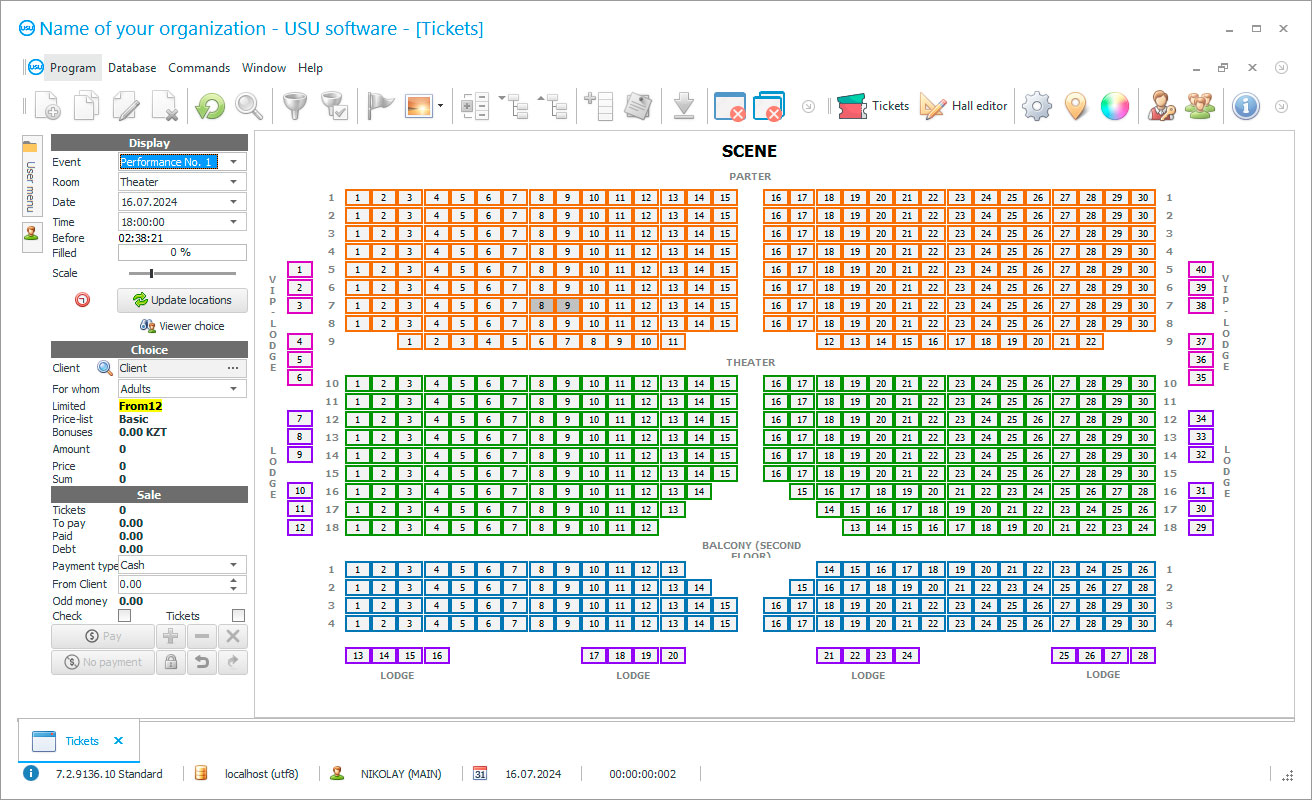
Concerts, trips, performances, museums, zoos, travels involve purchasing and checking ticket at the entrance or before setting off on the road, individual people are appointed to the post of controller or inspectors, but organizing the accounting of inspectors is not very easy, since their work does not take place in front of manuals. In various entertainment events or transport companies organizations, often pay little attention to the work of inspectors, since they do not always understand the importance of this process. But unscrupulous people who decided to use false passage documents also become clients of inspectors, which in turn brings losses, and conflicts often arise between spectators and passengers. The duties performed by the employees also help to control the attendance indicators, based on which a further schedule is drawn up, a limit for a certain view is determined, and the parameters of financial profit not complete without the c inspectors obtained when accounting clients. But if you improve the position through specialized programs, then in addition to transparent accounting, you will receive additional information that also helps in analyzing and accounting to the company's activities. The introduction of hardware accounting algorithms significantly speeds up and skips the ticket verification stage, since additional devices are used. Accounting automation helps not only in the control of personnel but also in the management accounting of many processes, thus it is better to take a closer look at the could systematize related tasks complex hardware. A correctly selected program is able to put things in order in the organization's workflow in the shortest possible time, create transparent control subordinates conditions, making it easier to all users to fulfill their duties. But it is precisely the choice that becomes not an easy task since a wide variety of programs are presented on the Internet and it is impossible to immediately understand which one is better. Thus, to begin with, compare several offers, understand how they are able to meet your needs, study real user reviews and only then make a decision.
Who is the developer?

Akulov Nikolay
Expert and chief programmer who participated in the design and development of this software.
2024-11-23
Video of accounting of ticket inspectors
This video is in Russian. We have not yet managed to make videos in other languages.
The selection of the hardware configuration takes a long time, which is usually short for managers. We suggest not to waste your precious time resource, but to immediately explore the possibilities of the USU Software system, which was created by our USU Software company to help entrepreneurs in any field of activity. We tried to develop suited to everyone a unique platform, and for this, we provided a flexible interface where you can change the set of specific processes and client requests tools. Another plus is that the USU Software program is used by all employees (inspectors), regardless of their knowledge and experience, since the menu is not overloaded with unnecessary terms and options, their purpose is clear from the name. Hence, the inspectors' accounting program becomes the optimal solution that leads to the order of additional operations that are inherent in organizing ticket sales, checking them when passing ticket checkpoints. In addition, the application takes care of processing, storing ticket data, monitoring the filling of ticket documentary forms, calculating various ticket parameters and indicators, and also help with the preparation of mandatory reporting. We apply an individual approach to each client, which allows reflecting in the hardware the nuances of building processes, the peculiarities of the work of personnel, as well as the wishes of the customer. The prepared and tested platform implemented by developers on computers that are already on the balance sheet of the institution, the main thing is that they are serviceable. The adjustment of algorithms, templates, and formulas for the first time is also carried out by specialists, then they corrected by the users themselves, but only if they have the appropriate rights. The training stage requires only a few hours from employees, during which we talk about the structure of the interface, the purpose of each module, and the obtained from the active use of the program benefits. All inspectors or other specialists, upon registration in the database, a separate account is created, which becomes a performing duties platform. In these records, you can choose the visual design, the order of the working tabs to create a comfortable environment. The visibility of data and options is limited by personnel rights, only the manager expands them as needed.
Download demo version
When starting the program, you can select the language.

You can download the demo version for free. And work in the program for two weeks. Some information has already been included there for clarity.
Who is the translator?

Khoilo Roman
Chief programmer who took part in the translation of this software into different languages.
Before starting active operation, electronic catalogs are filled with information on the company, lists of customers, personnel, material assets, and documentation that were previously maintained are transferred. In the ticket inspectors accounting program, you can use the import option according to these purposes, while maintaining the internal order and automatically distributing it to catalogs. Having already at hand a full-fledged base, specialists start their work. A certain algorithm is prescribed to each process, which does not allow you to commit an action incorrectly, if something goes wrong, the system automatically notifies you about it. Standardized templates are used to form the required document or report, which eliminates the possibility of errors or the absence of certain information. Part of the operations goes into an automated format, which allows redirecting forces to communicate with clients or other responsibilities where human qualities are important. To keep track of a ticket, you can integrate the application with a barcode scanner, video cameras and remotely monitor their work. For the specialists themselves, it enough to swipe the ticket on the scanner, while the barcode is automatically read, the data at the place, the pass are immediately registered in the database, the occupied seats in the auditorium are marked with a tick. Due to the availability of up-to-date data, it easier for the accounting management to evaluate the traffic indicators, compare them with the previous periods. Also, business owners appreciate the ability to receive a set of reports with a customized frequency, which reflects the current state of affairs in the organization. Our system configuration of the USU Software help to assess financial flows, identify costs, and identify need additional resources areas. The system is also useful for accounting, as it allows quickly making tax calculations, drawing up financial reports, and paying wages. Additionally, you can control the availability of inventories, which are required to maintain the operation of the company, the platform tracks the quantity and, when the limit is not reduced, notify users. An electronic planner built into the system does not allow you to forget about important matters, remind you of the need to write or call a client, send an offer or arrange a meeting.
Order an accounting of ticket inspectors
To buy the program, just call or write to us. Our specialists will agree with you on the appropriate software configuration, prepare a contract and an invoice for payment.
How to buy the program?

Send details for the contract
We enter into an agreement with each client. The contract is your guarantee that you will receive exactly what you require. Therefore, first you need to send us the details of a legal entity or individual. This usually takes no more than 5 minutes

Make an advance payment
After sending you scanned copies of the contract and invoice for payment, an advance payment is required. Please note that before installing the CRM system, it is enough to pay not the full amount, but only a part. Various payment methods are supported. Approximately 15 minutes

The program will be installed
After this, a specific installation date and time will be agreed upon with you. This usually happens on the same or the next day after the paperwork is completed. Immediately after installing the CRM system, you can ask for training for your employee. If the program is purchased for 1 user, it will take no more than 1 hour

Enjoy the result
Enjoy the result endlessly :) What is especially pleasing is not only the quality with which the software has been developed to automate everyday work, but also the lack of dependency in the form of a monthly subscription fee. After all, you will only pay once for the program.
Buy a ready-made program
Also you can order custom software development
If you have special software requirements, order custom development. Then you won’t have to adapt to the program, but the program will be adjusted to your business processes!
Accounting of ticket inspectors
Through the USU Software, the accounting of inspectors clients begins to take place at a new qualitative level, which gives the opportunity to receive only up-to-date summaries, reflect the actions of users in a separate report. We were not able to tell about all the advantages of the application, thus we suggest watching a vivid presentation or video review to have a visual idea of the development. There is also the possibility of preliminary practical acquaintance with the means of the test version, which can be downloaded free on the official USU Software website.
The USU Software system is a unique accounting solution, as it is able to adapt to the needs of customers and the nuances of doing business. When developing the program, the most modern technologies were used, which made it possible to maintain high productivity and efficiency over many years of operation. The interface is built in such a way that it would be possible to change others tools without losing the quality of automation. A set of options is configured according to each company. Even completely inexperienced users do not have any difficulties in mastering the product, since the system has a well-thought-out interface to the smallest detail. After completing registration in the database, each user receives a separate account, which becomes a space for performing the duties assigned to a specialist. Software algorithms, formulas, templates are customized during implementation, taking into account the needs of the institution, as necessary, they can be supplemented and adjusted. To exclude the use of confidential information by unauthorized persons and to create a comfortable working environment, the rights of access to information and functions are differentiated. To prevent the use of documents, information by strangers, the entrance to the program is carried out only after entering a username, password, and choosing a role. Thanks to the flexible interface, you can upgrade the platform at any time, even after several years of active use of the functionality. Our company USU Software adheres to a flexible pricing policy when the cost of an automation project depends on the selected set of tools, thus the system is suitable even for small companies. Automatic blocking of an account is performed in case of detection of prolonged inactivity of an employee, which protects against unauthorized actions of colleagues. Just in case, a backup copy of information bases is created, the process runs in parallel with the main activity and does not require their interruption. Each official letterhead is automatically supplied with the logo and details of the organization, thereby forming a single corporate style. On order, the application is integrated with retail, ticket, warehouse equipment, video surveillance, website, and telephony of the company, adding new features.
In addition to preliminary preparation and subsequent work on the installation, configuration, accounting, and adaptation of personnel, we will always be in touch and provide the necessary support.






