Operating system: Windows, Android, macOS
Group of programs: Business automation
Accounting for entrance tickets
- Copyright protects the unique methods of business automation that are used in our programs.

Copyright - We are a verified software publisher. This is displayed in the operating system when running our programs and demo-versions.

Verified publisher - We work with organizations around the world from small businesses to large ones. Our company is included in the international register of companies and has an electronic trust mark.

Sign of trust
Quick transition.
What do you want to do now?
If you want to get acquainted with the program, the fastest way is to first watch the full video, and then download the free demo version and work with it yourself. If necessary, request a presentation from technical support or read the instructions.

Contact us here
During business hours we usually respond within 1 minute
How to buy the program?
View a screenshot of the program
Watch a video about the program
Download demo version
Compare configurations of the program
Calculate the cost of software
Calculate the cost of the cloud if you need a cloud server
Who is the developer?
Program screenshot
A screenshot is a photo of the software running. From it you can immediately understand what a CRM system looks like. We have implemented a window interface with support for UX/UI design. This means that the user interface is based on years of user experience. Each action is located exactly where it is most convenient to perform it. Thanks to such a competent approach, your work productivity will be maximum. Click on the small image to open the screenshot in full size.
If you buy a USU CRM system with a configuration of at least “Standard”, you will have a choice of designs from more than fifty templates. Each user of the software will have the opportunity to choose the design of the program to suit their taste. Every day of work should bring joy!
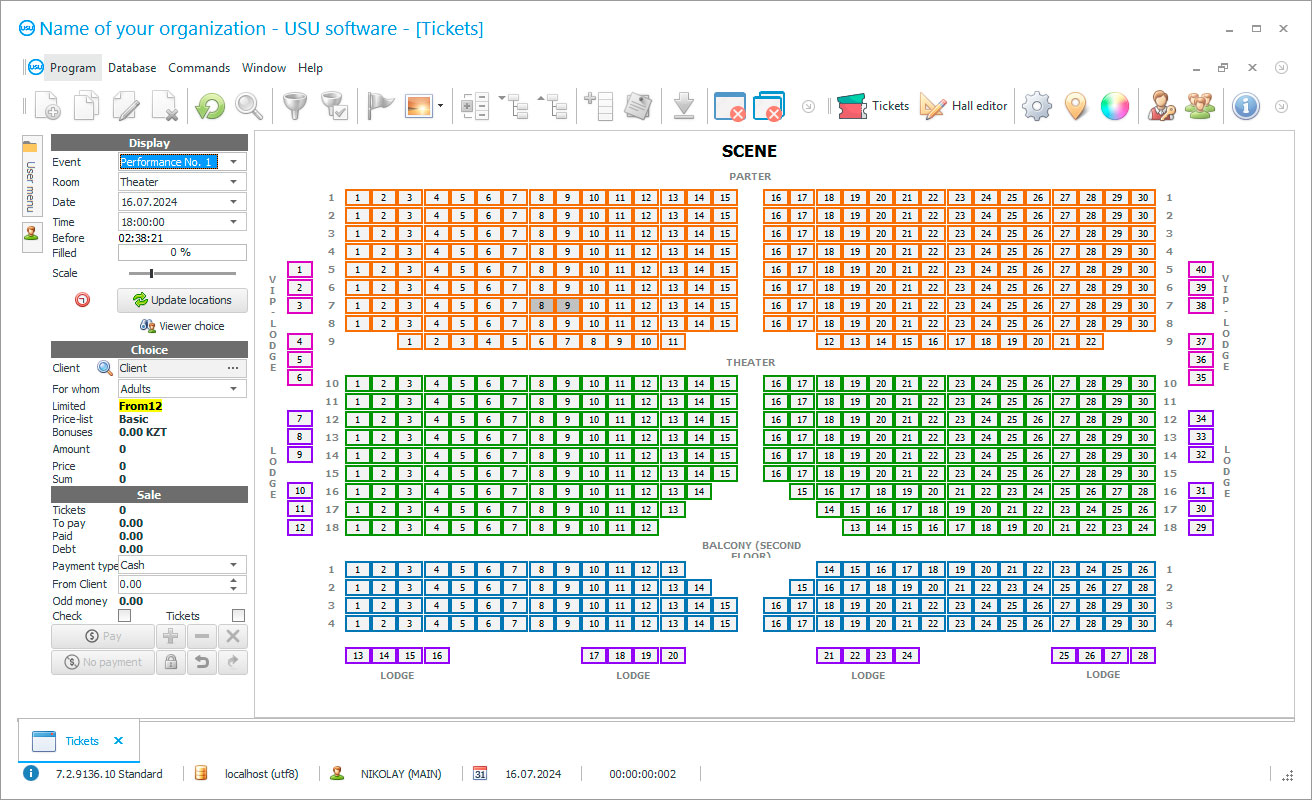
Almost all event organizers keep track of entrance tickets. Visitor control is always control of sales, and, accordingly, of income. Other data are usually interesting: the percentage of people of different age groups, the events that are in demand, and what kind of advertising best attracts new visitors. Of course, you can find answers to these questions through trial and error, but it takes too long. There is a much more convenient way.
Today the very rhythm of life dictates the development of the market conditions. What seemed normal until quite recently is now hopelessly outdated. In many areas, discoveries are made, some industries come to the aid of others, and a principle-based on close interaction is born. This also applies to the accounting methods of keeping records of entrance tickets. The development of information accounting technology has allowed many entrepreneurs to fully appreciate the accounting opportunities that are opening up. Hardware accounting products are widely used to optimize accounting and analyze activities based on data that is structured using electronic assistants. Information technology has found accounting applications in many areas. Including when the accounting information about entrance tickets is reflected in the accounting.
Who is the developer?

Akulov Nikolay
Expert and chief programmer who participated in the design and development of this software.
2024-11-23
Video of accounting for entrance tickets
This video is in Russian. We have not yet managed to make videos in other languages.
We present to you the program USU Software system. Great opportunities and a well-thought-out interface have long secured its reputation as a simple and very effective automating the accounting of entrance tickets and other entrance processes hardware related to the economic activities of an event organizer. The specialists of our company have developed an easy-to-use platform that can effectively control the number of visitors to entrance tickets. But this is far from its only function. Each person, purchasing tickets, deposits money at the box office. This is how the USU Software receives data to manage the organization's finances.
Many organizations keep a differentiated record of places. The entire mass of seating seats can be divided by rooms, sectors, zones, and rows. The USU Software allows doing this quickly and without delay. Imagine: a person comes for tickets. The cashier displays a diagram of the hall in the area visible to the client, where the name of the event is spelled out and the placement of chairs in the hall concerning the screen or stage is shown. The visitor selects convenient seats and pays. Easy, fast, and very convenient. A little preparation is required for such a scheme to work flawlessly. According to this purpose, reference books are provided in the USU Software system, where the starting information about the company is entered: the number of halls, the number of sectors and rows in each. After that, if necessary, prices are put down to each block of places. As you know, the entrance tickets' prices in some sectors depend on the overview and the degree of comfort. Entrance tickets for people of different age categories may have different prices. By highlighting the preferential ones, you will attract the attention of even more visitors.
Download demo version
When starting the program, you can select the language.

You can download the demo version for free. And work in the program for two weeks. Some information has already been included there for clarity.
Who is the translator?

Khoilo Roman
Chief programmer who took part in the translation of this software into different languages.
The result of the organization's work can be easily tracked in a special module ‘Reports’. Here the manager will find the balances of all tangible assets, and track the movement of finances, and will be able to assess the popularity of various events by the number of visitors and even see the most productive employees. All this is the way to determine the position of the enterprise in the market and to objectively assess the forwarding movement prospects. If for comfortable work you need to add additional options to the system, then you can always contact our programmers. There is no subscription fee for the purchase of USU Software. Licenses are issued indefinitely. Technical support hours are free of charge on the first purchase. From can be used according to consultation and revision.
All options are located in three modules. The search for the operation does not take long. The intuitive interface helps any user navigate the program. Accounting hardware allows translating the interface into a language convenient to you.
Order an accounting for entrance tickets
To buy the program, just call or write to us. Our specialists will agree with you on the appropriate software configuration, prepare a contract and an invoice for payment.
How to buy the program?

Send details for the contract
We enter into an agreement with each client. The contract is your guarantee that you will receive exactly what you require. Therefore, first you need to send us the details of a legal entity or individual. This usually takes no more than 5 minutes

Make an advance payment
After sending you scanned copies of the contract and invoice for payment, an advance payment is required. Please note that before installing the CRM system, it is enough to pay not the full amount, but only a part. Various payment methods are supported. Approximately 15 minutes

The program will be installed
After this, a specific installation date and time will be agreed upon with you. This usually happens on the same or the next day after the paperwork is completed. Immediately after installing the CRM system, you can ask for training for your employee. If the program is purchased for 1 user, it will take no more than 1 hour

Enjoy the result
Enjoy the result endlessly :) What is especially pleasing is not only the quality with which the software has been developed to automate everyday work, but also the lack of dependency in the form of a monthly subscription fee. After all, you will only pay once for the program.
Buy a ready-made program
Also you can order custom software development
If you have special software requirements, order custom development. Then you won’t have to adapt to the program, but the program will be adjusted to your business processes!
Accounting for entrance tickets
Each person working in the USU Software able to customize the appearance of the windows to their liking by choosing one of the proposed styles. Restricting access rights to some data allow keeping trade secrets from those employees whose duties do not include the use of this data in their work. The accounting system maintains a database of counterparties and is able to save all the data required for communication. Tasks in the USU Software can be assigned remotely, ‘tying’ them to the employee, day and time. The moment of processing immediately visible to the author of the application. Control of incoming documents using TSD is time-saving to your employees. In the logs, each user can customize the order of data output on the screen at his own discretion: hide or add columns, expand them in width or swap them. Sending important information using multiple resources allows notifying customers of important events and activities. At your service are voice messages, as well as SMS, e-mail, and Viber. The schedule generated from requests allows keeping track of the work performed and controlling time management. Integration with the site help disseminates important information among those who prefer to find interesting events using the Internet. The site makes it easier for such viewers to acquire input documents and create a solid company reputation. There are many data access technologies and database servers on the Internet space today, each with its distinctive features. But the best entrance tickets accounting development is presented by the developers of the USU Software.






