Operating system: Windows, Android, macOS
Group of programs: Business automation
Program for students
- Copyright protects the unique methods of business automation that are used in our programs.

Copyright - We are a verified software publisher. This is displayed in the operating system when running our programs and demo-versions.

Verified publisher - We work with organizations around the world from small businesses to large ones. Our company is included in the international register of companies and has an electronic trust mark.

Sign of trust
Quick transition.
What do you want to do now?
If you want to get acquainted with the program, the fastest way is to first watch the full video, and then download the free demo version and work with it yourself. If necessary, request a presentation from technical support or read the instructions.

Contact us here
During business hours we usually respond within 1 minute
How to buy the program?
View a screenshot of the program
Watch a video about the program
Download demo version
Compare configurations of the program
Calculate the cost of software
Calculate the cost of the cloud if you need a cloud server
Who is the developer?
Program screenshot
A screenshot is a photo of the software running. From it you can immediately understand what a CRM system looks like. We have implemented a window interface with support for UX/UI design. This means that the user interface is based on years of user experience. Each action is located exactly where it is most convenient to perform it. Thanks to such a competent approach, your work productivity will be maximum. Click on the small image to open the screenshot in full size.
If you buy a USU CRM system with a configuration of at least “Standard”, you will have a choice of designs from more than fifty templates. Each user of the software will have the opportunity to choose the design of the program to suit their taste. Every day of work should bring joy!
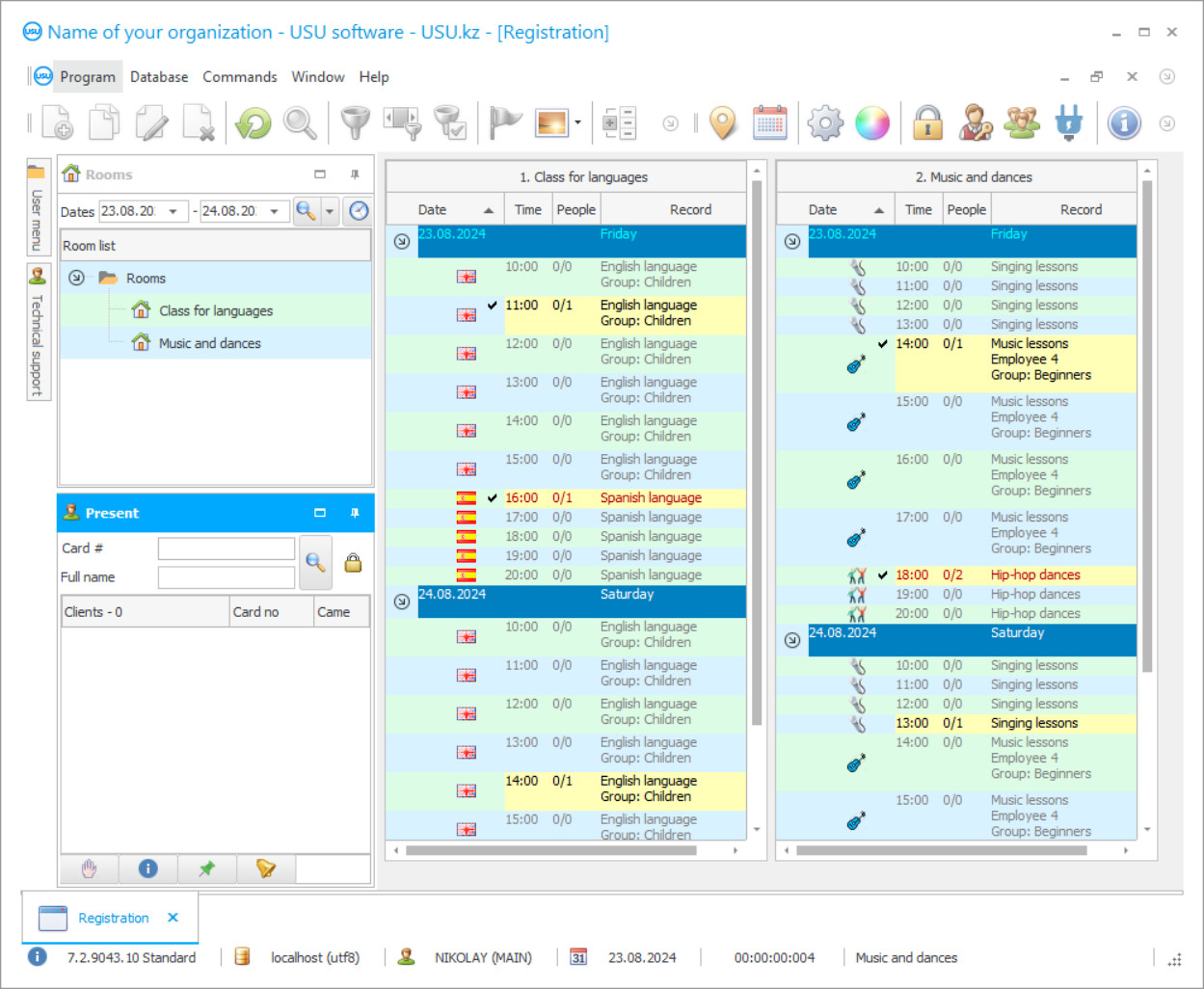
The program for students is designed to maintain effective records of students, namely: the number, attendance, performance, grade distribution, filling in electronic class registers, personal files and other reporting forms. The program for students from the company USU, the developer of specialized programs, offers not only registration of students, but also registration of all points of activity of the school: teaching resources, classrooms, installed equipment, teaching aids, financial flows, etc. You can download programs for students on the Internet, but these will be other programs - focused on school tasks, control tests, etc. Accounting programs for students can’t be downloaded free of charge - this is a complex program product, the development of which took more than one day. It is developed by highly skilled programmers who are responsible for every action of their program for students. To organize the correct accounting of students, the program first creates a functional information system, which, in fact, is a database that includes personal information about each student - former or present, teacher and other employees of the school, as well as a detailed description of all that is required to organize the learning process.
Who is the developer?

Akulov Nikolay
Expert and chief programmer who participated in the design and development of this software.
2025-04-25
Video of the program for students
The information is clearly structured, so the search for the necessary help in it takes a fraction of a second - just set at least one known parameter. Personal files of students and school staff are provided with photos of the people described in them. The information program is easily managed by several functions, such as sorting, grouping, and filtering, which help to work quickly with the information that is involved in many school procedures for regular reporting. The students' computer program can be easily installed on a computer in the administrative part of the institution without any requirements for its program properties and the user skills of the school staff planning to work there. Login is allowed only under an individual password, which simultaneously limits the area work of the employee and protects the information from accidental intrusion. The students' program provides one-stop multi-user access from any location - no Internet connection is required for local locations. However, it is a prerequisite for remote work. The program for students, the feedback on which is presented as recommendations on the website usu.kz, provides the school management with full access to its functionality and the accounting department with its own rights to work in it. The students’ program contains confidential information because it contains strictly personal information and guarantees security and safety for the required period of time by regularly backing up the data.
Download demo version
When starting the program, you can select the language.

You can download the demo version for free. And work in the program for two weeks. Some information has already been included there for clarity.
Who is the translator?

Khoilo Roman
Chief programmer who took part in the translation of this software into different languages.
The program for students provides instant feedback on a student's progress, attendance, and degree of activity in organizing extra-curricular activities. It keeps statistics on students’ movement and complete records, freeing valuable teaching staff from the daily routine. The program for students constructs a ranking of students and teachers using different assessment criteria for each category, determining the most successful students and the most effective teachers. The program for students organizes the registration of the library collection, quickly marking the date when the books were given to students and the date of return, sending a corresponding pop-up notice to the librarian. The students’ program establishes control over all inventories on school property, registering their movement with the appropriate document, and also manages inventory, promptly evaluating current balances. The students’ program has a complete set of templates used in both internal reporting and financial document management. The information and analytical reports provided by the program are of great value to the school administration. In the new version of the program for students you can operate with both 2D and 3D graphics. You can turn almost every chart to the desired angle. For example, the report on "Profits". Point on the chart and you will have a new menu. In it you can click on the green arrow button and the chart will become three-dimensional. You can rotate it on any convenient axis for comprehensive analysis. There are also new possibilities to work with the charts themselves. Let’s take a report on bonuses. For example, you want to analyze the calculation of bonuses in more detail, and you don't need to see information on how they were spent. Point your mouse over the chart and a menu will pop up, where you can turn off the visibility of certain parts. For example, let's disable the "Spent" checkbox. You only see bonuses left. Similarly, you can work with charts in which the program displays dozens of values - if you want to analyze only one parameter, leave it and the analysis will be much easier and more visible! It can’t be argued that we do our best to improve the functionality of the program for students I every way – we are getting better and better every day! That is why you can rely on us. We have a lot of customers who are glad that they decided to choose us. We, in return, are happy to help them in optimizing their businesses. We guarantee an individual approach to every client. If you want to have some exclusive functions and you already have some thoughts about what these functions can be, we are ready to discuss this with you. We are always happy to try something new!
Order the program for students
To buy the program, just call or write to us. Our specialists will agree with you on the appropriate software configuration, prepare a contract and an invoice for payment.
How to buy the program?

Send details for the contract
We enter into an agreement with each client. The contract is your guarantee that you will receive exactly what you require. Therefore, first you need to send us the details of a legal entity or individual. This usually takes no more than 5 minutes

Make an advance payment
After sending you scanned copies of the contract and invoice for payment, an advance payment is required. Please note that before installing the CRM system, it is enough to pay not the full amount, but only a part. Various payment methods are supported. Approximately 15 minutes

The program will be installed
After this, a specific installation date and time will be agreed upon with you. This usually happens on the same or the next day after the paperwork is completed. Immediately after installing the CRM system, you can ask for training for your employee. If the program is purchased for 1 user, it will take no more than 1 hour

Enjoy the result
Enjoy the result endlessly :) What is especially pleasing is not only the quality with which the software has been developed to automate everyday work, but also the lack of dependency in the form of a monthly subscription fee. After all, you will only pay once for the program.
Buy a ready-made program
Also you can order custom software development
If you have special software requirements, order custom development. Then you won’t have to adapt to the program, but the program will be adjusted to your business processes!






