Operating system: Windows, Android, macOS
Group of programs: Business automation
Control of lessons
- Copyright protects the unique methods of business automation that are used in our programs.

Copyright - We are a verified software publisher. This is displayed in the operating system when running our programs and demo-versions.

Verified publisher - We work with organizations around the world from small businesses to large ones. Our company is included in the international register of companies and has an electronic trust mark.

Sign of trust
Quick transition.
What do you want to do now?
If you want to get acquainted with the program, the fastest way is to first watch the full video, and then download the free demo version and work with it yourself. If necessary, request a presentation from technical support or read the instructions.

Contact us here
During business hours we usually respond within 1 minute
How to buy the program?
View a screenshot of the program
Watch a video about the program
Download demo version
Compare configurations of the program
Calculate the cost of software
Calculate the cost of the cloud if you need a cloud server
Who is the developer?
Program screenshot
A screenshot is a photo of the software running. From it you can immediately understand what a CRM system looks like. We have implemented a window interface with support for UX/UI design. This means that the user interface is based on years of user experience. Each action is located exactly where it is most convenient to perform it. Thanks to such a competent approach, your work productivity will be maximum. Click on the small image to open the screenshot in full size.
If you buy a USU CRM system with a configuration of at least “Standard”, you will have a choice of designs from more than fifty templates. Each user of the software will have the opportunity to choose the design of the program to suit their taste. Every day of work should bring joy!
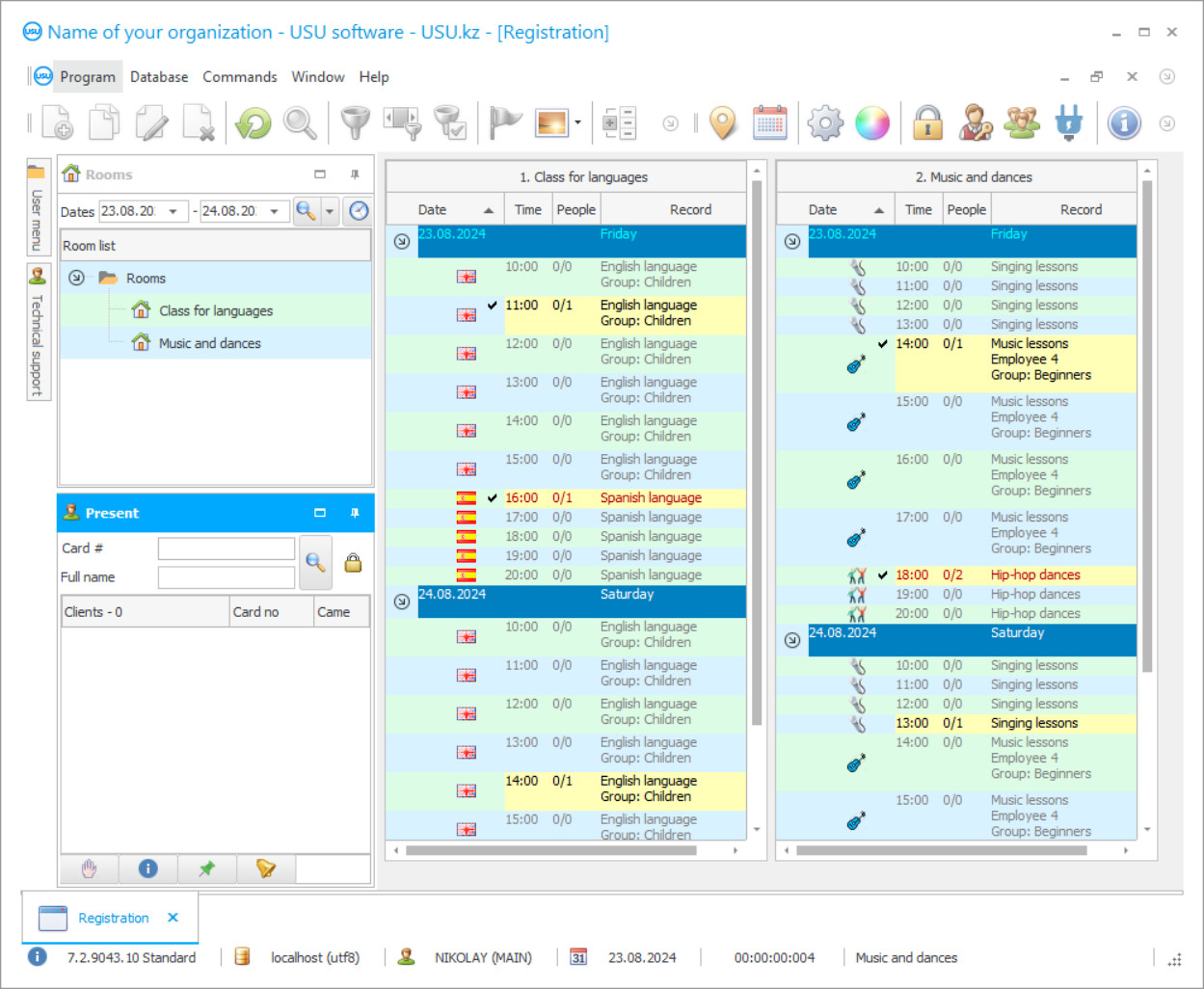
The control of lessons in school, university or vocational school is the basis for the quality of education. Other things being equal (teaching staff, teaching facilities, and equipment), lessons will be more effective where there is clear control over them. We are pleased to offer your institution our exclusive program – the USU-Soft, which works as a system of lessons’ control in most regions of Russia and abroad. The software has an intuitive interface and can be managed by a usual PC user. The software to control lessons is launched from a shortcut on your computer desktop. It takes a few minutes for the data to be added (there is automatic data import). We must say that the software that controls lessons assigns each object which is loaded into the system (subject, student, teacher) a unique code with attached data. That is why the program for lessons’ control will not mix up anything and can control the lessons in a targeted way. The search in the database takes seconds. The USU-Soft receives data from barcode systems at the entrance to the school (university), from electronic academic performance journals and from surveillance cameras.
Who is the developer?

Akulov Nikolay
Expert and chief programmer who participated in the design and development of this software.
2024-11-23
Video of control of lessons
The software generates reports for each segment of work. The principal receives the report at any time and for any class, student, or teacher. Yes, the computer assistant also monitors the teacher's indicators: how much time he or she spends in the school, how popular his or her lessons are among pupils and what the successes of pupils (are results of tests and examinations). An electronic lessons’ control software can also serve the school network: there is no limit on the number of subscribers. The software takes into account all lessons, including individual ones, and extracurricular (home) lessons - in these areas the system for control of lessons prepares separate schedules. The system also takes under control preparation of accounting documents, up to the summary report (quarterly report, annual). At the same time, it should be noted that the software for lessons’ control takes less time to prepare such a report than a person, even the most qualified one: the machine has no equal in calculations!
Download demo version
When starting the program, you can select the language.

You can download the demo version for free. And work in the program for two weeks. Some information has already been included there for clarity.
Who is the translator?

Khoilo Roman
Chief programmer who took part in the translation of this software into different languages.
The lessons’ control software relieves the staff of the institution of the huge amount of paperwork, freeing up time for more challenging tasks. As a result, the efficiency of the institution increases many times. The staff is motivated to work better (you can't fool a computer or enter changes that can harm the data), because management calculates an award based on the results of reports: no one is more objective than this lessons’ control program. The control of accounting and lessons is not all the advantages and capabilities of the USU-Soft program. As mentioned above, the computer also controls teachers. The program keeps track of accounting and economic activities. The software reminds the director by SMS, what planned repair work should be done and what its cost is. Unplanned works are also calculated. The program is available for download on our website. You can install a free version and use it before you decide to entrust control to the USU-Soft. Actually, the control itself is conducted by a person, the owner of the software, and the program only performs the calculation and other routine operations - it is important to remember. The system does not solve anything, it only recommends and counts, but it does it perfectly! It will be much easier to make any important decision based on prepared figures. Call us or contact our specialist in any way convenient to find out the details about the program to control lessons!
Order control of lessons
To buy the program, just call or write to us. Our specialists will agree with you on the appropriate software configuration, prepare a contract and an invoice for payment.
How to buy the program?

Send details for the contract
We enter into an agreement with each client. The contract is your guarantee that you will receive exactly what you require. Therefore, first you need to send us the details of a legal entity or individual. This usually takes no more than 5 minutes

Make an advance payment
After sending you scanned copies of the contract and invoice for payment, an advance payment is required. Please note that before installing the CRM system, it is enough to pay not the full amount, but only a part. Various payment methods are supported. Approximately 15 minutes

The program will be installed
After this, a specific installation date and time will be agreed upon with you. This usually happens on the same or the next day after the paperwork is completed. Immediately after installing the CRM system, you can ask for training for your employee. If the program is purchased for 1 user, it will take no more than 1 hour

Enjoy the result
Enjoy the result endlessly :) What is especially pleasing is not only the quality with which the software has been developed to automate everyday work, but also the lack of dependency in the form of a monthly subscription fee. After all, you will only pay once for the program.
Buy a ready-made program
Also you can order custom software development
If you have special software requirements, order custom development. Then you won’t have to adapt to the program, but the program will be adjusted to your business processes!
Control of lessons
The software has a unique function of transferring important information on TV screens installed in your institution. The electronic lessons’ control program provides not only text information output - the system can voice the current task. This is very convenient, because your employees, customers and visitors do not have to regularly look at the monitor to not miss their turn or the time of the call - at the right time, the voice assistant of the electronic schedule system informs about the upcoming event. The behavior of the voice assistant for the electronic schedule can be programmed according to your goals and objectives, and you can be assured that this tool will fit perfectly into your work. Special words should be said of the flexibility of the electronic scheduling system. With the USU-Soft, you can customize the functionality, reports, and design of your electronic schedule. To create a corporate style, you can use your corporate colors, logos, etc. in program. The success of any educational institution primarily depends on the accuracy of the reports, which allow you to monitor its development. Therefore, our automation program makes a variety of reports, both in tabular and graphical form. Please note that the USU-Soft can work both through the local network and via the Internet. It is not a problem to combine all your institutions or courses into a successfully functioning structure. To experience the possibilities of our software, you can download a demo version from our website. If you just want to find out more, we are glad to welcome you on our official website, where our specialists will tell you everything you need to know. And with the demo version you can fully experience all the advantages the program is ready to offer. If you still have doubts, you can view the feedback of our numerous clients who all appreciate our software and send us only positive reviews.






