Operating system: Windows, Android, macOS
Group of programs: Business automation
Accounting of works at the service station
- Copyright protects the unique methods of business automation that are used in our programs.

Copyright - We are a verified software publisher. This is displayed in the operating system when running our programs and demo-versions.

Verified publisher - We work with organizations around the world from small businesses to large ones. Our company is included in the international register of companies and has an electronic trust mark.

Sign of trust
Quick transition.
What do you want to do now?
If you want to get acquainted with the program, the fastest way is to first watch the full video, and then download the free demo version and work with it yourself. If necessary, request a presentation from technical support or read the instructions.

Contact us here
During business hours we usually respond within 1 minute
How to buy the program?
View a screenshot of the program
Watch a video about the program
Download demo version
Compare configurations of the program
Calculate the cost of software
Calculate the cost of the cloud if you need a cloud server
Who is the developer?
Program screenshot
A screenshot is a photo of the software running. From it you can immediately understand what a CRM system looks like. We have implemented a window interface with support for UX/UI design. This means that the user interface is based on years of user experience. Each action is located exactly where it is most convenient to perform it. Thanks to such a competent approach, your work productivity will be maximum. Click on the small image to open the screenshot in full size.
If you buy a USU CRM system with a configuration of at least “Standard”, you will have a choice of designs from more than fifty templates. Each user of the software will have the opportunity to choose the design of the program to suit their taste. Every day of work should bring joy!
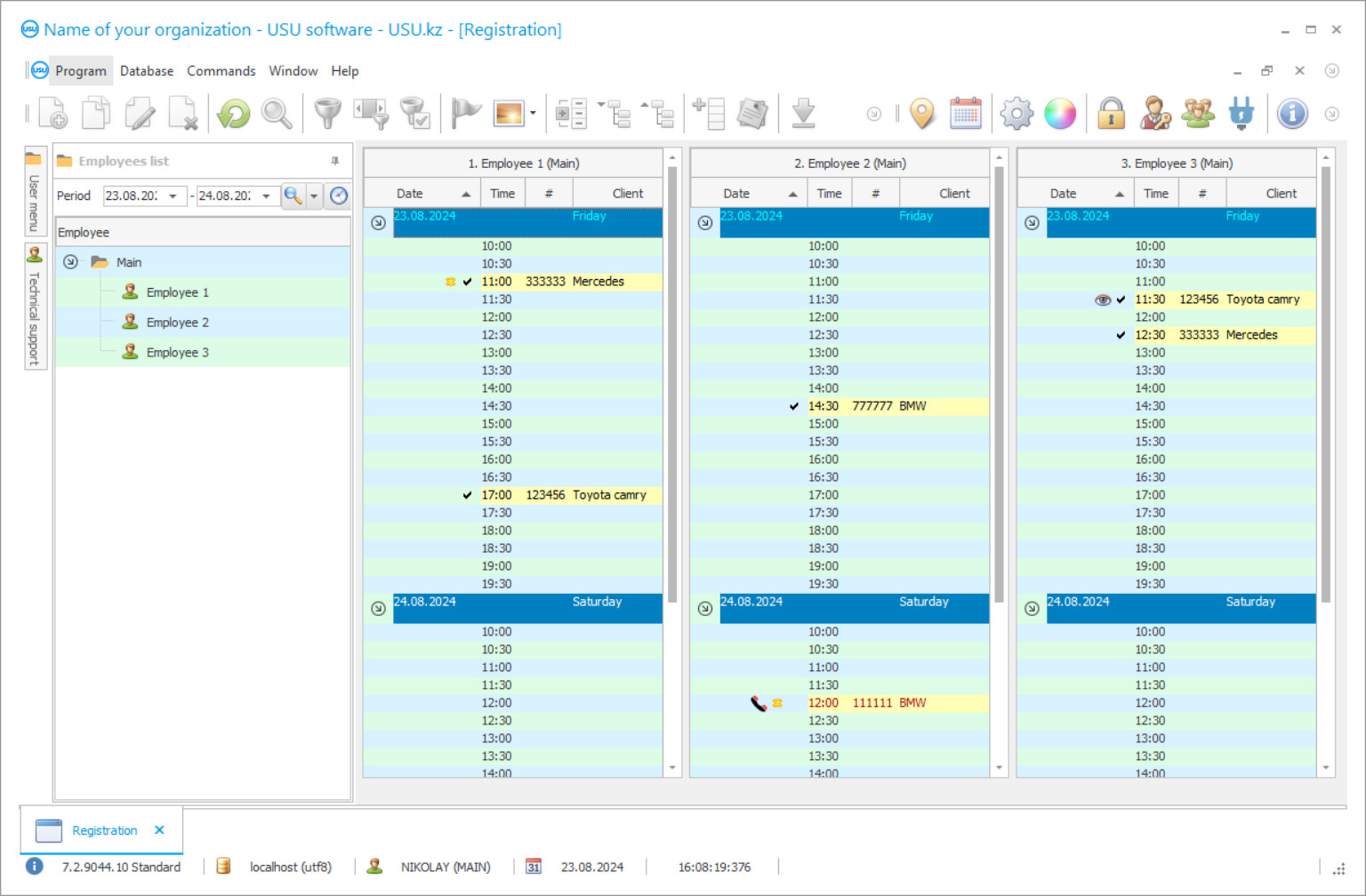
If a business manager does not keep track of all the work performed at the service station it will become very difficult to fully understand the situation at hand and make the right business decisions to ensure the development of the enterprise. To maintain proper functioning of the service station these days, it is simply not enough to just keep all the records and register all the information about work performed at the service station in just a standard office program or on paper — modern market environment requires fast and efficient information exchange between company’s employees, as well as the construction of analytics and statistical data to ensure the smooth work of the enterprise.
Without modern and powerful software, it will be almost impossible to organize huge amounts of documents, reports, and paperwork that every service station generates nowadays with its amount of everyday work. To keep track of all the financial accounting, and other paperwork on the service station every entrepreneur who works in the car service station field should consider being interested in our unique offer — a specialized program for advanced accounting called USU Software.
USU Software is a system that allows for the automatization of financial accounting and record-keeping of all the data about the work performed at the service station. Paperwork organization is also taken care of thanks to USU Software’s cutting-edge features that were made with the needs of car services in mind.
Who is the developer?

Akulov Nikolay
Expert and chief programmer who participated in the design and development of this software.
2024-11-23
Video of accounting of works at the service station
The wide functionality of the USU Software is based on the universal accounting system platform, which was made by developers with years of work experience in the accounting field using the most cutting-edge technology available for the accounting program. Despite the fact that the program is very advanced, it really isn’t demanding to the computer hardware and can work even on old machines. The interface of the USU Software is very user-friendly and even people who are very inexperienced with computers and programs will be able to quickly learn how to work with it.
USU Software provides a wide variety of accounting features aimed at streamlining the accounting at the car service station. Financial accounting has never been this easy — accounting for car parts at the warehouse, data collection terminals, check printers, barcodes scans, everything can be automated using our advanced accounting program. If your service station has its own website, it is also possible to organize an online appointment with the car mechanic in a preferable time, with all the required data such as time, car and work type, mechanic and customer names, being added to a single unified database.
Our highly developed program allows you to perform a full audit on business’ activity, which increases financial transparency, efficiency, and quality of the accounting of your enterprise. It is also possible to use all the generated data to create reports and convenient graphs that will show you in which direction your service station business is going as well as will help with taking future business decisions.
Download demo version
When starting the program, you can select the language.

You can download the demo version for free. And work in the program for two weeks. Some information has already been included there for clarity.
Who is the translator?

Khoilo Roman
Chief programmer who took part in the translation of this software into different languages.
USU Software is able to show you the amount of resources spent over a certain time period by your service station. Employees' wages, prices for car parts, work and a lot more will be calculated by our program. After calculation USU Software will show you all the data you need to know to maintain your business — profit increases or financial losses, what cause any particular change in the cash flow, and different additional factors. It is way more effective to base your management decisions on transparent financial data, rather than on assumptions. Using our software’s accounting features will certainly help you with work and business development.
Our program can also notify your customers about special deals, appointments, or car check-ups using its own unique mailing system to keep them interested in your services. Send notifications about the latest updates on your service station to your customers using SMS, voice mail, or Viber messages. Even more than that — this feature is already included in the basic functionality of the USU Software, meaning that you don’t have to pay any extra money for that!
Complex accounting automatization and record-keeping of the data of the work completed at your service station as well as paperwork structuration features of the USU Software are available to almost every entrepreneur out there. With our advanced program, you will be able to control and manage all the workflow without using complex and expensive equipment. For full automatized accounting just a simple personal computer or a laptop will suffice just fine. In addition to that, the accounting program for managing the workflow and document and paperwork organization comes without any subscription fees as a one time, quite inexpensive purchase, so even an individual entrepreneur with a small business can implement it in their enterprise.
Order an accounting of works at the service station
To buy the program, just call or write to us. Our specialists will agree with you on the appropriate software configuration, prepare a contract and an invoice for payment.
How to buy the program?

Send details for the contract
We enter into an agreement with each client. The contract is your guarantee that you will receive exactly what you require. Therefore, first you need to send us the details of a legal entity or individual. This usually takes no more than 5 minutes

Make an advance payment
After sending you scanned copies of the contract and invoice for payment, an advance payment is required. Please note that before installing the CRM system, it is enough to pay not the full amount, but only a part. Various payment methods are supported. Approximately 15 minutes

The program will be installed
After this, a specific installation date and time will be agreed upon with you. This usually happens on the same or the next day after the paperwork is completed. Immediately after installing the CRM system, you can ask for training for your employee. If the program is purchased for 1 user, it will take no more than 1 hour

Enjoy the result
Enjoy the result endlessly :) What is especially pleasing is not only the quality with which the software has been developed to automate everyday work, but also the lack of dependency in the form of a monthly subscription fee. After all, you will only pay once for the program.
Buy a ready-made program
Also you can order custom software development
If you have special software requirements, order custom development. Then you won’t have to adapt to the program, but the program will be adjusted to your business processes!
Accounting of works at the service station
Learning how to work using our program is extremely easy even for non-techy people, usually, it takes just a couple of hours to fully master all the intricacies of the USU Software. If you want to try it out first before paying there’s a demo version available for download on our website for absolutely free.
Download the demo version of the program right now and start monitoring the work dynamics of your service station. Begin your business automatization today with the USU Software!






