Operating system: Windows, Android, macOS
Group of programs: Business automation
Technical accounting of building
- Copyright protects the unique methods of business automation that are used in our programs.

Copyright - We are a verified software publisher. This is displayed in the operating system when running our programs and demo-versions.

Verified publisher - We work with organizations around the world from small businesses to large ones. Our company is included in the international register of companies and has an electronic trust mark.

Sign of trust
Quick transition.
What do you want to do now?
If you want to get acquainted with the program, the fastest way is to first watch the full video, and then download the free demo version and work with it yourself. If necessary, request a presentation from technical support or read the instructions.

Contact us here
During business hours we usually respond within 1 minute
How to buy the program?
View a screenshot of the program
Watch a video about the program
Download demo version
Compare configurations of the program
Calculate the cost of software
Calculate the cost of the cloud if you need a cloud server
Who is the developer?
Program screenshot
A screenshot is a photo of the software running. From it you can immediately understand what a CRM system looks like. We have implemented a window interface with support for UX/UI design. This means that the user interface is based on years of user experience. Each action is located exactly where it is most convenient to perform it. Thanks to such a competent approach, your work productivity will be maximum. Click on the small image to open the screenshot in full size.
If you buy a USU CRM system with a configuration of at least “Standard”, you will have a choice of designs from more than fifty templates. Each user of the software will have the opportunity to choose the design of the program to suit their taste. Every day of work should bring joy!
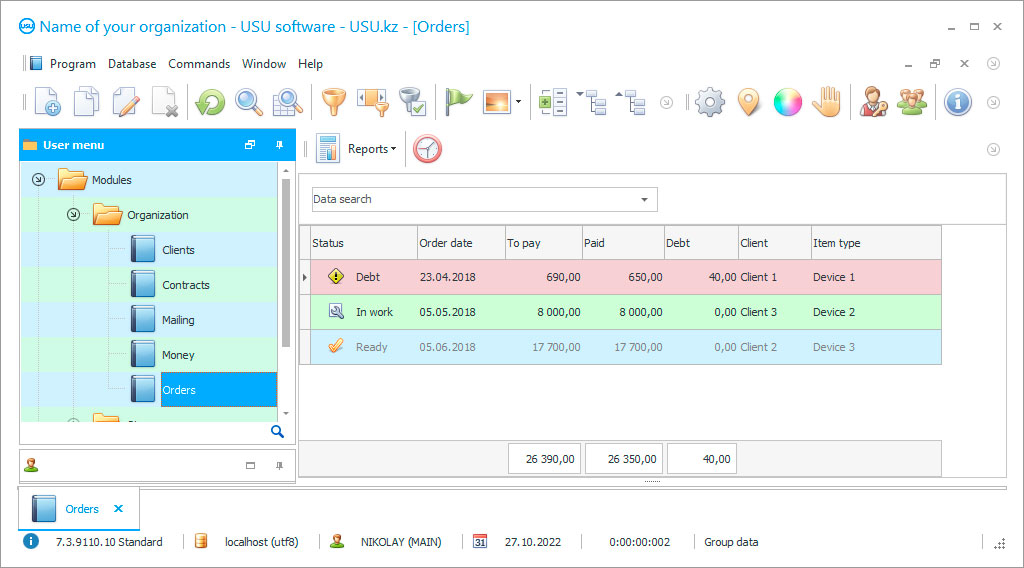
The technical accounting of the building in the USU Software system is carried out in automatic mode, more precisely, not the accounting itself, because it requires various field events for measurements, an examination of the state in which the building is located, and the very work with the base of documents containing the results of the technical building accounting to be repaired. Technical accounting is considered a detailed description of the technical characteristics of an object and its individualization, which makes it possible to distinguish it from other similar buildings, to estimate the inventory value. Technical accounting also includes any changes in the characteristics of the building that may appear as a result of its redevelopment, reconstruction, major repairs.
During operation, the building wears out, thus, to maintain its working condition, repairs are required, as a result of which some structural changes may occur, which should be recorded in technical records. It follows that the technical accounting of a building is the documentation of the information collected on it and its convenient control systematization over subsequent changes in technical parameters. An enterprise engaged in the repair of buildings must have design documentation in order not to destroy vital structures and not disrupt the operation of engineering networks, i.e. do not damage the building.
The application for the technical accounting of the building contains a regulatory and reference base, where there is all the technical and construction various buildings documentation, which automatically participate in the planning of repairs to take into account the important points identified when reviewing the technical documents of the repaired facility. This saves staff time and allows not turning to expert design help bureaus, which already amounts to savings in repair costs, while the building technical accounting application excludes the subjective factor from the calculations, using only permitted options within the framework of engineering and construction standards, which increases the reliability of structures and quality of materials used. It should be added that the speed of any operation in the application for technical accounting of a building is a fraction of a second, despite the amount of data processed, so any decision always is instant, reducing preparatory work time.
Moreover, when performing repairs, all operating indications entered by users into the automated system also be subject to automatic compliance control with approved norms and standards and, in case of deviation, the building technical accounting application promptly notify the responsible persons of this discrepancy to draw their attention to the emergency. It should be noted that the work of the staff in the application for the technical accounting of the building is the only obligation to timely enter the results of their performance in personal electronic logs to instantly identify the performers when any deviation is detected on the site and also instantly respond to it.
Who is the developer?

Akulov Nikolay
Expert and chief programmer who participated in the design and development of this software.
2024-11-05
Video of technical accounting of building
At the same time, the level of the performer's user skills is unimportant - the building maintenance application has convenient navigation and a very simple interface that allow you to master the automation program without additional training, regardless of whether you have experience with a computer or not at all. This is convenient, as it gives the company the ability to control any building being repaired in the current time mode - it is this fact that allows quickly responding to non-compliance with norms and standards.
The application for the technical accounting of the building is installed on the work computers by the USU Software specialists via remote access via the Internet connection. The only technique condition is the presence of the Windows operating system for the stationary version of the automated system, since there are also mobile applications for it for employees and clients on Android, iOS platforms, and the mobile employee's version would be convenient for the enterprise since it allows organizing remote control over the work of personnel during repair work at the facility.
The duty of the technical accounting application is to collect information from personal work logs since users have the right to register their tasks only in them, then the collected information is sorted by purpose, processing, and formation of an indicator that collectively characterizes the state of the described workflow. The obtained indicators are available to all stakeholders within their competence to assess the real state of affairs at the enterprise and to make an appropriate decision on the correction of processes if required.
The technical accounting application actively uses color in the formation of indicators so that personnel can visually control the performance of work, this also significantly saves time on assessing the situation. For example, in the list of receivables, the intensity of the color indicates the amount of debt - the higher it is, the stronger the color, hence the priority of work.
Download demo version
When starting the program, you can select the language.

You can download the demo version for free. And work in the program for two weeks. Some information has already been included there for clarity.
Who is the translator?

Khoilo Roman
Chief programmer who took part in the translation of this software into different languages.
All repair requests are saved in the order database, each receives status and color to it to visualize the stage of execution - the change is automatic based on the data of the contractor. To complete the application, use the order window, filling in which provides a full package of support documents generated automatically after calculating the cost.
As soon as the operator has added the order parameters to the sales order window, the automated system provides an operational repair plan and evaluates it based on the materials. The cost is calculated according to the price list attached to the ‘dossier’ of the client, taking into account the extra complexity and urgency charges, if any, its details are given in the payment invoice. The support package includes a specification for reserving materials order in a warehouse, a technical assignment for personnel and accounting, a route driver sheet. The program automatically reserves the materials listed in the specification, if they are not there, audits the expected deliveries, if they are not there, draws up an application for the supplier. To control stocks, a nomenclature is formed from the full range of those commodity items that the company operates in its activities, including repairs.
Commodity items are classified by categories, according to the attached catalog, this contributes to the prompt selection of a replacement in a commodity group if the required one is absent.
The division into categories is present in a single database of counterparties, which allows working with target groups, increasing the effectiveness of contact due to the completeness of audience coverage.
Order a technical accounting of building
To buy the program, just call or write to us. Our specialists will agree with you on the appropriate software configuration, prepare a contract and an invoice for payment.
How to buy the program?

Send details for the contract
We enter into an agreement with each client. The contract is your guarantee that you will receive exactly what you require. Therefore, first you need to send us the details of a legal entity or individual. This usually takes no more than 5 minutes

Make an advance payment
After sending you scanned copies of the contract and invoice for payment, an advance payment is required. Please note that before installing the CRM system, it is enough to pay not the full amount, but only a part. Various payment methods are supported. Approximately 15 minutes

The program will be installed
After this, a specific installation date and time will be agreed upon with you. This usually happens on the same or the next day after the paperwork is completed. Immediately after installing the CRM system, you can ask for training for your employee. If the program is purchased for 1 user, it will take no more than 1 hour

Enjoy the result
Enjoy the result endlessly :) What is especially pleasing is not only the quality with which the software has been developed to automate everyday work, but also the lack of dependency in the form of a monthly subscription fee. After all, you will only pay once for the program.
Buy a ready-made program
Also you can order custom software development
If you have special software requirements, order custom development. Then you won’t have to adapt to the program, but the program will be adjusted to your business processes!
Technical accounting of building
The staff uses messages that pop up in the corner as internal communications - when you click on them, they automatically go to the specified topic of discussion. Users can work together without the conflict of saving information, sharing problems are permanently solved by providing a multiuser interface. External communications are supported by electronic communication in the form of SMS, e-mail, Viber, and voice calls, any form can be used to automatically inform the client.
Any form can be used to organize informational and advertising mailings, a set of text templates is attached for them, there are a spelling function and a ready-made list.
The list of recipients is formed by the accounting system itself according to the specified criteria, excluding from it those who have not given their consent to the mailing, sending goes directly from a single database of counterparties.
Integration with a corporate website allows keeping the information on it up-to-date by promptly updating price lists, product range, and client's personal account.






