Operating system: Windows, Android, macOS
Group of programs: Business automation
Organization of work in production
- Copyright protects the unique methods of business automation that are used in our programs.

Copyright - We are a verified software publisher. This is displayed in the operating system when running our programs and demo-versions.

Verified publisher - We work with organizations around the world from small businesses to large ones. Our company is included in the international register of companies and has an electronic trust mark.

Sign of trust
Quick transition.
What do you want to do now?
If you want to get acquainted with the program, the fastest way is to first watch the full video, and then download the free demo version and work with it yourself. If necessary, request a presentation from technical support or read the instructions.

Contact us here
During business hours we usually respond within 1 minute
How to buy the program?
View a screenshot of the program
Watch a video about the program
Download demo version
Compare configurations of the program
Calculate the cost of software
Calculate the cost of the cloud if you need a cloud server
Who is the developer?
Program screenshot
A screenshot is a photo of the software running. From it you can immediately understand what a CRM system looks like. We have implemented a window interface with support for UX/UI design. This means that the user interface is based on years of user experience. Each action is located exactly where it is most convenient to perform it. Thanks to such a competent approach, your work productivity will be maximum. Click on the small image to open the screenshot in full size.
If you buy a USU CRM system with a configuration of at least “Standard”, you will have a choice of designs from more than fifty templates. Each user of the software will have the opportunity to choose the design of the program to suit their taste. Every day of work should bring joy!
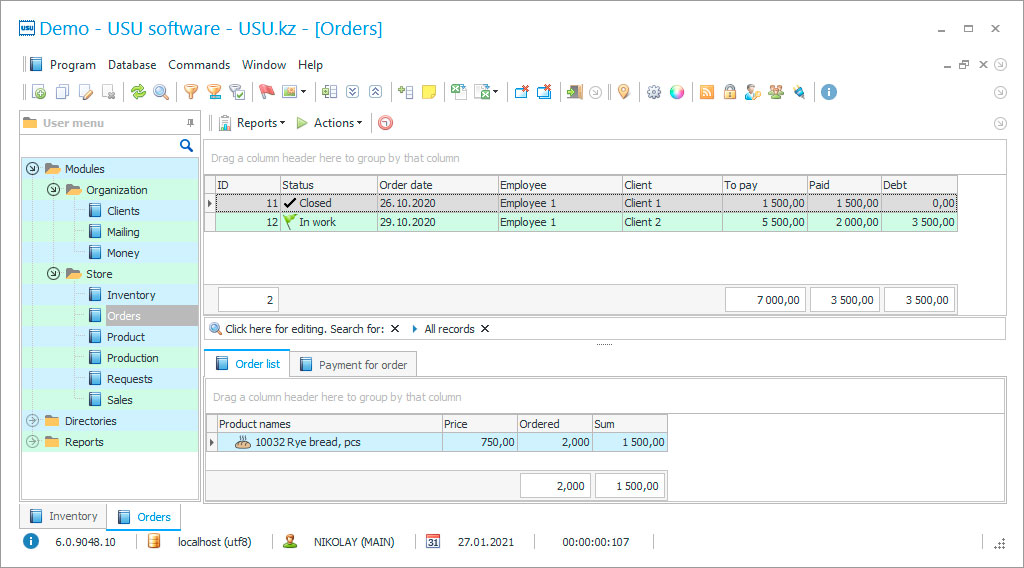
Automation trends are firmly rooted in the manufacturing industry, where many modern companies prefer to use specialized software support that deals with resource allocation, prepares reports, and fully regulates mutual settlements. Through the program, the organization of work in production will become more comfortable and simple, where the user will be able to effectively work on accounting, carry out simple and complex accounting operations, plan the procurement of raw materials, organize the delivery of products, etc.
Who is the developer?

Akulov Nikolay
Expert and chief programmer who participated in the design and development of this software.
2024-11-22
Video of organization of work in production
The Universal Accounting System (USU) is accustomed to clearly distinguishing between theory and practice so that the manufacturing industry can get a truly functional element of programmatic control. At the same time, the organization and conduct of work in production is a key configuration task. It is not considered difficult. The organization does not have to hire new staff or use third-party software support solutions to calmly do analytical work, monitor the quality of key processes, interact with the assortment, and prepare documents.
Download demo version
When starting the program, you can select the language.

You can download the demo version for free. And work in the program for two weeks. Some information has already been included there for clarity.
Who is the translator?

Khoilo Roman
Chief programmer who took part in the translation of this software into different languages.
It is no secret that the work of enterprises in the production sector largely depends on the quality of operational and technical accounting. It is difficult for an organization to manage with only one human factor. The digital system is designed to provide regulatory and reference assistance, to simplify labor-intensive operations. It is easy to set the options for maintaining directories and registers on your own in order to register the goods assortment receipts, group and sort the data of the organization's client base, monitor the expenditure of material resources, carry out planning, etc.
Order an organization of work in production
To buy the program, just call or write to us. Our specialists will agree with you on the appropriate software configuration, prepare a contract and an invoice for payment.
How to buy the program?

Send details for the contract
We enter into an agreement with each client. The contract is your guarantee that you will receive exactly what you require. Therefore, first you need to send us the details of a legal entity or individual. This usually takes no more than 5 minutes

Make an advance payment
After sending you scanned copies of the contract and invoice for payment, an advance payment is required. Please note that before installing the CRM system, it is enough to pay not the full amount, but only a part. Various payment methods are supported. Approximately 15 minutes

The program will be installed
After this, a specific installation date and time will be agreed upon with you. This usually happens on the same or the next day after the paperwork is completed. Immediately after installing the CRM system, you can ask for training for your employee. If the program is purchased for 1 user, it will take no more than 1 hour

Enjoy the result
Enjoy the result endlessly :) What is especially pleasing is not only the quality with which the software has been developed to automate everyday work, but also the lack of dependency in the form of a monthly subscription fee. After all, you will only pay once for the program.
Buy a ready-made program
Also you can order custom software development
If you have special software requirements, order custom development. Then you won’t have to adapt to the program, but the program will be adjusted to your business processes!
Organization of work in production
Do not forget that production is very attentive to the positions of preliminary calculations, where at the earliest stage of processing a production request, you can accurately determine the subsequent costs of the organization. It will not be difficult for users to master this option. Programmatic work consists in quickly calculating the cost of products, adjusting the calculation for the parameters of automatic write-off of expenses, and determining the marketing strategy for implementation. Documenting is also carried out automatically.
Potentially, the configuration work is not limited to purely production, but affects all the processes that are associated with it. These are logistics operations, regulatory reporting, sales of a range of products, organization of the production warehouse. The product range is informatively presented in digital registers. It is allowed to use professional equipment that reads information about the product and loads it into the system. There is no need to overload staff and burden with routine duties.
It is difficult to abandon automated solutions that are consistently used in the production area, monitor the work of the organization's staff, register the slightest failures and malfunctions, are engaged in warehouse supply and are responsible for interaction with consumers. The installation of the original filling of the application is not excluded, which includes innovative features and additional options. In addition, the customer will be able to arrange the development of the original design, which is combined with the corporate style and is fundamentally different from the basic templates.






