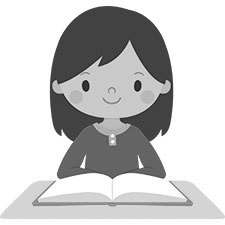Operating system: Windows, Android, macOS
Group of programs: Business automation
Production control in a pharmacy
- Copyright protects the unique methods of business automation that are used in our programs.

Copyright - We are a verified software publisher. This is displayed in the operating system when running our programs and demo-versions.

Verified publisher - We work with organizations around the world from small businesses to large ones. Our company is included in the international register of companies and has an electronic trust mark.

Sign of trust
Quick transition.
What do you want to do now?
If you want to get acquainted with the program, the fastest way is to first watch the full video, and then download the free demo version and work with it yourself. If necessary, request a presentation from technical support or read the instructions.

Contact us here
During business hours we usually respond within 1 minute
How to buy the program?
View a screenshot of the program
Watch a video about the program
Download the program with interactive training
Interactive instructions for the program and for the demo version
Compare configurations of the program
Calculate the cost of software
Calculate the cost of the cloud if you need a cloud server
Who is the developer?
Program screenshot
A screenshot is a photo of the software running. From it you can immediately understand what a CRM system looks like. We have implemented a window interface with support for UX/UI design. This means that the user interface is based on years of user experience. Each action is located exactly where it is most convenient to perform it. Thanks to such a competent approach, your work productivity will be maximum. Click on the small image to open the screenshot in full size.
If you buy a USU CRM system with a configuration of at least “Standard”, you will have a choice of designs from more than fifty templates. Each user of the software will have the opportunity to choose the design of the program to suit their taste. Every day of work should bring joy!

Production control of pharmacy is necessary from the point of view of monitoring the quality of supplied drugs with care the consumer and compliance with the quality established by state regulations on pharmaceuticals. Production control in the pharmacy also helps to cope with the entire volume of information on all medicinal products sold to reduce the number of work pharmacists and sellers. The classification of all data entering the pharmacy and their presentation in the form of a single database greatly simplifies the search process and improves the management of trading activities, speeding up customer service. However, the production control program not only monitors the pharmacy goods, but also provides financial assistance in calculating costs counterparties, salaries of sellers and point directors, and much more. The production control system helps to record the actual beginning of the shift in the pharmacy and its end (the number of hours worked for each employee).
In this step of optimization, it is planned to establish specialized software that can meet the narrowly focused needs of the company's control in the segment of the pharmacy market. It is better to purchase a production program from specialists since free developments from the Internet do not guarantee the quality of operation and support in case of failures. One of such companies is the USU Software system, which has existed in the computer segment of the repair market for more than eight years and has provided computer assistance in monitoring more than a hundred Russian and foreign companies from near and far abroad.
The entire session in the working window of the program, which helps to control and regulate quality, technical work with the production activities of the pharmacy and quality control of the drugs sold, is carried out in a concise menu with an analytical module consisting of only three items according to the method of data sorting. These sections include ‘Modules’ (which contains already entered and generated lists of branches or devices and information on pharmacy expenses for them), ‘Directories’ (with current and updated tariffs the provision of service and support involved in calculating technical expenses for pharmacy clients) and ‘Reports’ (with the final summary, already generated for submission and tax inspection the branch of the pharmacy and subject to free optimization of the service, the above two items of the Menu). Also in these positions, you can find grouped production data about responsible groups working in a particular unit of your network. The control and support is a fundamental part of the success and quality improvement, forming an opinion about the company and its repair, as well as separately formed accounting formulas to your pharmacy organization.
Who is the developer?

Akulov Nikolay
Expert and chief programmer who participated in the design and development of this software.
2024-11-22
Video of production control in a pharmacy
You can see a sample of a digital assistant for recording production control of a pharmacy with an introductory functionality on the website with an article. Contacts and other information (e-mail and so on) to contact the USU Software system is located on the site in the section with the same name.
Since the programs are designed according to all areas of manufacturing business management related to a pharmacy (accounting, control of income, expenses, materials, etc.), the technical support is unified and represents a single unique sample suitable for any type of operating system (Windows, Linux, IOS). The digital assistant has minimal computer hardware requirements, so you don't need to upgrade all of your hardware.
It has become much easier to send periodic notifications to customers about promotional offers since mailing does not depend on their geographic location and the application used (in the functionality SMM managers there are Viber, WhatsApp messengers, e-mail services, SMS messages).
Download demo version
When starting the program, you can select the language.

You can download the demo version for free. And work in the program for two weeks. Some information has already been included there for clarity.
Who is the translator?

Khoilo Roman
Chief programmer who took part in the translation of this software into different languages.
Instruction manual
The capabilities of the production program work of almost all departments of the pharmacy company can be expanded through the use of advanced functionality. For example, a strategic planning department can draw up a structure to the development of the entire network of an organization a sufficiently long time, while taking into account labor and production resources, capital, agreements with counterparties and customers, the turnover of each unit to increase the income of the entire structure of employees. You can also create a customized plan according to any branch of your company.
Automation of export and import processes from basic Microsoft Soft Office programs: Excel, Word, PowerPoint, and others. Now working with data has become much more convenient and faster, as well as more convenient to store them in one database.
Individual interface and appearance design solutions of your program (we will agree on colors and logo together with you, but you can also prefer ready-made combination options from the catalog of basic options) so that your employees enjoy working with the program. Messages for voice mailing can be recorded from the microphone in advance, and then, when requested by the program, simply select this file to send to a potential target audience. You can also convert text formats to audio messages using the voice assistant. The acquisition of software is necessary not only to optimize production automation processes but also for prestige and to keep up with the trends in technology development in production and competitiveness in the eyes of customers. Distribution of access rights in the employee database (this measure affects the ability of a particular cadre to edit documents, allocate production resources and, in general, gain control and access to company data). Every one has a login and password to enter the program and successfully start a user session.
Order a production control in a pharmacy
To buy the program, just call or write to us. Our specialists will agree with you on the appropriate software configuration, prepare a contract and an invoice for payment.
How to buy the program?

Send details for the contract
We enter into an agreement with each client. The contract is your guarantee that you will receive exactly what you require. Therefore, first you need to send us the details of a legal entity or individual. This usually takes no more than 5 minutes

Make an advance payment
After sending you scanned copies of the contract and invoice for payment, an advance payment is required. Please note that before installing the CRM system, it is enough to pay not the full amount, but only a part. Various payment methods are supported. Approximately 15 minutes

The program will be installed
After this, a specific installation date and time will be agreed upon with you. This usually happens on the same or the next day after the paperwork is completed. Immediately after installing the CRM system, you can ask for training for your employee. If the program is purchased for 1 user, it will take no more than 1 hour

Enjoy the result
Enjoy the result endlessly :) What is especially pleasing is not only the quality with which the software has been developed to automate everyday work, but also the lack of dependency in the form of a monthly subscription fee. After all, you will only pay once for the program.
Buy a ready-made program
Also you can order custom software development
If you have special software requirements, order custom development. Then you won’t have to adapt to the program, but the program will be adjusted to your business processes!
Production control in a pharmacy
A special program notifies you about saving all production data for a certain period in the form of a copy without the need to suspend work in the technical support.
If you need to make an informed decision to automate the control of your pharmacy, then on the website of the USU Software system there is a free demo version with limited functionality so that the management can determine the degree of effectiveness of the software application in this particular case.